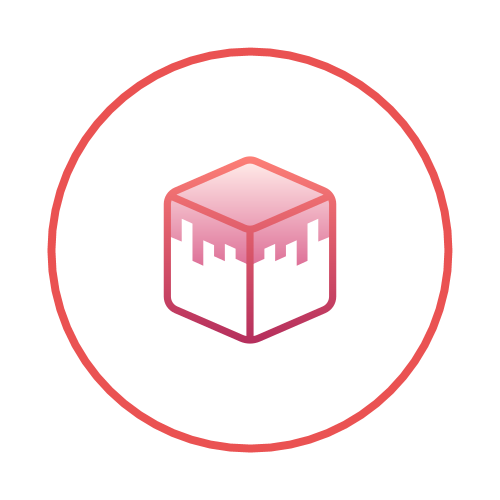🌍English / 中文
📖Docs · ⬇️Modrinth · ⬇️CurseForge · 🐛Submit Suggestion/Bug
- A server
plugin/modthat distributes player events fromMinecraftserver inJsonformat viaWebsocket.- Implemented
eventsPlayer ChatPlayer CommandsPlayer Death(Velocitynot yet available)Player JoinPlayer Logout
- Implemented
- Receives
Jsonmessages viaWebsocketand forwards them to the game players.- Implemented interfaces
- Install the corresponding
plugin/modfor the server. - Configure
websocket_serverinconfig.ymlenable: true# Enablehost: "127.0.0.1"# WebSocket Server addressport: 8080# WebSocket Server port
- Start the server and wait for the
Websocket Serverto start. - Use
ApiFoxor other API testing tools, or connect to integration projects.- Configure global
Request Header{ "x-self-name": "TestServer", // Required // Server name, must match 'server_name' in config.yml "Authorization": "Bearer 123", // Optional // Authorization, must match 'access_token' in config.yml, if 'access_token' in config.yml is empty, this item can be omitted "x-client-origin": "apifox" // Required // Client origin, if the origin is 'minecraft', it indicates that the request is from a Minecraft Websocket Client and will be rejected by the Minecraft server's Websocket Server }
- Configure global
- Start the game and join the server.
- Go
Docsfor help - GO
Modrinthfor download - Go
CurseForgefor download
@17TheWord/nonebot-adapter-minecraft:NoneBot2adapter, connects to this mod@17TheWord/nonebot-plugin-mcqq:NoneBot2plugin, enables chat communication withMinecraft@CikeyQi/mc-plugin: Cloud plugin, enables chat communication withMinecraft
@kitUIN/ChatImage: Display images in theMinecraftchat window
@kitUIN: Provided help with code and build tools@kitUIN/ModMultiVersion:IDEAmulti-versionMODplugin@kitUIN/ModMultiVersionTool: Multi-versionMODbuild tool
-
If you find it useful, please give this project a
Staror support me onAfdian. -
Any feedback or suggestions are welcome, and you can submit
IssuesandPull requests.
This project uses the MIT open-source license.