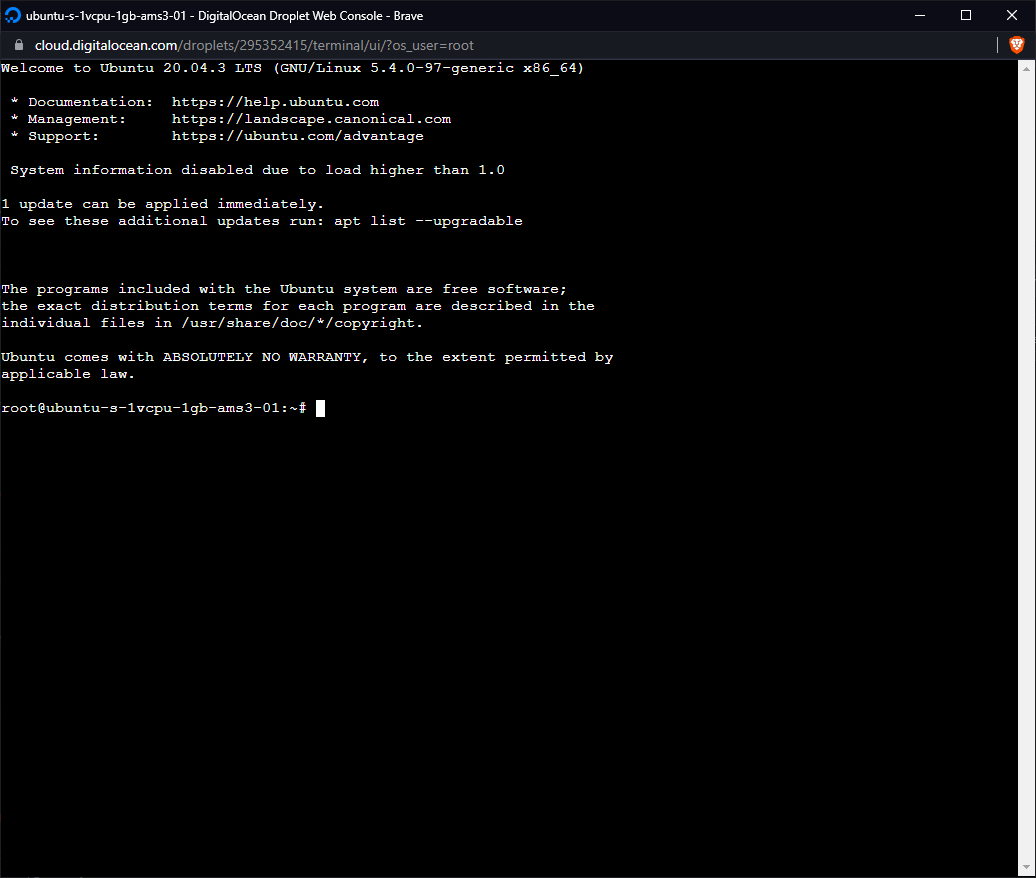This guide will take you through the needed steps to setup a taky server using docker.
It will also create the client files for users to connect.
It assumes that you know how to remote into a server and that you are running a pretty standard ubuntu.
It's only been validated on a digitalocean.com droplet - Any other platform might need tweaking.
You must have port 8089 and 8443 open for this to work.
I take no responsibility for anything here.. none!
If this does not work for you setting up a server is not for you and you should look at airsoft/larp stuff like https://www.ares-alpha.com/
curl -sf -L https://raw.githubusercontent.com/skadakar/taky-itak/main/oneline.sh | sudo sh
Troubleshooting: If it fails, remove the files and start over like so:
docker-compose down --remove-orphans
rm -rf taky-data/
- Setup a 5dollar dropplet on DigitalOcean
- Select the cheap one and wait
- Give the server 5min to complete all its behind the scene tomfoolery before continuing.
- Open console
- Run the following commands in order.
apt-get update
apt-get upgrade -y
apt-get install zip -y
sudo apt-get install unzip -y
apt-get install docker -y
apt-get install docker-compose -y
cd /root/
#Setting env variables needed for later
hostname=$(hostname)
ip4=$(curl ifconfig.io/ip)
echo "ID="$hostname > .env
echo "IP="$ip4 >> .env
export $(grep -v '^#' .env | xargs)
mkdir -p /root/taky-data
chgrp 1000 /root/taky-data
chown 1000 -R /root/taky-data
wget https://raw.githubusercontent.com/skadakar/taky-itak/main/docker-compose.yml
docker pull skadakar/taky:0.8.3
docker-compose up -d && sleep 30s
docker exec taky-cot bash -c "cd /data/; takyctl -c /data/conf/taky.conf build_client --is_itak itak" && sleep 10s
docker exec taky-cot bash -c "cd /data/; takyctl -c /data/conf/taky.conf build_client atak" && sleep 10s
- Distribute as needed
If you don't know how to get these files out of the server use the following, it will upload the files to a temporary (14day) semi-public store:
itaklink=$(curl --upload-file /root/taky-data/itak.zip https://transfer.sh/itak.zip)
ataklink=$(curl --upload-file /root/taky-data/atak.zip https://transfer.sh/atak.zip)
echo "Download and make copies of the following files for the different platforms"
echo "Itak:" $itaklink
echo "Atak:" $ataklink