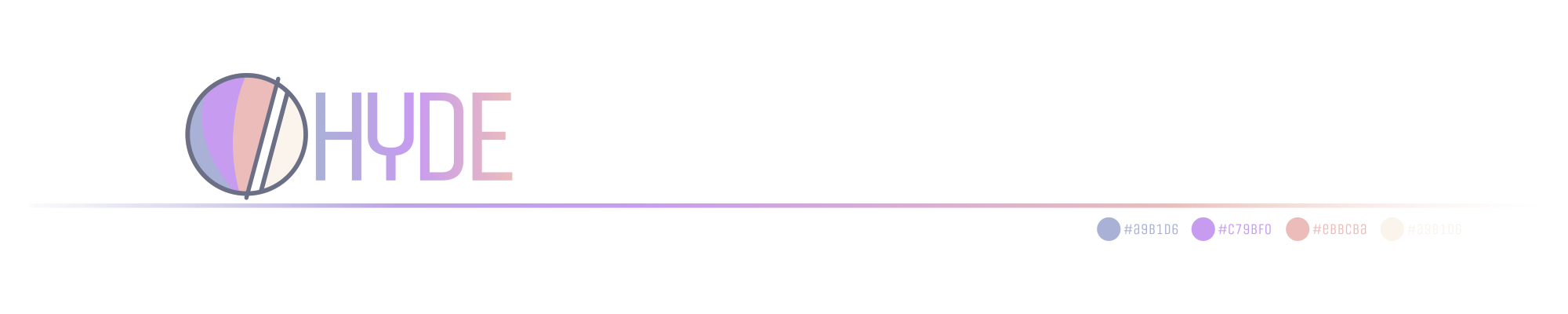English | 中文
在 Archlinux 上可以拥有与本人一致的体验
在 Archlinux 上安装包(需要 aur):
一些工具可以通过cargo/pip/npm等工具来安装。
- shell
yay -S zsh eza rsync bat starship htopchsh -s /bin/zsh- fonts
Download fonts from here: MapleMono-NF-CN.zip
wget https://github.com/subframe7536/maple-font/releases/latest/download/MapleMono-NF-CN-unhinted.zip # screen > 1080p
wget https://github.com/subframe7536/maple-font/releases/latest/download/MapleMono-NF-CN.zip # screen <= 1080p
unzip MapleMono-NF-CN.zip -d MapleFont
sudo cp -r MapleFont /usr/share/fonts
sudo fc-cache -fv- utils
yay -S qt5-wayland qt6-wayland- hypr
yay -S dunst libnotify hyprland rofi-wayland waybar swww swaylock-effects wlogout grimblast-git cliphist pipewire-pulse swappy hyde-cli-git wf-recorder- dependency
yay -S polkit-gnome xdg-desktop-portal-hyprland parallel imagemagick qt5-imageformats brightnessctl pavucontrol pamixer pacman-contrib- theme
yay -S nwg-look kvantum qt5ct qt6ct- apps
yay -S google-chrome/firefox/zen-browser kitty fastfetch neovim fcitx5- others
pip install hyprshade如果使用amdgpu,可以安装:
pip install pyamdgpuinfo- 安装上面所有的包。
- 运行
./config.sh install, 它会初始化环境变量,并且创建软链。 - 运行
chsh -s /bin/zsh, 切换终端. - 重新登录并且运行
startde w. - 运行
./init.sh脚本,它会初始化环境变量并且释放资源。 - 如果在运行过程中发现在家目录有冲突文件,请手动删除它,然后运行:
./config.sh install。
Important
运行./init.sh脚本会自动运行./config.sh install,该脚本会删除您的~/.bashrc文件,请在运行前备份好它!
在 tty 中执行startde w。
./config.sh uninstall
git pull --rebase
./config.sh install非常简单的删除初始化过程中创建的符号,只需要运行:./config.sh uninstall。
安装包:
yay -S python fnm初始化 python:
python -m venv ~/.python_venvPython 新版本升级时,可用命令升级:
python -m venv --upgrade ~/.python_venv安装 nodejs:
fnm install <version/--latest> --node-dist-mirror=https://npmmirror.com/mirrors/node
fnm default <version>安装 rust:
curl --proto '=https' --tlsv1.2 -sSf https://sh.rustup.rs | RUSTUP_DIST_SERVER=https://mirrors.tuna.tsinghua.edu.cn/rustup sh更新 rust:
rustup update stable重启终端以应用的环境变量,使用./config.sh install脚本会自动使用国内源:
pip和npm只是 neovim 基本的环境配置,强烈建议跑完 lua 的配置后使用:checkhealth命令查看哪些命令未安装,可继续使用相应的包管理进行安装!
默认使用 ssh 协议,如果使用 http 协议,需要修改.gitmodules文件,设置url为:
https://github.com/groveer/nvvim.git更新 git 子模块:
git submodule update --init- hyprdots:主题来源于这里!