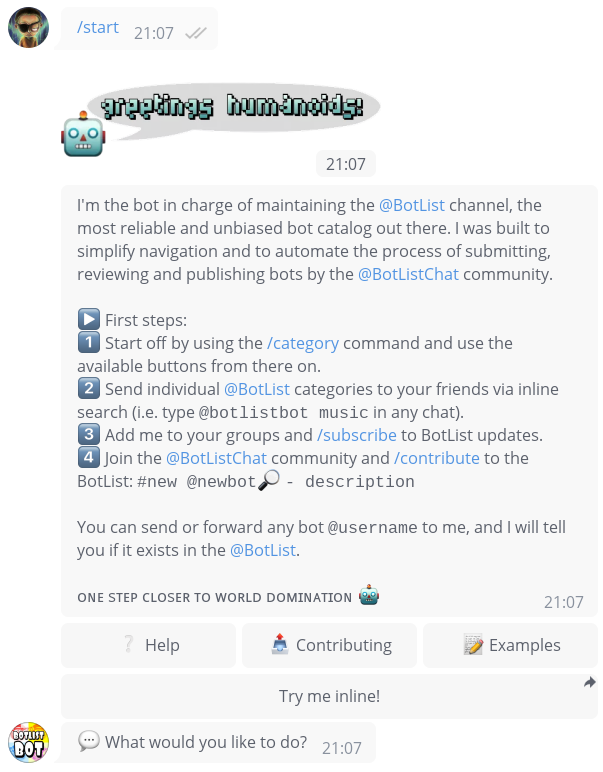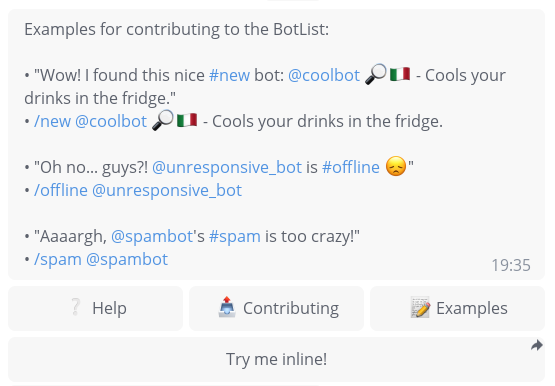An integration test and automation library for Telegram Bots based on Pyrogram.
Test your bot in realtime scenarios!
Are you a user of TgIntegration? I'm actively looking for feedback and ways to improve the library, come and let me know in the official group!
Features • Requirements • Installation • Quick Start Guide • Test Frameworks
- 📖 Documentation
- 👥 Telegram Chat
- 📄 Free software: MIT License
Built with PyCharm
- 👤 Log into a Telegram user account and interact with bots or other users
- ✅ Write realtime integration tests to ensure that your bot works as expected!
▶️ Pytest examples - ⚡️ Automate any interaction on Telegram!
▶️ Automatically play @IdleTownBot | More examples - 🛡 Fully typed for safety and autocompletion with your favorite IDE
- 🐍 Built for modern Python (3.8+) with high test coverage
- A Telegram API key.
- A user session (seeing things happen in your own account is great for getting started)
- But: Python 3.8 or higher!
A basic understanding of async/await and asynchronous context managers is assumed, as TgIntegration heavily relies on the latter to automate conversations.
All hail pip!
$ pip install tgintegration --upgrade
Feeling adventurous?
For bleeding edge, install the master branch:
$ pip install git+https://github.com/JosXa/tgintegration.git
You can follow along by running the example (README)
Suppose we want to write integration tests for @BotListBot by sending it a couple of messages and checking that it responds the way it should.
After configuring a Pyrogram user client,
let's start by creating a BotController:
from tgintegration import BotController
controller = BotController(
peer="@BotListBot", # The bot under test is https://t.me/BotListBot 🤖
client=client, # This assumes you already have a Pyrogram user client available
max_wait=8, # Maximum timeout for responses (optional)
wait_consecutive=2, # Minimum time to wait for more/consecutive messages (optional)
raise_no_response=True, # Raise `InvalidResponseError` when no response is received (defaults to True)
global_action_delay=2.5 # Choosing a rather high delay so we can observe what's happening (optional)
)
await controller.clear_chat() # Start with a blank screen (⚠️)Now, let's send /start to the bot and wait until exactly three messages have been received by using the asynchronous collect context manager:
async with controller.collect(count=3) as response:
await controller.send_command("start")
assert response.num_messages == 3 # Three messages received, bundled under a `Response` object
assert response.messages[0].sticker # The first message is a stickerThe result should look like this:
Examining the buttons in the response...
# Get first (and only) inline keyboard from the replies
inline_keyboard = response.inline_keyboards[0]
# Three buttons in the first row
assert len(inline_keyboard.rows[0]) == 3We can also press the inline keyboard buttons, for example based on a regular expression:
examples = await inline_keyboard.click(pattern=r".*Examples")As the bot edits the message, .click() automatically listens for "message edited" updates and returns
the new state as another Response.
assert "Examples for contributing to the BotList" in examples.full_textSo what happens when we send an invalid query or the peer fails to respond?
The following instruction will raise an InvalidResponseError after controller.max_wait seconds.
This is because we passed raise_no_response=True during controller initialization.
try:
async with controller.collect():
await controller.send_command("ayylmao")
except InvalidResponseError:
pass # OKLet's explicitly set raise_ to False so that no exception occurs:
async with controller.collect(raise_=False) as response:
await client.send_message(controller.peer_id, "Henlo Fren")In this case, tgintegration will simply emit a warning, but you can still assert
that no response has been received by using the is_empty property:
assert response.is_emptyPytest is the recommended test framework for use with tgintegration. You can browse through several examples and tgintegration also uses pytest for its own test suite.
I haven't tried out the builtin unittest library in combination with tgintegration yet,
but theoretically I don't see any problems with it.
If you do decide to try it, it would be awesome if you could tell me about your
experience and whether anything could be improved 🙂
Let us know at 👉 https://t.me/TgIntegration or in an issue.