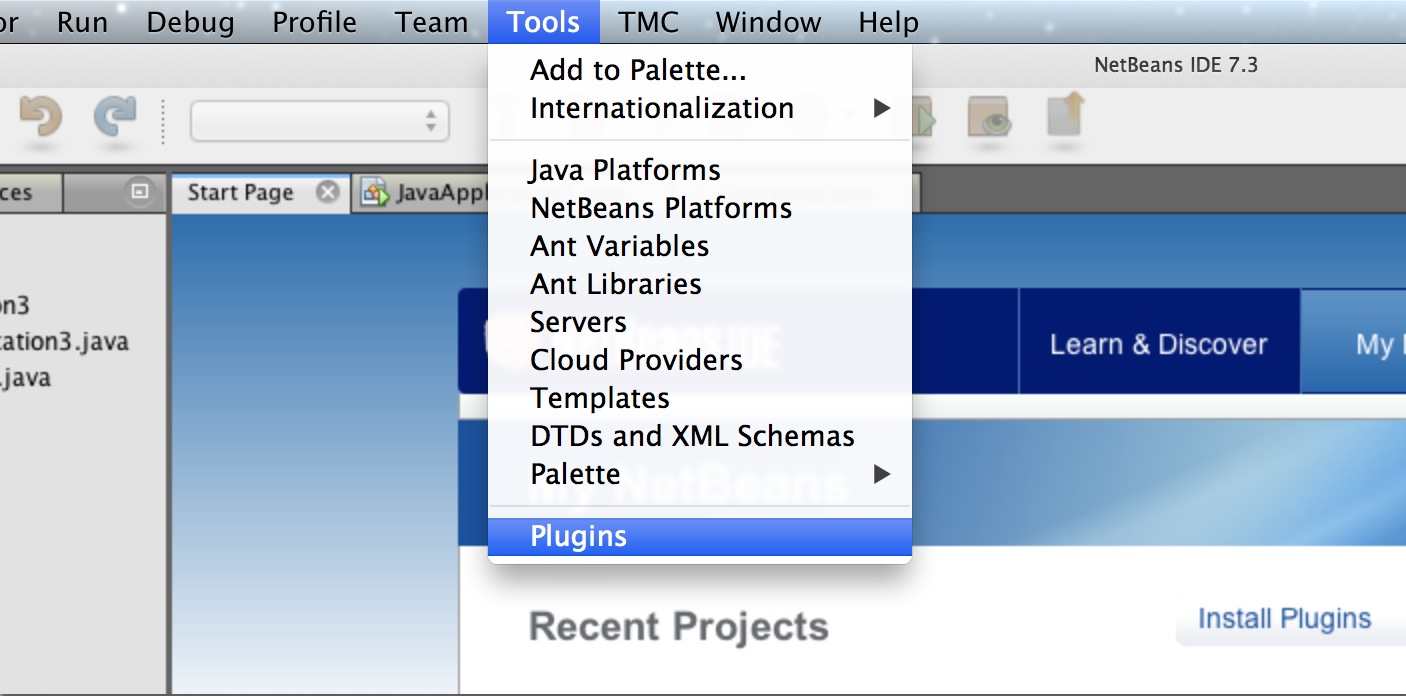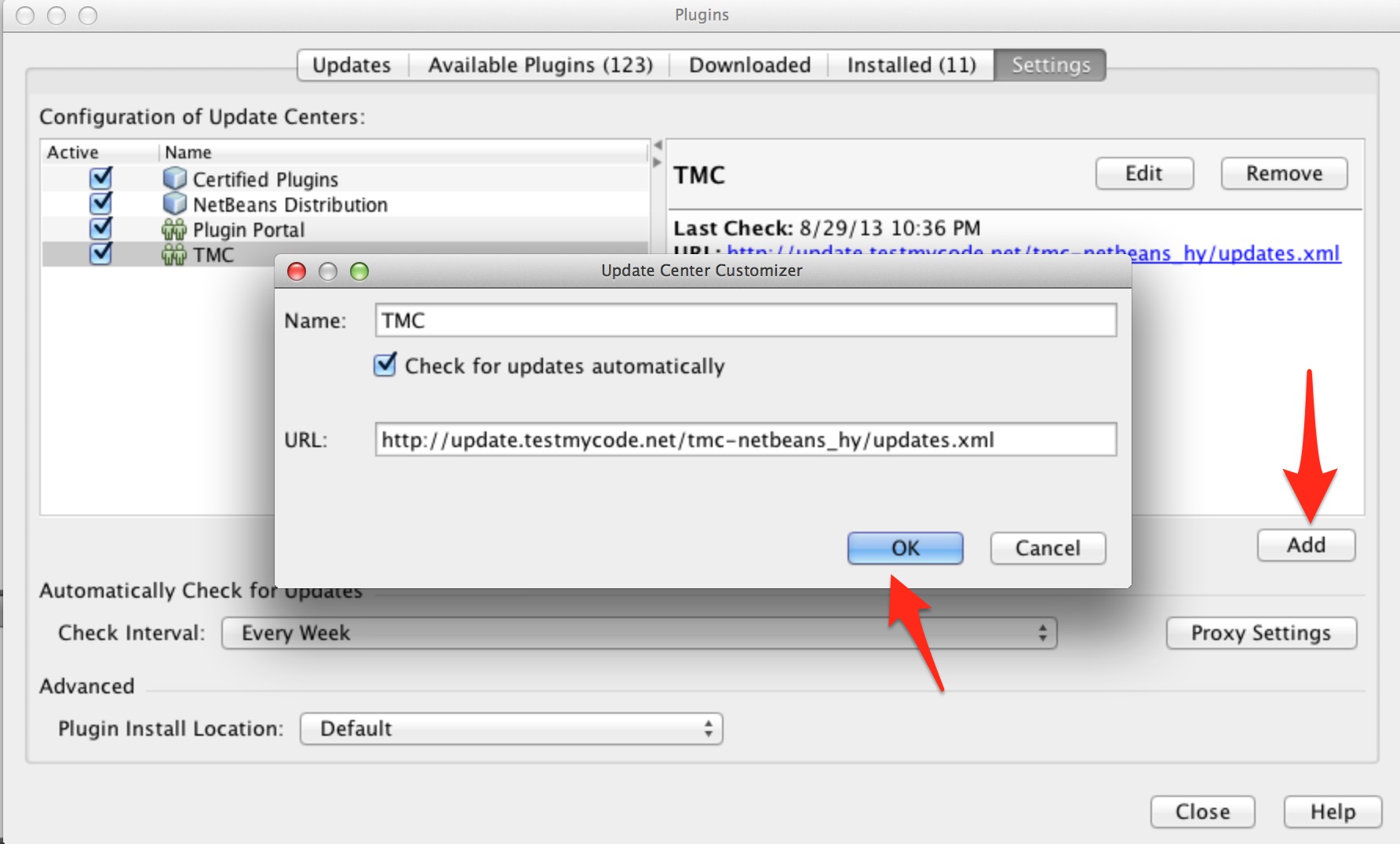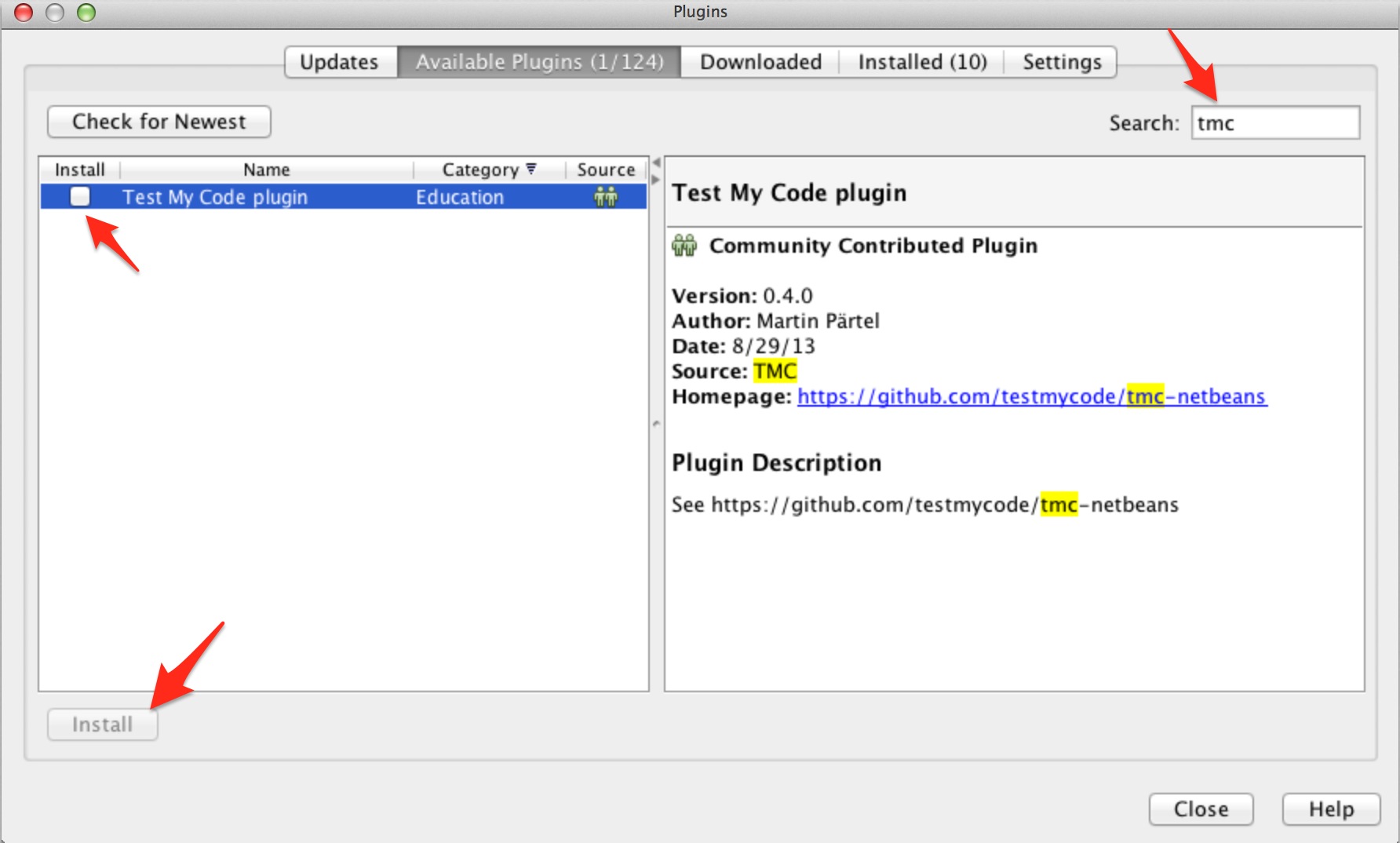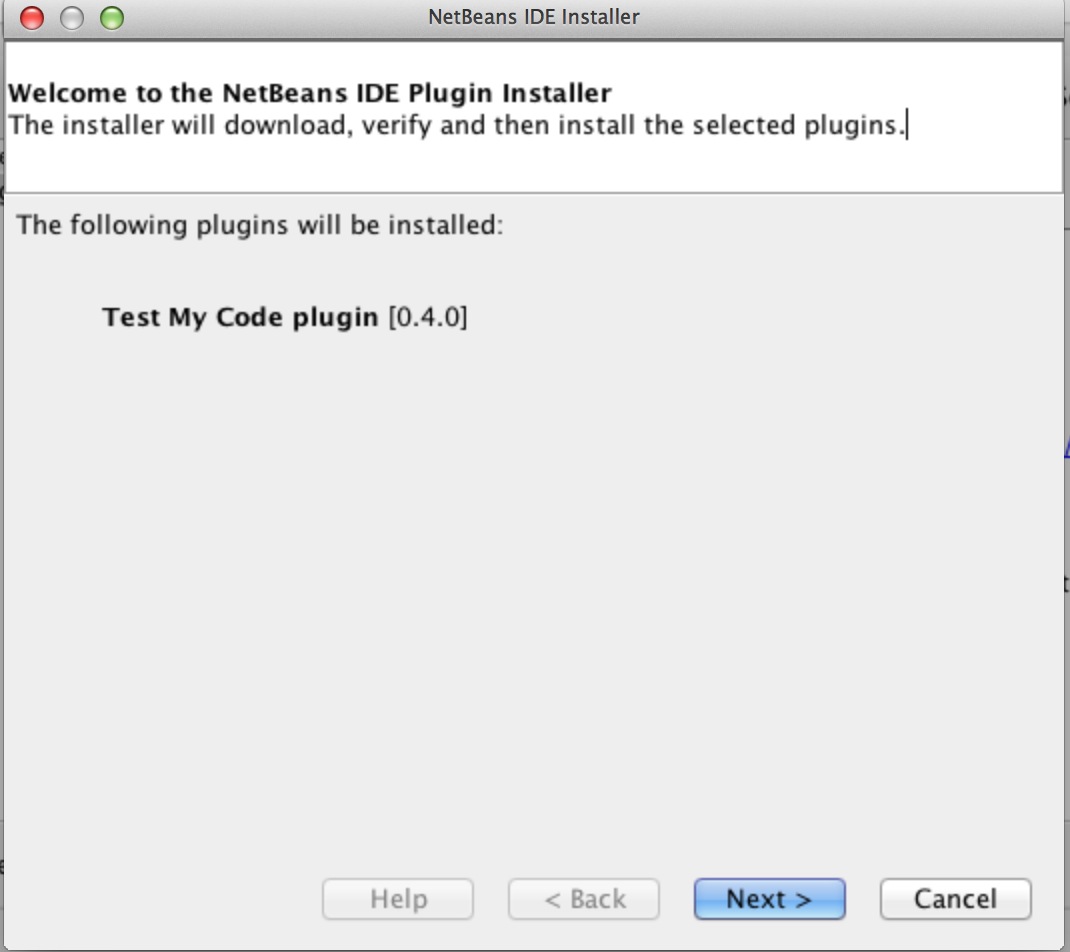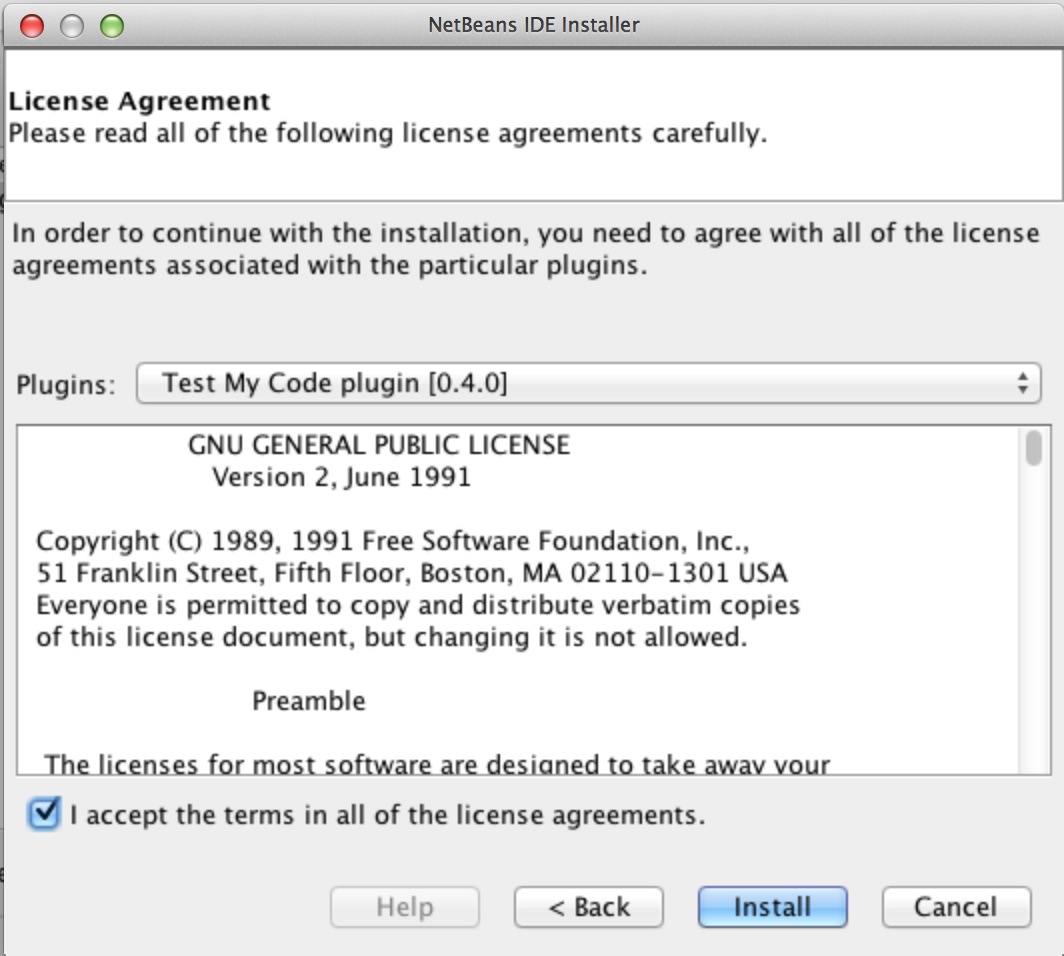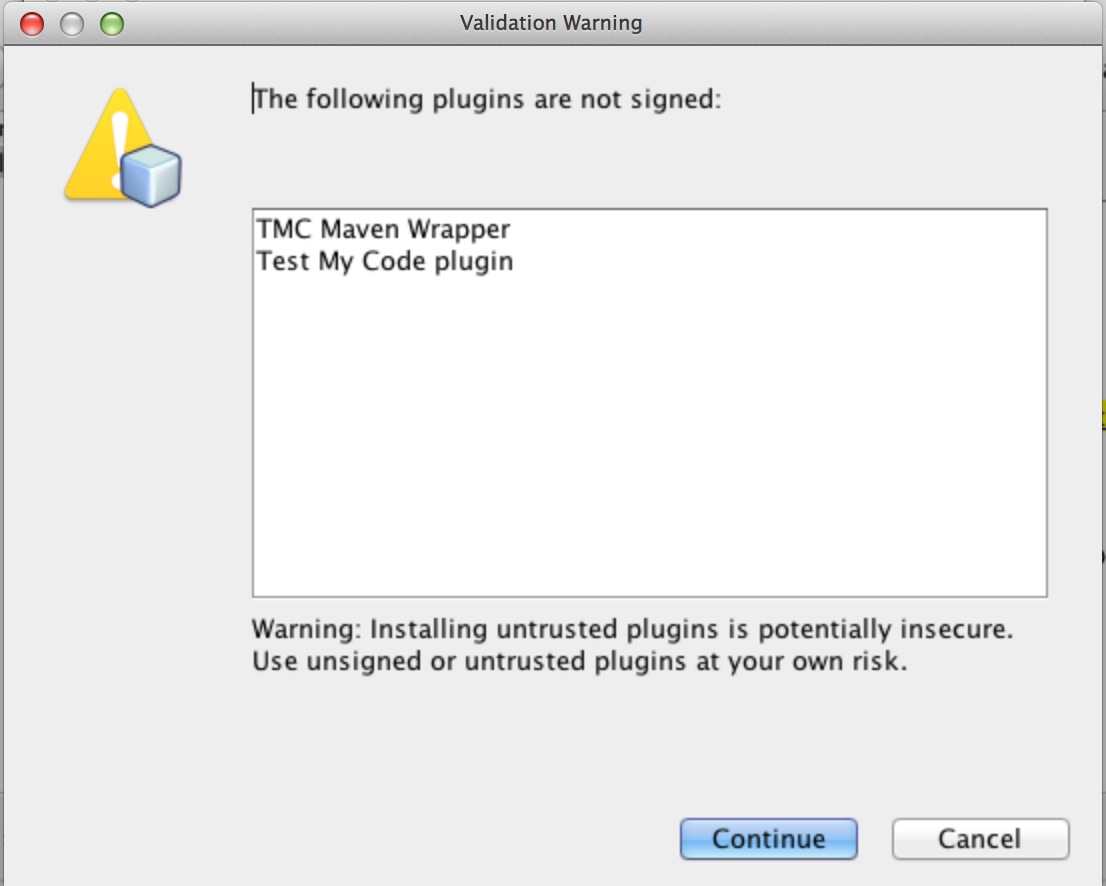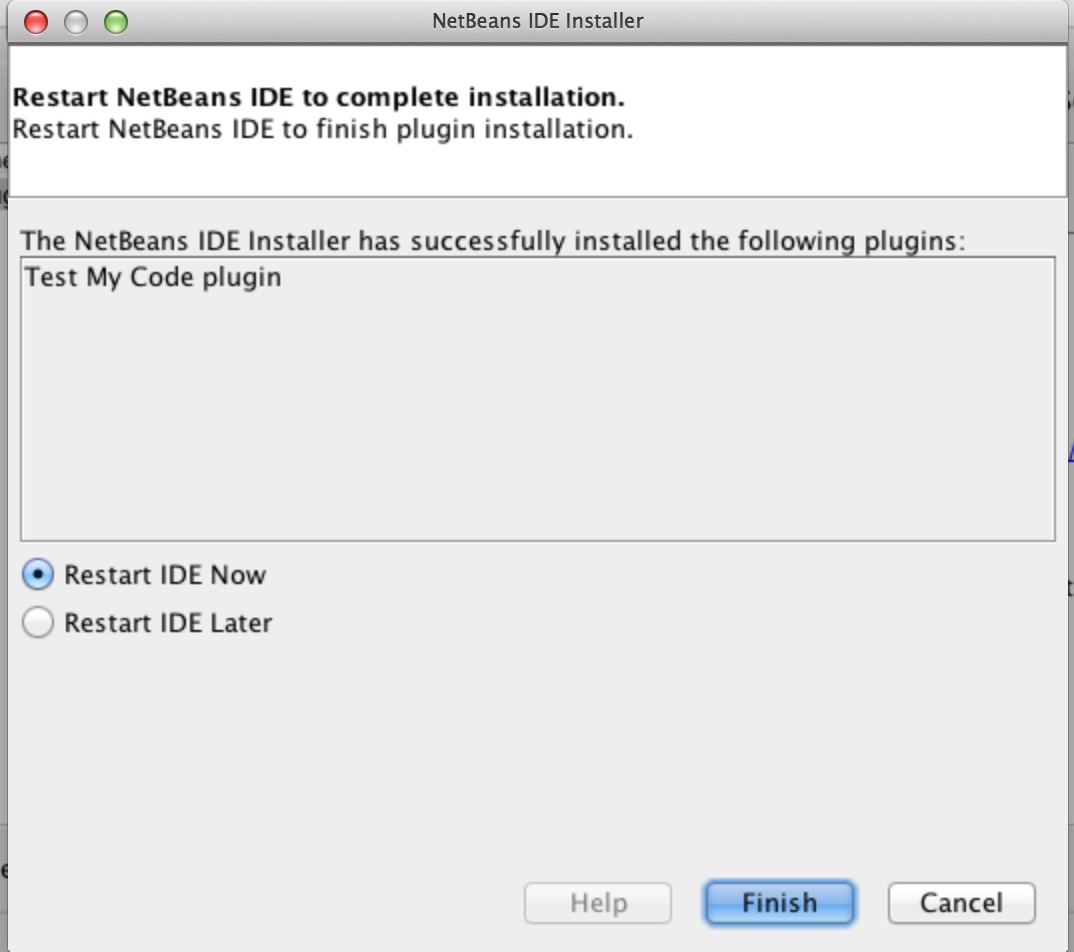Open NetBeans. Make sure that version you are using is at least 8.1.
Select tab Settings click Add.
Set name to TMC
Set the URL to http://update.testmycode.net/tmc-netbeans_org_mooc/updates.xml
Select tab Available Plugins, search for TMC It should show only one result. Check checkbox on its row anw and select Install
Check Accept the terms in all license agreements
Click continue, when instaler complains that these plugins are not signed.
When installation is complete restart NetBeans
When you start TMC/NetBeans for the first time, the below window should open. If it does not open, you can find it from the TMC-part of the NetBeans menu bar.
Give the Username and Password that you gave during registration.
Press the button "refresh list" and select from "Current course" the course you want to do.
By pressing "ok" the assignment "projects" are downloaded to your computer.