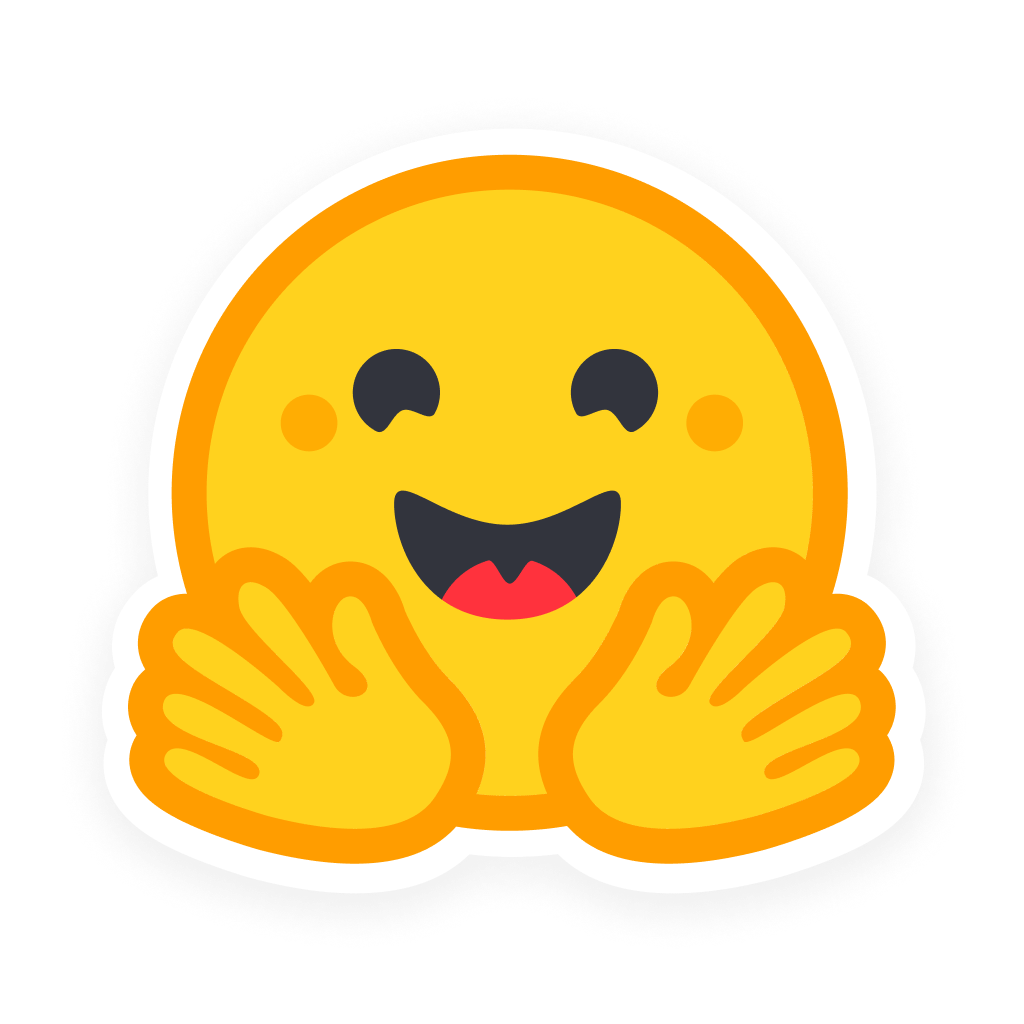Nanotron is a library for pretraining transformer models. It provides a simple and flexible API to pretrain models on custom datasets. Nanotron is designed to be easy to use, fast, and scalable. It is built with the following principles in mind:
- Simplicity: Nanotron is designed to be easy to use. It provides a simple and flexible API to pretrain models on custom datasets.
- Performance: Optimized for speed and scalability, Nanotron uses the latest techniques to train models faster and more efficiently.
You can do the following on a login node, as all of the gpu related installations are arleady in the module/contaer we use
module purge
# Get access to the csc provided modules
module use /appl/local/csc/modulefiles #Consider adding this to your .bashrc or .profile
module load pytorch/2.4 #As of 24.9.2024 the latest is this. The previous versions propably wont work
#Right now we use a naughty virtual enviroment, but expect this to change to a fully containerized enviroment
python3 -m venv .venv --system-site-packages
source .venv/bin/activate
pip install --upgrade pip
pip install -e .[nanosets]If your dataset is available in huggingface format you set it in your .yaml config file like so:
data_stages:
- data:
dataset:
dataset_overwrite_cache: false
dataset_processing_num_proc_per_process: 7
hf_dataset_config_name: null
hf_dataset_or_datasets:
roneneldan/TinyStories: 0.5
hf_dataset_splits: train
text_column_name: text
num_loading_workers: 0
seed: 42
name: Stable Training Stage
start_training_step: 1
Larger datasets can be preprocessed with /tools/preprocess_data.py. This is a script that read in and process a large dataset in various ways, in a parallel fashion. This is done with the datatrove library
These preprocessed datasets are called "nanosets" and are configured in the yaml file a little differently:
data_stages:
- data:
dataset:
dataset_folder: /scratch/project_462000353/data/nanosets/fineweb-edu/350BT
num_loading_workers: 7
seed: 42
name: Stable Training Stage
start_training_step: 1
More info for these is in /tools/nanoset.md.
See all of the dataset related configuration parameters in config.py
If your wish is to do pretraining for a fineweb-like ablation study, you can follow these steps:
Modify the llama_2B.yamlconfig file to point to your own datasets, directories for checkpoints etc.
The model parameters should be left untouched if you want to replicate the 1.82B llama model huggingface used.
Modify slurm_script and add your config file export CONFIG=$DIR/configs/llama_2B.yaml
sbatch /slurm_scripts/train.sh
#Or for quick debugging launch an interactive session with salloc
#PARAMS: 2 nodes, 30 minutes run time, job name
./slurm_scripts/interactive.sh 2 00:30:00 debug-nanotron
#And then to launch after your resources have been allocated
./slurm_scripts/train.sh- Implement
lightevalinto the pretraining - Others?
Tip
We log to wandb automatically if it's installed. For that you can use pip install wandb. If you don't want to use wandb, you can run wandb disabled.
The following command will train a tiny Llama model on a single node with 8 GPUs. The model will be saved in the checkpoints directory as specified in the config file.
CUDA_DEVICE_MAX_CONNECTIONS=1 torchrun --nproc_per_node=8 run_train.py --config-file examples/config_tiny_llama.yamltorchrun --nproc_per_node=1 run_generate.py --ckpt-path checkpoints/10/ --tp 1 --pp 1
# We could set a larger TP for faster generation, and a larger PP in case of very large models.You can find more examples in the /examples directory:
| Example | Description |
|---|---|
custom-dataloader |
Plug a custom dataloader to nanotron |
datatrove |
Use the datatrove library to load data |
doremi |
Use DoReMi to speed up training |
mamba |
Train an example Mamba model |
moe |
Train an example Mixture-of-Experts (MoE) model |
mup |
Use spectral µTransfer to scale up your model |
examples/config_tiny_llama_with_s3_upload.yaml |
For automatically uploading checkpoints to S3 |
We're working on adding more examples soon! Feel free to add a PR to add your own example. 🚀
We currently support the following features:
- 3D parallelism (DP+TP+PP)
- Expert parallelism for MoEs
- AFAB and 1F1B schedules for PP
- Explicit APIs for TP and PP which enables easy debugging
- ZeRO-1 optimizer
- FP32 gradient accumulation
- Parameter tying/sharding
- Custom module checkpointing for large models
- Spectral µTransfer parametrization for scaling up neural networks
- Mamba example
And we have on our roadmap:
- FP8 training
- ZeRO-3 optimizer (a.k.a FSDP)
-
torch.compilesupport - Ring attention
- Interleaved 1f1b schedule
We would like to thank everyone working on LLMs, especially those sharing their work openly from which we took great inspiration: Nvidia for Megatron-LM/apex, Microsoft for DeepSpeed, HazyResearch for flash-attn..