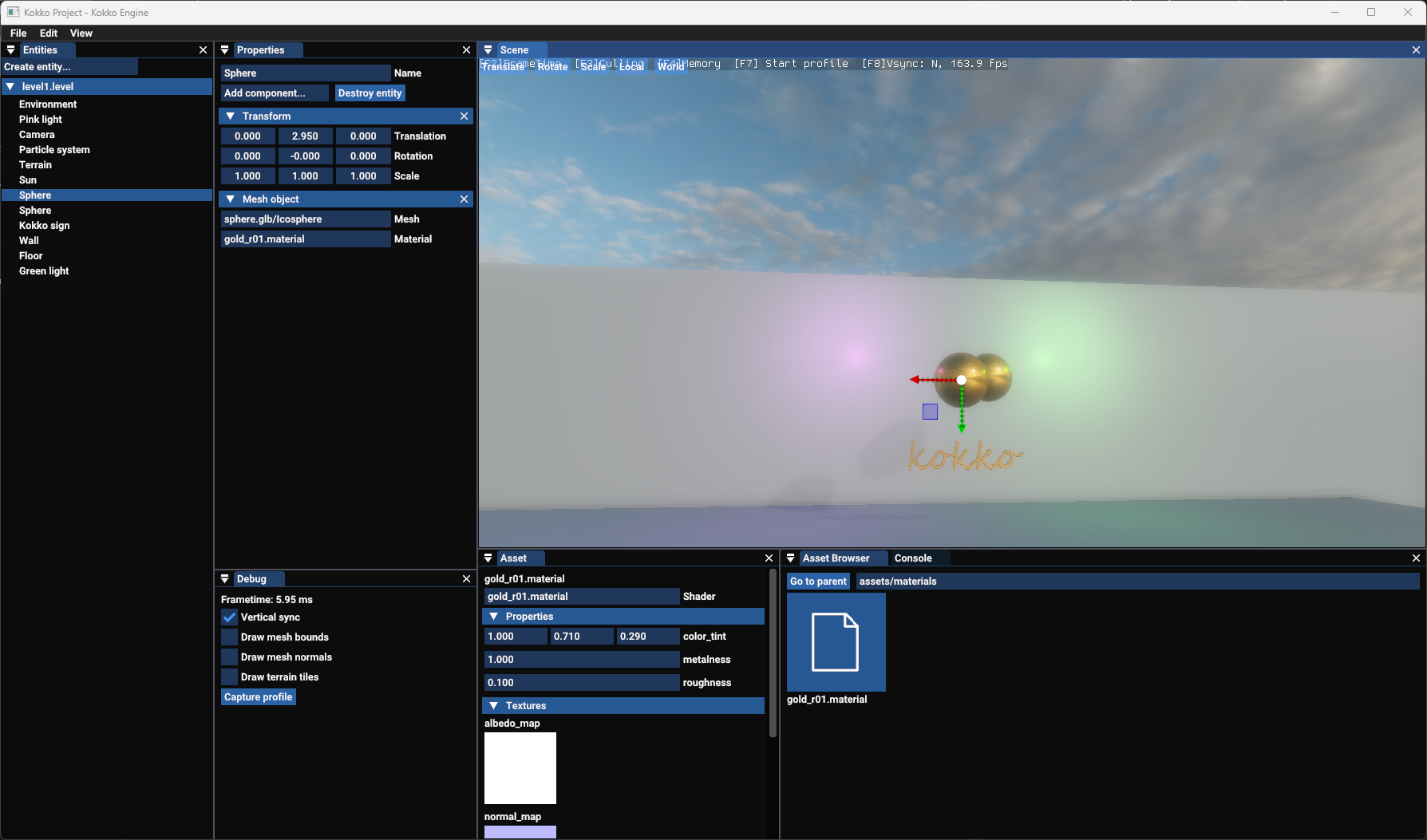A simple cross-platform game engine using OpenGL. I hope that little by little, this can become a good, small game engine that might offer some new ways to solve old problems.
Build and tests are being run on CI with Windows and Linux. Windows is tested much more regularly, so if you run into issues with Linux support, please report them with GitHub issues.
- Deferred renderer
- Physically based rendering with image-based lighting
- HDR rendering pipeline
- Bloom and tonemapping post effects
- Directional, point and spot lights
- Cascaded shadow maps for directional lights
- Screen-space ambient occlusion
- Separated command list build, ordering, dispatch
- Simple data-driven material system
- Entity component system (ECS)
- Editor UI implemented using Dear ImGui
- Asset files are JSON or YAML for readability and mergeability
- Scenes
- Materials
- Mesh files can be loaded from glTF (early support)
- Logging
- Profiling using Chrome tracing output
- Memory statistics
- Vector rendering
- Frametime visualization
- Culling visualization
- OpenGL 4.5
- CMake for building the project
- C++17 compliant compiler
- Blender for exporting mesh files
git submodule update --init --recursive
mkdir build
cmake -B build -G "Visual Studio 16 2019" -A x64
You need to have the repository root as the working directory when running the project.
The kokko target builds the static library containing the engine code. The kokko-editor target builds an editor executable that uses that engine library.
The editor interface and workflow are in an early state and are currently being worked on. There are known issues when it comes to creating projects and content files. Feel free to report issues on GitHub.
GLFW is used to manage OpenGL context, windows and read input.
Glad is used to load the OpenGL profile and extensions.
Dear ImGui is used to draw the editor UI.
rapidjson is used to read JSON formatted asset files.
rapidyaml is used to read and write YAML formatted asset files.
fmt is used for logging formatting.
xxHash is used for content hashing.
cgltf is used for glTF model loading.
Gohufont is used for debug text rendering.