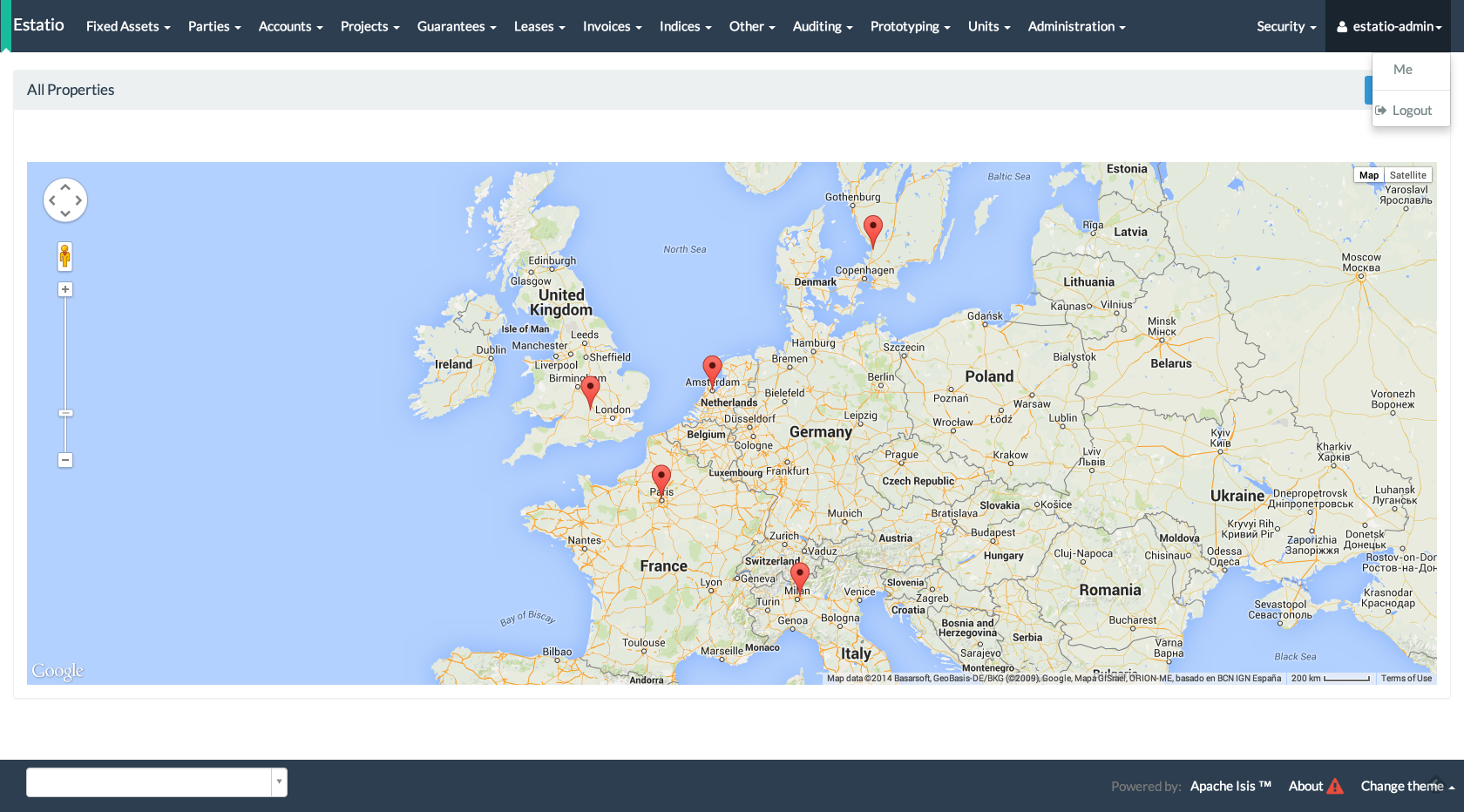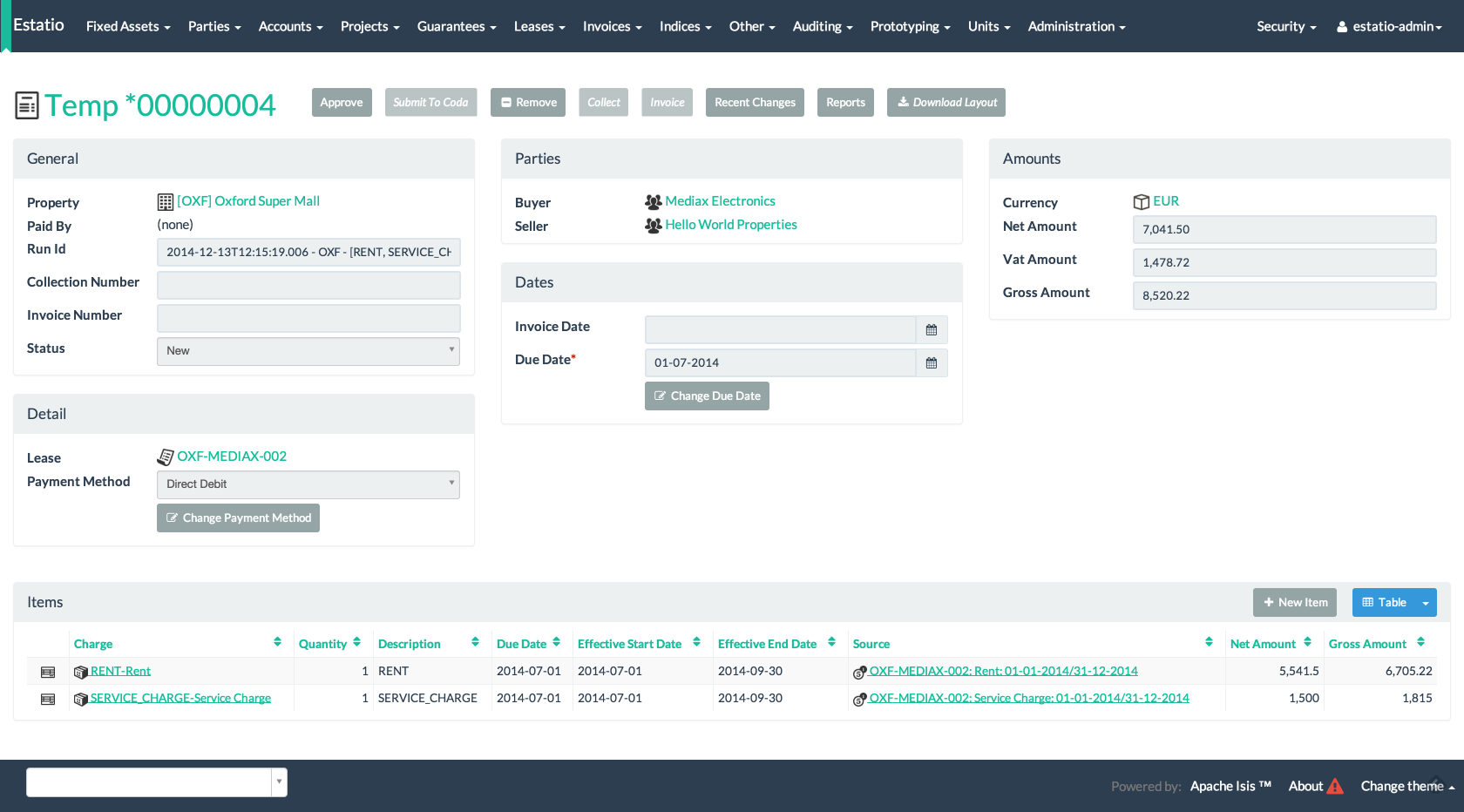|
Caution
|
This repo has now been archived, and copied into a private repo for further development. |
Estatio is modern and flexible property management software. It offers real estate professionals and service providers the power and flexibility to manage their business in a superior, flexible and cost-effective manner.
The following screenshots (taken 13 december 2014) correspond to the business logic in Estatio’s domain object model.
Estatio runs on Java and is built with Maven. The source code is managed using git, and is held on github.
If you don’t already have them installed, install Java (JDK 6 or later), Maven (3.0.4 or later), and git.
After that, you’ll need to manually build and install the google RFC-2445 Jar (this is not available in Maven Central repo).
git clone https://github.com/jcvanderwal/google-rfc-2445.git
cd google-rfc-2445/
git checkout mavenized
mvn clean install -DskipTestsBefore Estatio can be run, you must configure its JDBC URL; typically this lives in the estatioapp/webapp/src/main/webapp/WEB-INF/persistor.properties properties file.
You can do this most easily by copying a set of property entries from estatioapp/webapp/src/main/webapp/WEB-INF/persistor.properties.SAMPLE.
For example, to run against an in-memory HSQLDB, the persistor.properties file should consist of:
isis.persistor.datanucleus.impl.javax.jdo.option.ConnectionDriverName=org.hsqldb.jdbcDriver
isis.persistor.datanucleus.impl.javax.jdo.option.ConnectionURL=jdbc:hsqldb:mem:test
isis.persistor.datanucleus.impl.javax.jdo.option.ConnectionUserName=sa
isis.persistor.datanucleus.impl.javax.jdo.option.ConnectionPassword=The JDBC driver for HSQLDB is on the classpath.
If you want to connect to some other database, be sure to update the pom.xml to add the driver as a <dependency>.
You can run Estatio either using mvn jetty plugin, or using the standalone (self-hosting) version of the WAR:
-
Running through Maven
Run using:
mvn -pl estatioapp/webapp jetty:run -
Running as a self-hosting JAR
Package using:
mvn -pl estatioapp/webapp -Dmavenmixin-jettyconsole packageand run using:
mvn -pl estatioapp/webapp -Dmavenmixin-jettyconsole antrun:run
Once the app has started, browse to:
http://localhost:8080/wicket/-
Login using
estatio-admin/passorestatio-user/pass. -
Install some demo fixtures (as estatio-admin):
Prototyping > Run Fixture Script > Run script: Estatio Demo Fixture
-
Run a script to setup invoices:
Prototyping > Run Fixture Script > Run script: Generate Top Model Invoice
And take a look around :-)
If you encounter any bugs, do let us know.
A developers guide can be found here.
Thanks to:
-
Headway Software for providing an open source Structure 101 license
You are free to adapt or extend Estatio to your needs. If you would like assistance in doing so, go to www.estatio.org.
You can find plenty of help on using Apache Isis at the Isis mailing lists. There is also extensive online documentation.
Copyright 2012-`date` Eurocommercial Properties NV
Licensed under Apache License 2.0