-
Notifications
You must be signed in to change notification settings - Fork 6
/
Copy pathWhy-not-Powerpoint.Rmd
272 lines (185 loc) · 5.24 KB
/
Why-not-Powerpoint.Rmd
1
2
3
4
5
6
7
8
9
10
11
12
13
14
15
16
17
18
19
20
21
22
23
24
25
26
27
28
29
30
31
32
33
34
35
36
37
38
39
40
41
42
43
44
45
46
47
48
49
50
51
52
53
54
55
56
57
58
59
60
61
62
63
64
65
66
67
68
69
70
71
72
73
74
75
76
77
78
79
80
81
82
83
84
85
86
87
88
89
90
91
92
93
94
95
96
97
98
99
100
101
102
103
104
105
106
107
108
109
110
111
112
113
114
115
116
117
118
119
120
121
122
123
124
125
126
127
128
129
130
131
132
133
134
135
136
137
138
139
140
141
142
143
144
145
146
147
148
149
150
151
152
153
154
155
156
157
158
159
160
161
162
163
164
165
166
167
168
169
170
171
172
173
174
175
176
177
178
179
180
181
182
183
184
185
186
187
188
189
190
191
192
193
194
195
196
197
198
199
200
201
202
203
204
205
206
207
208
209
210
211
212
213
214
215
216
217
218
219
220
221
222
223
224
225
226
227
228
229
230
231
232
233
234
235
236
237
238
239
240
241
242
243
244
245
246
247
248
249
250
251
252
253
254
255
256
257
258
259
260
261
262
263
264
265
266
267
268
269
270
271
272
---
title: "Presenting Data Analyses:<br><br>Why I don't use Powerpoint"
subtitle:
author: "StatistikinDD"
date: "Created: `r Sys.time()`"
output:
xaringan::moon_reader:
chakra: libs/remark-latest.min.js
lib_dir: libs
css: ["libs/_css/xaringan-themer.css", "libs/_css/my_css.css"]
nature:
highlightStyle: github
highlightLines: true
countIncrementalSlides: false
slideNumberFormat: "%current%"
ratio: 16:9
---
```{r setup, include = FALSE}
options(htmltools.dir.version = FALSE)
knitr::opts_chunk$set(echo = FALSE, warning = FALSE, message = FALSE, comment = "")
# library(tidyverse)
# From https://cran.r-project.org/web/packages/xaringanthemer/vignettes/xaringanthemer.html
library(xaringanthemer)
style_mono_accent(
base_color = "#1c5253",
header_font_google = google_font("Josefin Sans"),
text_font_google = google_font("Montserrat", "300", "300i"),
code_font_google = google_font("Fira Mono"),
outfile = "libs/_css/xaringan-themer.css"
)
```
<!-- # Presenting Data Analyses: Why I don't use Powerpoint -->
<!-- ### 1. Powerpoint Isn't Bad! -->
<!-- ### 2. Why I Prefer Other Tools -->
<!-- ### 3. Automation & Reproducibility -->
<!-- ### 4. File Formats: Options & Limitations -->
<!-- ### 5. File Sizes -->
<!-- ### 6. Summary -->
<!-- --- -->
# Why I Prefer Other Tools
<br>
* ### Automation & Reproducibility
* ### File Formats: Options & Limitations
* ### File Sizes
---
# Powerpoint Isn't Bad!
<br>
## Powerpoint is here to stay
.pull-left[
* ### Easy to use
* ### Well suited for presentations
* ### Full of useful features
]
--
.pull-right[
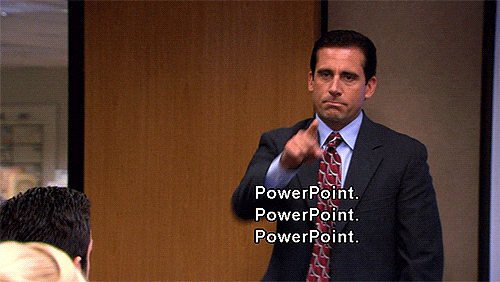
Source: https://giphy.com/
]
---
# Automation & Reproducibility
## All In One Place
.pull-left[
* ### Source document: Code
generates plots, tables, even text modules
* ### No copying & pasting
+ Reduce errors
+ Reduce workload
+ Only one place to keep everything up-to-date
]
--
.pull-right[

.center[https://www.r-project.org]
]
---
# Automation & Reproducibility
### Creating Slides Programmatically
.pull-left[
Changes in the data analysis process **automatically** transfer to the presentation:
* Changes in data
* Changes in data analysis procedures
+ Modifying models
+ Modifying metrics (KPIs)
+ Adapting styles: plot themes, color scales, etc.
]
--
.pull-right[

]
---
# File Formats: Options & Limitations
### You *can* do this in Powerpoint
.pull-left[
```{r gapminder-animation, out.height = "50%", out.width = "80%"}
knitr::include_graphics("libs/_Images/Gapminder.gif")
```
]
.pull-right[
* Animation of the famous **Gapminder** data
* Check out **Hans Rosling**'s Youtube videos
<br>
* Powered by **gganimate**
by ** Thomas L. Pedersen**
* Source: https://gganimate.com/
]
---
# File Formats: Options & Limitations
### You *can't* do this in Powerpoint
.pull-left[
```{r plotly-gapminder}
library(plotly)
library(gapminder)
data(gapminder)
fig <- gapminder %>%
plot_ly(
x = ~gdpPercap,
y = ~lifeExp,
size = ~pop,
color = ~continent,
frame = ~year,
text = ~country,
hoverinfo = "text",
type = 'scatter',
mode = 'markers'
)
fig <- fig %>% layout(
xaxis = list(
type = "log"
)
)
library(widgetframe)
frameWidget(fig, width = "100%", height = "40%")
```
]
.pull-right[
* Interactivity requires **Javascript**
* Powered by the **plotly** package
by **Carson Sievert**
* Source: https://plotly.com/r/animations/
]
---
# File Formats: Options & Limitations
### You *can't* do this in Powerpoint
```{r DT-datatable}
library(DT)
tab <- datatable(gapminder,
filter = "top",
options = list(pageLength = 7))
frameWidget(tab)
```
---
# File Formats: Options & Limitations
<br>
.pull-left[
.content-box-grey[
## HTML
**Javascript support** enables interactivity
* Mouse-Over-Effects, zoomable charts, etc.
* Tables with pagination, sorting and filtering capabilities
]
]
.pull-right[
.content-box-gray[
## Powerpoint
* No native Javascript support
* Limited interactivity
(e. g. buttons, embedded animations & videos)
]
]
---
# File Sizes
* ### Powerpoint Presentations may become very large
--> You may experience delays when opening the file
* ### HTML-based formats can use subfolders
--> Quick startup, files loaded as needed
* ### This presentation (an html file) is `r utils:::format.object_size(file.info("Why-not-Powerpoint.html")$size, "auto")`.
---
class: center, middle
# Thanks!
### Youtube: StatistikinDD
### Twitter: @StatistikinDD
### github: fjodor
Slides created via the R package [**xaringan**](https://github.com/yihui/xaringan).
The chakra comes from [remark.js](https://remarkjs.com), [**knitr**](https://yihui.org/knitr), and [R Markdown](https://rmarkdown.rstudio.com).
Thanks to **Yihui Xie** for *{knitr}* and *{xaringan}* and **Garrick Aden-Buie** for *{xaringanthemer}*.