forked from yanping/github-pages-tutorial
-
Notifications
You must be signed in to change notification settings - Fork 0
/
Copy pathindex.Rmd
194 lines (116 loc) · 4.21 KB
/
index.Rmd
1
2
3
4
5
6
7
8
9
10
11
12
13
14
15
16
17
18
19
20
21
22
23
24
25
26
27
28
29
30
31
32
33
34
35
36
37
38
39
40
41
42
43
44
45
46
47
48
49
50
51
52
53
54
55
56
57
58
59
60
61
62
63
64
65
66
67
68
69
70
71
72
73
74
75
76
77
78
79
80
81
82
83
84
85
86
87
88
89
90
91
92
93
94
95
96
97
98
99
100
101
102
103
104
105
106
107
108
109
110
111
112
113
114
115
116
117
118
119
120
121
122
123
124
125
126
127
128
129
130
131
132
133
134
135
136
137
138
139
140
141
142
143
144
145
146
147
148
149
150
151
152
153
154
155
156
157
158
159
160
161
162
163
164
165
166
167
168
169
170
171
172
173
174
175
176
177
178
179
180
181
182
183
184
185
186
187
188
189
190
191
192
193
194
---
title: "Github Pages中级教程"
author: 陈堰平
mode : selfcontained
framework: revealjs
hitheme : zenburn
revealjs:
theme: moon
transition: cube
center: "true"
url: {lib: "."}
bootstrap:
theme: amelia
---
## Github Pages中级教程

[陈堰平](http://weibo.com/rucypchen)
<script src="http://ajax.googleapis.com/ajax/libs/jquery/1.9.1/jquery.min.js"></script>
---
## 目录
- HTML/CSS 初步
- markdown介绍
- github的使用
- github pages网站的搭建
--- #config
## 幻灯片设置
Reveal.js的主题设置:
[Sky](?theme=sky#/config) - [Beige](?theme=beige#/config) - [Simple](?theme=simple#/config) - [Serif](?theme=serif#/config) - [Night](?theme=night#/config) - [Default](?theme=default#/config) - [Solarized](?theme=solarized#/config) - [Moon](?theme=moon#/config)
选择切换方式:
[Cube](?transition=cube#/config) - [Page](?transition=page#/config) - [Concave](?transition=concave#/config) - [Zoom](?transition=zoom#/config) - [Linear](?transition=linear#/config) - [Fade](?transition=fade#/config) - [None](?transition=none#/config) - [Default](?transition=default#/config)
--- &vertical
## HTML/CSS 初步
***
## HTML 概述
- HTML 指的是超文本标记语言 (Hyper Text Markup Language)
- HTML 不是一种编程语言,而是一种标记语言 (markup language)
- 标记语言是一套标记标签 (markup tag)
- HTML 使用标记标签来描述网页
***
## CSS 概述
- CSS 指层叠样式表 (Cascading Style Sheets)
- 样式定义如何显示 HTML 元素
- 样式通常存储在样式表中
- 把样式添加到 HTML 4.0 中,是为了解决内容与表现分离的问题
- 外部样式表可以极大提高工作效率
- 外部样式表通常存储在 CSS 文件中
- 多个样式定义可层叠为一
***
## 学习资源
- [w3school](http://www.w3school.com.cn/) 在线帮助
- [Codecademy](http://www.codecademy.com/) 在线交互式学习网站
- [Code School](http://www.codeschool.com/) 同上,一部分课程免费
- [百度文库视频教程](http://wenku.baidu.com/course/list/9)
- [自学it网](http://zixue.it)
--- &vertical
## markdown介绍
***
## 语法介绍
- [英文教程](http://daringfireball.net/projects/markdown/syntax/)
- [中文教程](http://wowubuntu.com/markdown/)
***
## 几种解析markdown的工具
- R + markdown包
- RStudio
- sublime text2 + Markdown Preview插件
- pandoc
***
## 用markdown写slides的工具
- R + slidify包,参考文章[实现可重复的统计slides](http://xccds.github.io/2013/04/slides.html),[示例](https://github.com/yanping/talk-in-google)
- pandoc,[示例](https://github.com/yanping/reveal.js-with-pandoc)
- [knitrBoostrap](https://github.com/jimhester/knitrBootstrap),[示例](https://github.com/yanping/r-training)
--- &vertical
## github的使用
- 代码托管,版本控制
- 协同作业
- 程序猿(媛)社区

***
## git的设置
- Windows: <http://help.github.com/win-set-up-git/>
- MacOS: <http://help.github.com/mac-set-up-git/>
- Linux: <http://help.github.com/linux-set-up-git/>
***
## git命令
| 命令|用途|
|------|------|
|git init | 初始化本地代码库|
| git add | 添加要跟踪的文件|
| git commit | 提交更改 |
| git push | 将本地代码推送到远程代码库 |
<h3 class="fragment margin-top-20">还可以做什么?</h3>
>- 代码的穿越
***
## 学习资料
- [GotGithub](http://www.worldhello.net/gotgithub/)
- [如何高效使用github](http://www.yangzhiping.com/tech/github.html)
- GIt权威指南
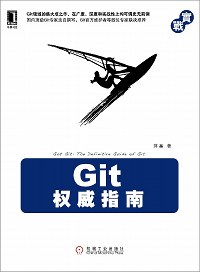
--- &vertical
## github pages网站的搭建
***
## 静态单页面
[](http://pages.github.com/)
***
## 用jekyll做内容管理系统
[](http://jekyllrb.com/)
利用现成的博客框架:[jekyllbootstrap](http://jekyllbootstrap.com/) - [octopress](http://octopress.org)
---
## 学习资源介绍
- [理想的写作环境:Git+Github+Markdown+Jekyll](http://www.yangzhiping.com/tech/writing-space.html)
- [魂归大地](http://yihui.name/cn/2011/10/back-into-the-dust/)
---
# 谢谢!
<script>
$('ul.incremental li').addClass('fragment')
</script>