-
Notifications
You must be signed in to change notification settings - Fork 3
New issue
Have a question about this project? Sign up for a free GitHub account to open an issue and contact its maintainers and the community.
By clicking “Sign up for GitHub”, you agree to our terms of service and privacy statement. We’ll occasionally send you account related emails.
Already on GitHub? Sign in to your account
Stops updating gallery after launching in airplane mode #16
Comments
|
Hey! When in airplane mode, the switch has a disabled network interface, so you can't connect to it if it's not present in any network. The IP would only work on the same device, but not from the outside. I'm planning to implement a screen to notify the user about the missing WiFi connection. |
|
Just to be sure to get a repro, you've:
Once I can reproduce this, I'll be happy to fix it as it sounds pretty weird! Also check whether they might be at the bottom of the list in NXGallery, maybe it's a sorting thing. |
|
Pretty much, except I launched NXGallery while still being in Airplane mode, and not only the screenshots taken in step 2, |
|
Hm, I couldn't replicate it. I tried it in different orders, no luck.
Since you can't open NXGallery simultaneously next to any other app, I'm not quite understanding what you mean. Did you enable the airplane mode via the quick settings menu (when holding home button instead of the big settings menu)? New screenshots taken WHILE NXGallery is open will indeed not show, as it's only caching screenshots when starting the app. To be honest, I don't think this is related to the missing internet connection. How do you start NXGallery, through applet mode or through a title? |
|
I tried both applet and title, no luck. I will maybe update the firmware and see if that helps. Upd. Updated to 13.2, still nothing. |

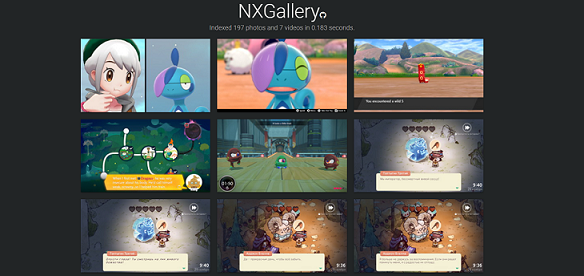
Initially happened with pokemon SwSh with y-comm using local network and launching hbmenu in applet mode. Can be reproduced with enabling airplane mode. Gives address 1.0.0.127:1234, doesn't load.
System 13.1.0, Atmosphere 1.2.5, hbmenu 3.5.0
The text was updated successfully, but these errors were encountered: