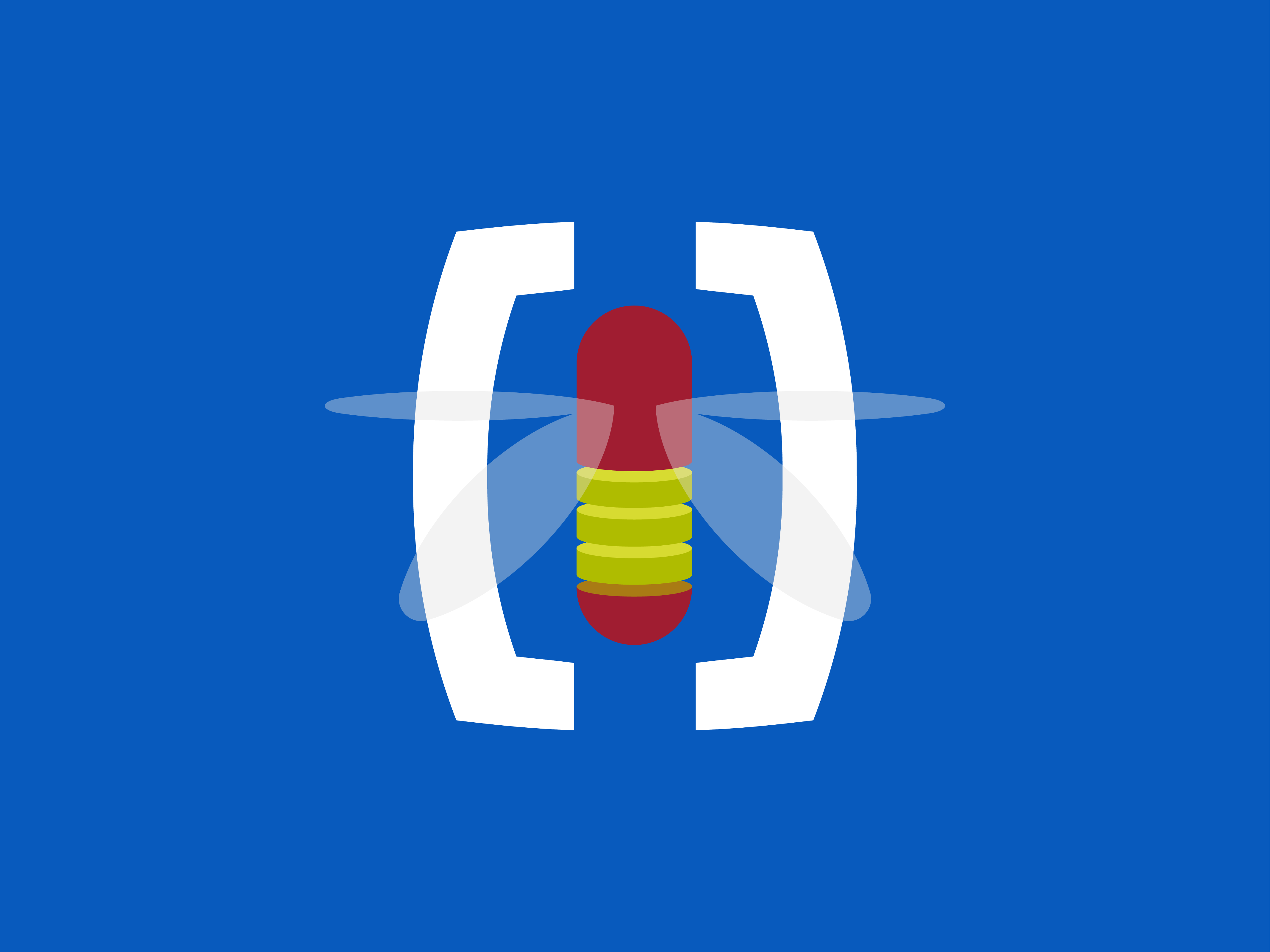-
Notifications
You must be signed in to change notification settings - Fork 3
Create changes
Scripts that Firefly should execute during the migration process are called “change”. All your changes are stored in a folder called “changes”. This folder needs to be located at the root of your extension. To manage your changes, Firefly uses a XML based data format. You can link the XSD in your favourite IDE using the URL: https://raw.githubusercontent.com/neuland/firefly/master/resources/schema/firefly-v1.xsd Every XML file located in the change folder needs to be compliant with this schema.
There are two ways to organise your changes. You can either use change list files or use changes directly. What you want to use, will differ from extension to extension. If you have many changes and many committers you will probably use change list files. Otherwise the direct usage of changes will be sufficient.
Example:
changes/0.1_createJob.xml
changes/0.2_addPaymentMethod.xml
changes/0.3_cleanCustomerData.xml
All files found in the change directory will be executed by in alphabetically order.
Example:
<?xml version="1.0" encoding="UTF-8"?>
<changeDescription xmlns="http://firefly.neuland-bfi.de/v1" xmlns:xsi="http://www.w3.org/2001/XMLSchema-instance"
xsi:schemaLocation="http://firefly.neuland-bfi.de/v1 https://raw.githubusercontent.com/neuland/firefly/master/resources/schema/firefly-v1.xsd">
… List of changes …
</changeDescription>As with direct change files, all files found in the change directory will be executed by in alphabetically order. But in a change list file you can link other change files in any order you like. This can be very helpful if you want to define the order of execution during a merge in your VCS.
Example:
<?xml version="1.0" encoding="UTF-8"?>
<changeList xmlns="http://firefly.neuland-bfi.de/v1" xmlns:xsi="http://www.w3.org/2001/XMLSchema-instance"
xsi:schemaLocation="http://firefly.neuland-bfi.de/v1 https://raw.githubusercontent.com/neuland/firefly/master/resources/schema/firefly-v1.xsd">
<change file="unitTest/noOp.xml"/>
<change file="unitTest/anotherNoOp.xml"/>
</changeList>You can add as many changes to a change file as you need. Within a change file, every change must be identified uniquely using the author and id attributes. Every script can be added to the change as content of the XML or can be linked and store in a different file.
Example:
<?xml version="1.0" encoding="UTF-8"?>
<changeDescription xmlns="http://firefly.neuland-bfi.de/v1" xmlns:xsi="http://www.w3.org/2001/XMLSchema-instance"
xsi:schemaLocation="http://firefly.neuland-bfi.de/v1 https://raw.githubusercontent.com/neuland/firefly/master/resources/schema/firefly-v1.xsd">
<beanShell author="jUnit" id="1">
print(ctx.getBeanDefinitionNames().length);
</beanShell>
<groovy author="jUnit" id="2"><![CDATA[
println ctx.beanDefinitionNames.size()
]]></groovy>
<sql author="jUnit" id="3">
SELECT COUNT(p_name) AS EXTENSION_COUNT FROM FireflyExtension;
</sql>
<sql author="jUnit" id="4">
UPDATE FireflyExtension SET p_name = p_name;
</sql>
<impEx author="jUnit" id="5"><![CDATA[
INSERT_UPDATE FireflyExtension;name[unique=true]
;firefly
]]></impEx>
<groovy author="jUnit" id="6" file="scripts/beans.groovy" />
</changeDescription>If you want to execute your changes online if certain conditions are met, you can add preconditions. The precondition is a groovy script that must return a boolean value. If null is returned, the result is treated as false.
Example:
<groovy author="jUnit" id="6" description="Change with precondition"
precondition="fireflyContext" onPreconditionFail="MARK_RAN">
println "I will be skipped"
</groovy>
<precondition id="fireflyContext">
fireflyContext.FIREFLY_JUNIT
</precondition>For every chnage a behaviour for precondition failure can be defined. These are the possible values:
| Value | Descriotion |
|---|---|
| HALT | Halt the migration. This is the default value. |
| CONTINUE | Contiue the migration. The change will not be executed, but the precondition will be checked during the next migration. |
| MARK_RAN | Contiue the migration. The change will be marked as executed and the precondition will ne be checked during the next migrations. |
| WARN | Contiue the migration, but log the precondition result. The change will not be executed, but the precondition will be checked during the next migration. |
The values definined in the firefly.context propertiy are passed into the fireflyContext-Map. More than one context condition can be evaluated using groovy logic.
Example:
fireflyContext.DEV || fireflyContext.LOCAL