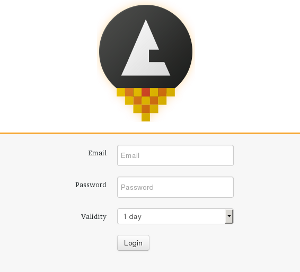| layout | title | categories | author | lang |
|---|---|---|---|---|
post |
How to create instances in few seconds? |
Instances |
VincentCasse |
en |
In RunAbove, it is possible to create new instances with dedicated hardware in few seconds! But how you can create new instances?
The first time you create a instance, you will need to add a new SSH key. This key will be used to administer your server. To create a new SSH key, you can use ssh-keygen. Your public key will be available in .ssh/id_rsa.pub
ssh-keygen -t rsa -b 4096 -C "[email protected]"
Open RunAbove Control panel with your login details.
Click on Add in the left-hand menu and choose to add an Instance.
Fill in the form with your custom configuration:
- Image is the distribution you choose
- Region is the area where the instance is stored
- Template is the hardware profile you want
If you don't already have registered a SSH key, select Create an SSH key and give it a name, and copy the content of your public key.
When the status of your instance is active, you can access your server with SSH