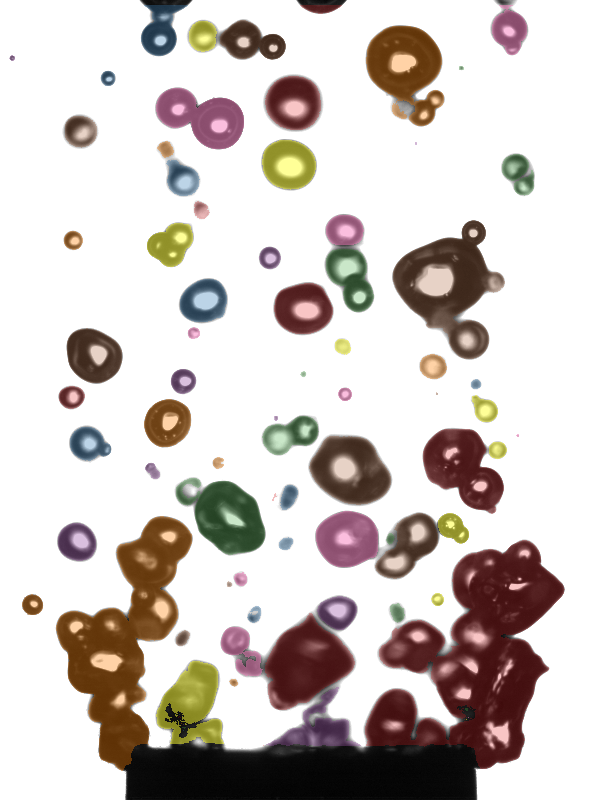Computer vision routines suitable for nucleate pool boiling bubble analysis. See the documentation for more detail, including a Binder for running code live. Click the "launch binder" badge above and you will be able to run the notebooks in docs/experiments in your browser with different parameters, and even create your own notebooks.
Overlay of the external contours detected in one frame of a high-speed video. Represents output from the "fill" step of the data process.
The data process graph shows the data process, and allows for individual steps in the process to be defined indpendently as Python scripts, Jupyter notebooks, or even in other languages like Matlab. The process is defined in dvc.yaml as as series of "stages". Each stage has dependencies and outputs. This structure allows the data process graph to be constructed, directly from the dvc.yaml file. This separates the concerns of data management, process development, and pipeline orchestration. This project reflects the application of data science best practices to modern engineering wokflows.
If you would like to adopt this approach to processing your own data, you may clone this repository and begin swapping logic for your own, or use a similar architecture for your data processing. To run a working example with some actual data from this study, perform the following steps:
- Clone this repository and open it in your terminal or IDE (e.g.
git clone https://github.com/softboiler/boilercv.git boilercv). - Navigate to the clone directory in a terminal window (e.g.
cd boilercv). - Create a Python 3.10 virtual environment (e.g.
py -3.11 -m venv .venvon Windows w/ Python 3.11 installed from python.org). - Activate the virtual environment (e.g.
.venv/scripts/activateon Windows). - Run
pip install --editable .to installboilercvpackage in an editable fashion. This step may take awhile. - Delete the top-level
datadirectory, then copy thecloudfolder insidetests/datato the root directory. Rename it todata. - Copy the
localfolder fromtests/datato~/.localwhere~is your user/home folder (e.g.C:/Users/<you>/.localon Windows). Rename it toboilercv. - Run
dvc reproto execute the data process up to that stage.
The data process should run the following stages: contours, fill, filled_preview, binarized_preview and gray_preview. You may inspect the actual code that runs during these stages in src/boilercv/stages, e.g. contours.py contains the logic for the contours stage. This example happens to use Python scripts, but you could define a stage in dvc.yaml that instead runs Matlab scripts, or any arbitrary action. This approach allows for the data process to be reliably reproduced over time, and for the process to be easily modified and extended in a collaborative effort.
There are other details of this process, such as the hosting of data in the data folder in a Google Cloud Bucket (alternatively it can be hosted on Google Drive), and more. This has to do with the need to store data (especially large datasets) outside of the repository, and access it in an authenticated fashion.
Blake Naccarato 💻 |
asennain 📖 |