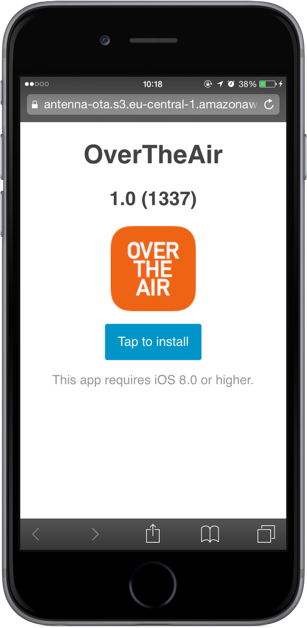Antenna aims to take the pain out of creating and distributing all the necessary files for Enterprise iOS over-the-air distribution. It generates the mandatory XML manifest, app icons and an HTML file, automatically extracting all the needed information from the specified .ipa file, and uploads everything via a distribution method of your choice (currently only S3 and local filesystem are supported, but you're encouraged to create other storage backends). The result is a (signed S3) URL, which you may then send to your clients, so they can easily install your app from Mobile Safari with just one tap.
gem install antenna-otaAntenna adds the antenna command to your PATH:
$ antenna
Antenna
Painless iOS over-the-air enterprise distribution
Commands:
help Display global or [command] help documentation
local Distribute .ipa file to local file system
s3 Distribute .ipa file over Amazon S3
Global Options:
--verbose
-h, --help Display help documentation
-v, --version Display version information
-t, --trace Display backtrace when an error occurs -f, --file FILE .ipa file to distribute
-a, --access-key-id ACCESS_KEY_ID S3 access key ID
-s, --secret-access-key SECRET_ACCESS_KEY S3 secret access key
-b, --bucket BUCKET S3 bucket name
--[no-]create (Don't) create bucket if it doesn't already exist
-r --region REGION AWS region (optional, e.g. https://mys3.example.com)
-e --endpoint ENDPOINT S3 endpoint (optional, e.g. https://mys3.example.com)
-x --expires EXPIRES Expiration of URLs in seconds (optional, e.g. 86400 = one day, one week max)
-i --base BASE Base filename (optional, defaults to IPA filename without .ipa extension)
-p --public Use public instead of signed URLs (you'll might want '--acl public-read' also)
--acl ACL Permissions for uploaded files. Must be one of: private, public-read, public-read-write, authenticated-read, bucket-owner-read, bucket-owner-full-control (optional, defaults to private)
-f, --file FILE .ipa file to distribute (searches current directory for .ipa files if not specified)
-U, --url URL Base URL all files should be prefixed with
-i, --base BASE Base filename (optional, defaults to IPA filename without .ipa extension)
Create a new S3 bucket called antenna-ota on Amazon's eu-central-1 S3 cluster and upload OverTheAir.ipa, resulting in a signed URL for distribution:
$ antenna s3 -a <YOUR-S3-ACCESS-KEY> -s <YOUR-S3-SECRET-KEY> --file OverTheAir.ipa --region eu-central-1 --create --bucket antenna-ota
Distributing OverTheAir.ipa ...
Distributing OverTheAir.png ...
Distributing OverTheAir.plist ...
Distributing OverTheAir.html ...
https://antenna-ota.s3.eu-central-1.amazonaws.com/OverTheAir.html?<...signing-parameters...>Upload OverTheAir.ipa to Amazon's eu-central-1 S3 cluster, resulting in a publically available, unsigned URL for distribution:
$ antenna s3 -a <YOUR-S3-ACCESS-KEY> -s <YOUR-S3-SECRET-KEY> --file OverTheAir.ipa --public --acl public-read --region eu-central-1 --bucket antenna-ota
Distributing OverTheAir.ipa ...
Distributing OverTheAir.png ...
Distributing OverTheAir.plist ...
Distributing OverTheAir.html ...
https://antenna-ota.s3.eu-central-1.amazonaws.com/OverTheAir.htmlThe resulting URLs show an installation page like the following and can be distributed to your users for installation. The meta-data and app-icon is automatically extracted from the given .ipa file:
Note: App icons in any .ipa file are converted from PNG to Apple's CgBI file format and therefore not viewable in most applications, including Chrome and Firefox. Apple applications like (Mobile) Safari or Preview.app know how to handle the format though.
Distribute OverTheAir.ipa to the local file-system. The resulting files can then be uploaded manually:
$ antenna local --url https://www.example.com/ipa/ --file OverTheAir.ipa
Distributing OverTheAir.ipa ...
Distributing OverTheAir.png ...
Distributing OverTheAir.plist ...
Distributing OverTheAir.html ...
https://www.example.com/ipa/OverTheAir.htmlTobi Kremer (soulchild)
Inspired by Mattt Thompson's iOS toolchain.
Bug reports and pull requests are welcome on GitHub.
The gem is available as open source under the terms of the MIT License.