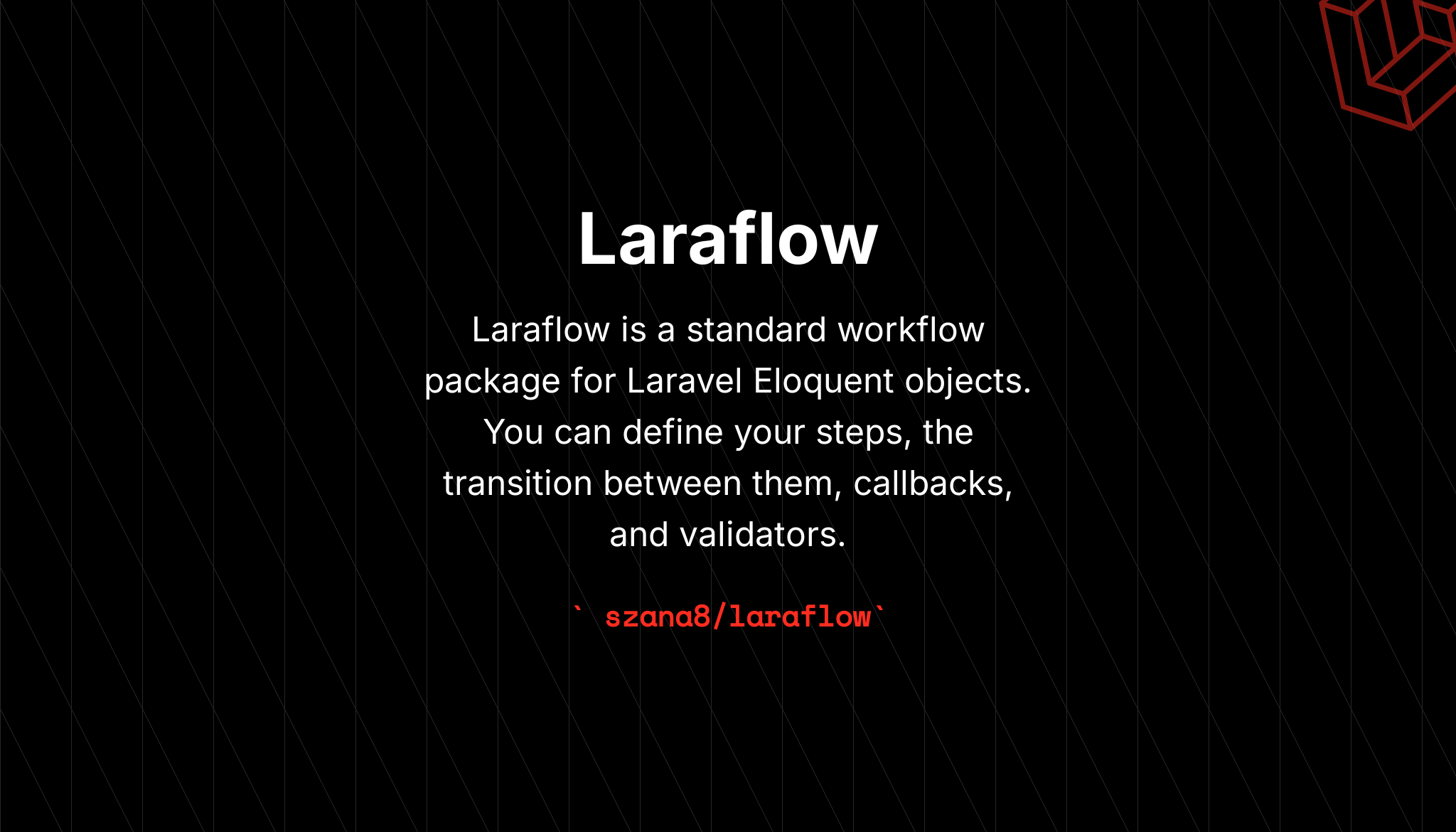Laraflow is a standard workflow package for Laravel Eloquent objects. You can define your steps, the transition between them, callbacks, and validators.
You can install the package via composer. The package require Laravel 8 or higher
composer require szana8/LaraflowYou need to crate the necessary table for the historical data:
php artisan migrateAfter Laravel 5.5 you don't need to manually add the service provider to the config/app.php.
After the installation you have to publish a configuration file, which contains a lot of necessary data for the package.
php artisan vendor:publish --provider="szana8\Laraflow\LaraflowServiceProvider"
You need a configuration array before you use the Laraflow workflow.
First you need to add a new column to your Eloquent model table for example called: last_step/status or whatever you want.
$table->string('status');In your config file property_path attribute has to be the same value than the column name.
You have to add the Flowable trait to your Eloquent model to use the workflow.
use szana8\Laraflow\Traits\Flowable;
class SampleClass extends Model {
use Flowable;This function has to return the array of the configuration!
The configuration array, when just using 1 state machine in you model must of the form:
[
'default' => [
//... see published configuration example in config directory.
]
];When you have multiple statemachines in your model use the following form:
[
'statemachine_name1' => [ // might also be called 'default' !
// ... see published configuration example in config directory
],
'statemachine_name2' => [
// ... see published configuration example in config directory
],
]If you want to change the status of the Eloquent object you can use the
// when using only 1 or at least 'default' named state machine.
$object->transiton($new_status);
// when using only 1 not named state machine.
$statemachineName1 = 'statemachine_name1'
$object->transiton($new_status, $statemachineName1);
$statemachineName2 = 'default'
$object->transiton($new_status, $statemachineName2);
$object->save();method which comes from the Flowable trait. The $new_status parameter is the value of the key attribute which comes from the getPossibleTransitions() function.
You can query the history of the record just call the history function in your model like this:
/**
* Return historical records.
*
* @return string
*/
public function getFlowHistoryAttribute()
{
return $this->history();
}You can listen to the 'global' events which fires in every status changes.
LaraflowEvents::PRE_TRANSITION
LaraflowEvents::POST_TRANSITION
LaraflowEvents::CAN_TRANSITIONThe PRE_TRANSITION fires before the status change, the POST_TRANSITION fires after. The CAN_TRANSITION fires when the package checks the transition is possible from the actual step. You can define callback(s) which will be call from the specified transition.
The package comes with a default validator class, which use the Laravel Validator class. You can add validation rules to the transitions, so the package can checks the Eloquent object attributes with the given rules before the transition. If the validation fails throws a LaraflowValidatorException exception with the error message(s) array.
You can define your own validator if you create a class which implements the LaraflowValidatorInterface.
class TestValidator extends Rule implements LaraflowValidatorInterface
{
/**
* Validate the attributes with the given rules.
*
* @param array $attributes
* @param array $rules
* @return mixed
*/
public function validate(array $attributes, array $rules)
{
if (1 == 2) {
return true;
}
throw LaraflowValidatorException::withMessages(['Validation error']);
}
}You can create subscribers for the default Laraflow events with artisan command.
foo@bar: php artian laraflow:make subscriber --NameOfTheSubscriberAfter the run you can find the new subscriber class in the App\Listener directory. To create a callback class you have to create a class which implements the LaraflowCallbackInterface and add the class to the neessary event in the subscriber.
Example:
class TestPreCallback implements LaraflowCallbackInterface
{
public function handle(LaraflowTransitionEvents $event)
{
CallbackTest::insert(['message' => json_encode($event->convertToArray())]);
}
}
class LaraflowEventSubscriber
{
/**
* Register the listeners for the subscriber.
*
* @param \Illuminate\Events\Dispatcher $events
*/
public function subscribe($events)
{
$events->listen(
LaraflowEvents::PRE_TRANSITION,
'App\TestPreCallback@handle'
);
}
}To generate a validator class skeleton for the custom validation you use this command:
foo@bar: php artian laraflow:make validator --NameOfTheValidatorAfter the run you can find the new class in the App\Validators directory.
This library has been highly inspired by https://github.com/winzou/state-machine.
The package is open-sourced software licensed under the MIT license.