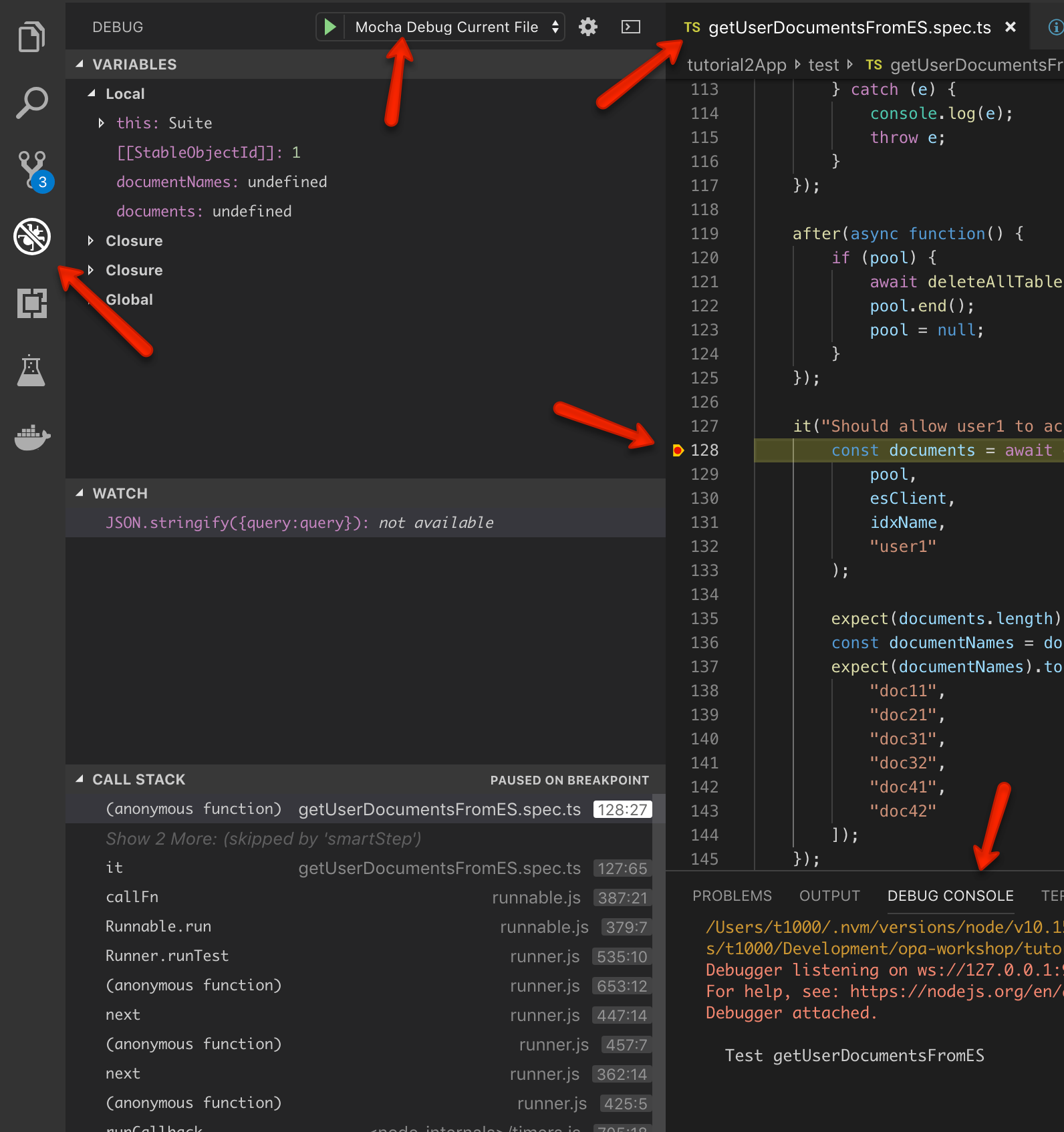You are provided sample code for data filter with both PostgreSQL Database & Elasticsearch.
You can run the provided test cases to obverse the sample code behaviour and set breakpoints to intercept the communications between OPA and different services to understand more how partial eval works.
You are also provided a set of new requirements that require you to modify the current policy logic and observe how the existing data filtering code still works with new policy logic without adjustments.
The sample code use opa-compile-response-parser to parse the OPA compile response.
You can find its API document here.
To run the demo program in this tutorial, you need to install the following:
- Docker Desktop:
- You can download and install from:
- Used to run PostgreSQL Database & Elasticsearch instance via docker images
- NodeJs & NPM:
- Demo program is written in typescript
- You can download and install from:
- Yarn:
- VSCode:
- https://code.visualstudio.com/download
- You will need vscode to debug provided test cases using provided launch configurations.
- For windows users, if you use WSL and had any issue with VS code debugging, you probably want to try the Vscode insider version
cd tutorial2App
yarn installStart database:
cd tutorial2App
yarn start-dbThe initial starting up may take some time as docker needs to download image from docker hub.
Stop database:
cd tutorial2App
yarn stop-dbStart Elasticsearch:
cd tutorial2App
yarn start-esThe initial starting up may take some time as docker needs to download image from docker hub.
You can use the following command to check if the elasticsearch has finished the starting up:
curl localhost:9200/_cat/healthOr use Postman to send a GET request to: http://localhost:9200/_cat/health
Stop Elasticsearch:
cd tutorial2App
yarn stop-esYou need to make sure OPA excutable is available from command line path in order to run the following script.
Start OPA:
cd tutorial2App
yarn start-opaStop OPA:
Press Ctrl + C
You can use the preset vscode launch configuration Mocha Debug Current File to debug the current opened test case source code file and set break points.
Read the opa policy policies/object/document/allow.rego and understand the policy logic.
Understand getUserDocumentsFromDB.ts functionality via test case getUserDocumentsFromDB.spec.ts:
- Start OPA Service
- Start PostgreSQL Database
- Run test case using vscode debugger to
- Understand
getUserDocumentsFromDB.tsfunctionality and observe the OPA partial eval request / response. - Check the demo database structure & demo data
- The demo db will be auto re-created before first test case run
- Observe how SQL statement is generated from partial eval AST (Abstract Syntax Tree)
- Understand
Please note: You can find the database initialisation script from here.
Read the opa policy policies/object/document/allow.rego and understand the policy logic.
Understand getUserDocumentsFromES.ts functionality via test case getUserDocumentsFromES.spec.ts:
- Start OPA Service
- Start PostgreSQL Database
- Start Elasticsearch Database
- Run test case using vscode debugger to
- Understand
getUserDocumentsFromES.tsfunctionality and observe the OPA partial eval request / response. - Check the demo database structure & demo data
- The demo db will be auto re-created before first test case run
- Check the demo data in elasticsearch
- The demo data will be auto re-created before first test case run
- Observe how Elasticsearch DSL query is generated from partial eval AST (Abstract Syntax Tree)
- Understand
Please note: You can find the database initialisation script from here.
-
Modify the policy policies/object/document/allow.rego to meet the following new requirements:
- The
accessLevelcolumn specifies user's access level-1undefined access level- If a user's access level is defined (i.e. not
-1) - User can't access documents of which
classificationLevelis higher than the user'saccessLevel
- Users who have
adminrole can access any documents unless it's not permited due toaccessLevelrule above - Users who have
document power readersrole can access any documents of whichclassificationLevelis no higher than9, unless it's not permited due toaccessLevelrule above - Users who have
document readersrole can access any documents of whichclassificationLevelis no higher than3andowneris the current user, unless it's not permited due toaccessLevelrule above
- The
-
Modify test cases (getUserDocumentsFromDB.spec.ts & getUserDocumentsFromES.spec.ts) to verify the policy logic works as described above.