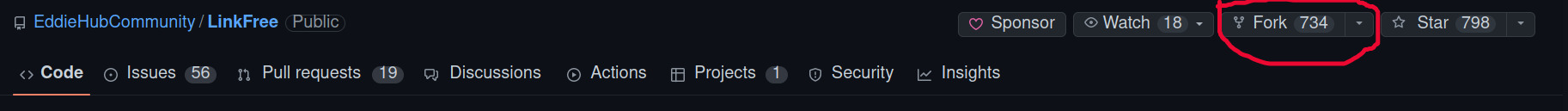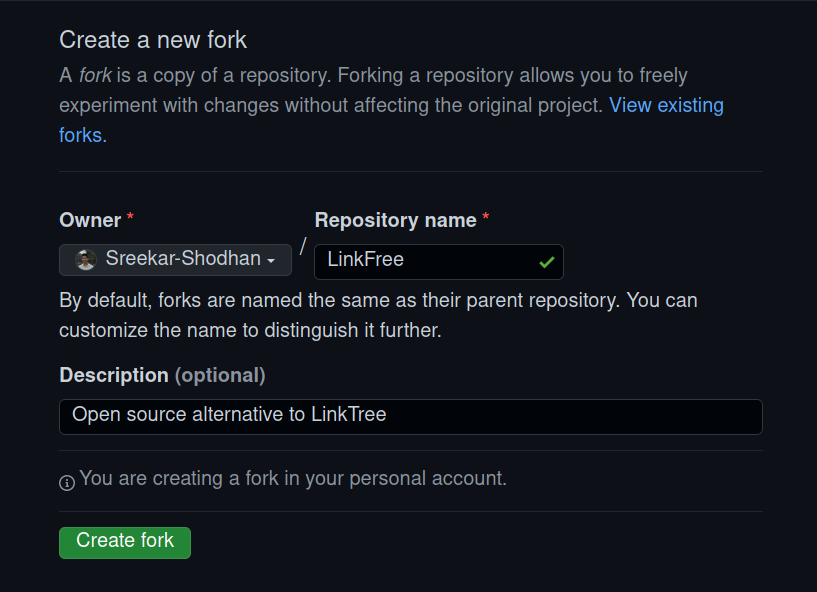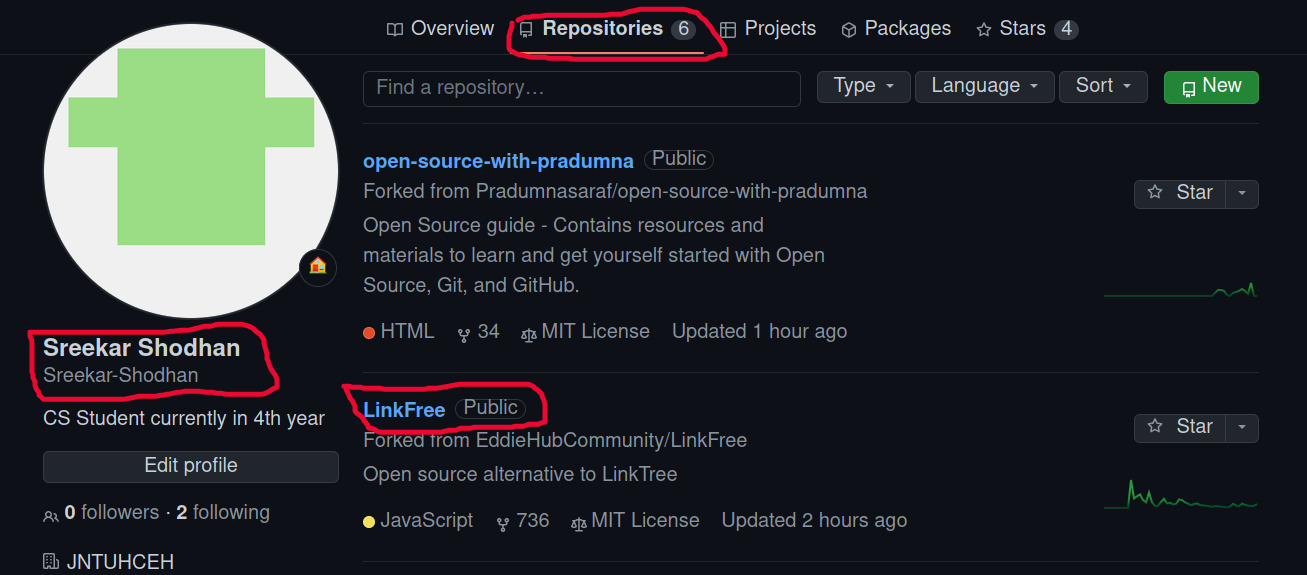First log into your github account and after finding the repo you want to copy or contribute to, do the following steps.
- On the top right side of the project repository you can see the fork section.Click on the fork section.
After clicking the Fork section, you will be seeing the following page.
- By default the repository name is same as their parent name.
- You can change the name of repository, if you want to customize it.
-
Click on the create fork(green) button to fork the repository.
-
Now you made the copy of repo in your own GitHub section. All the repo files and even the commit history is preserved in your GitHub.