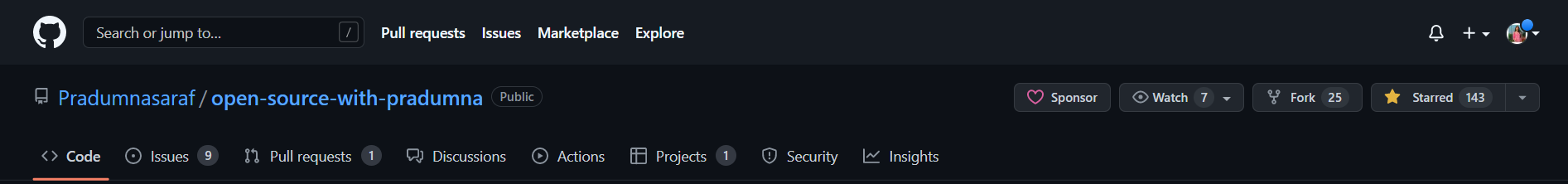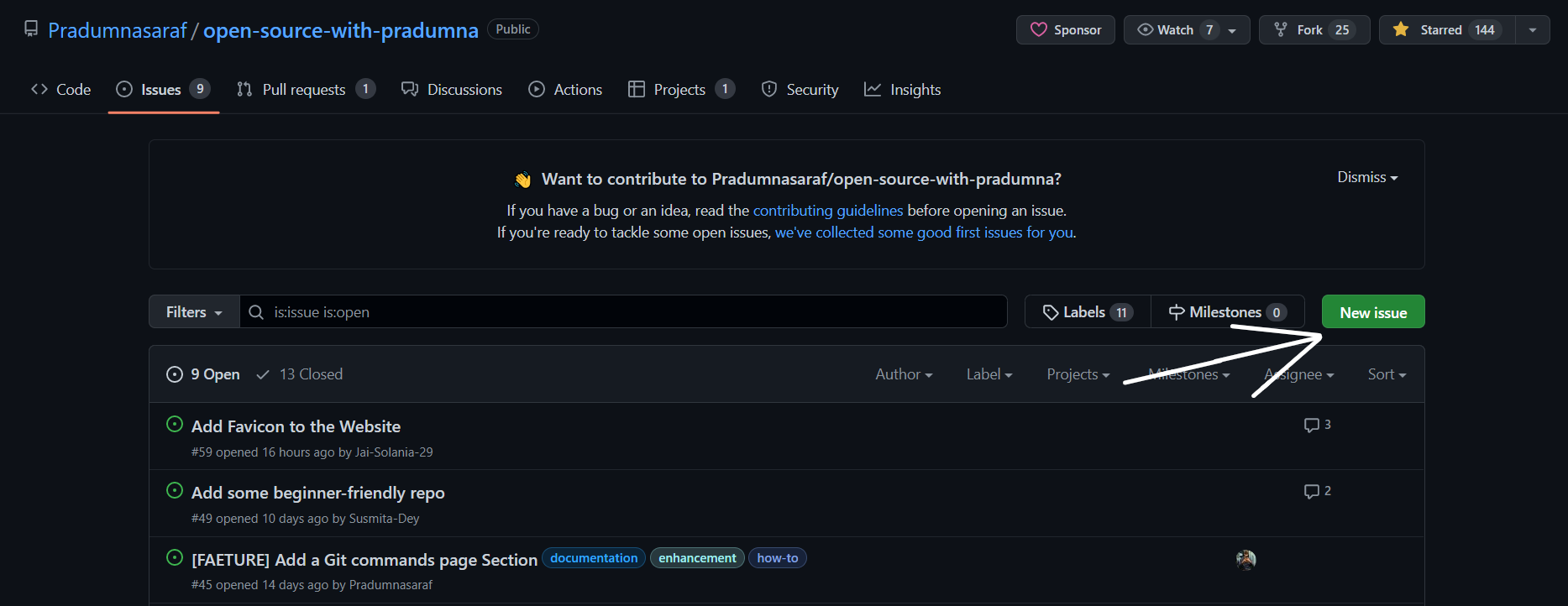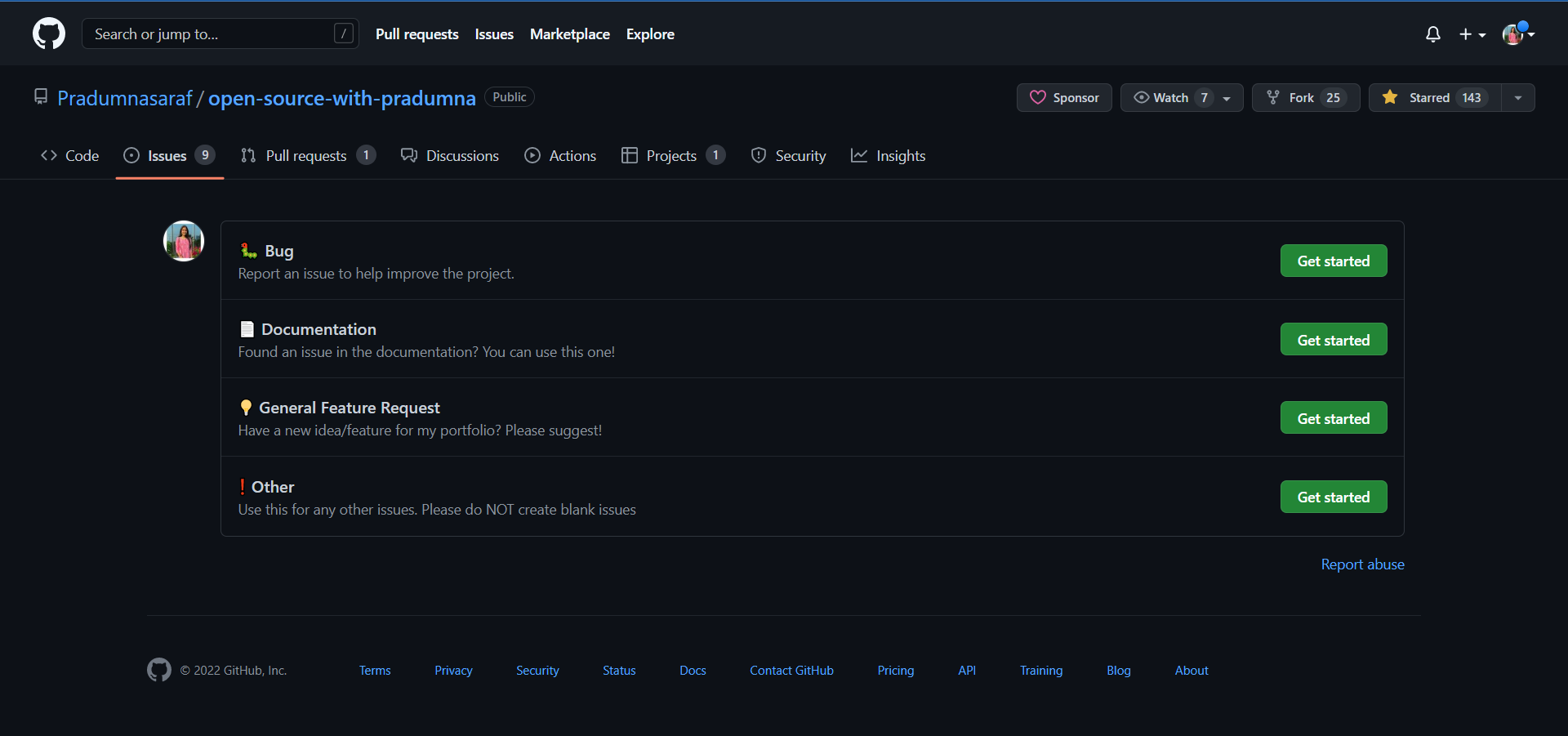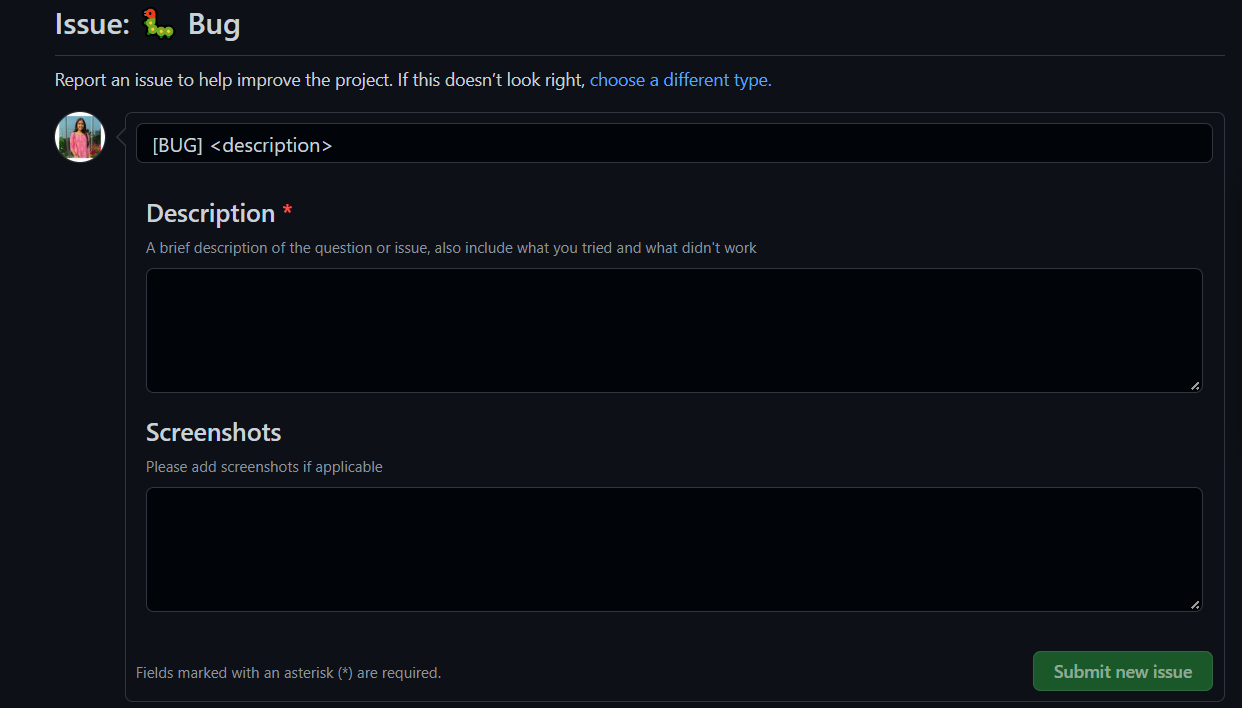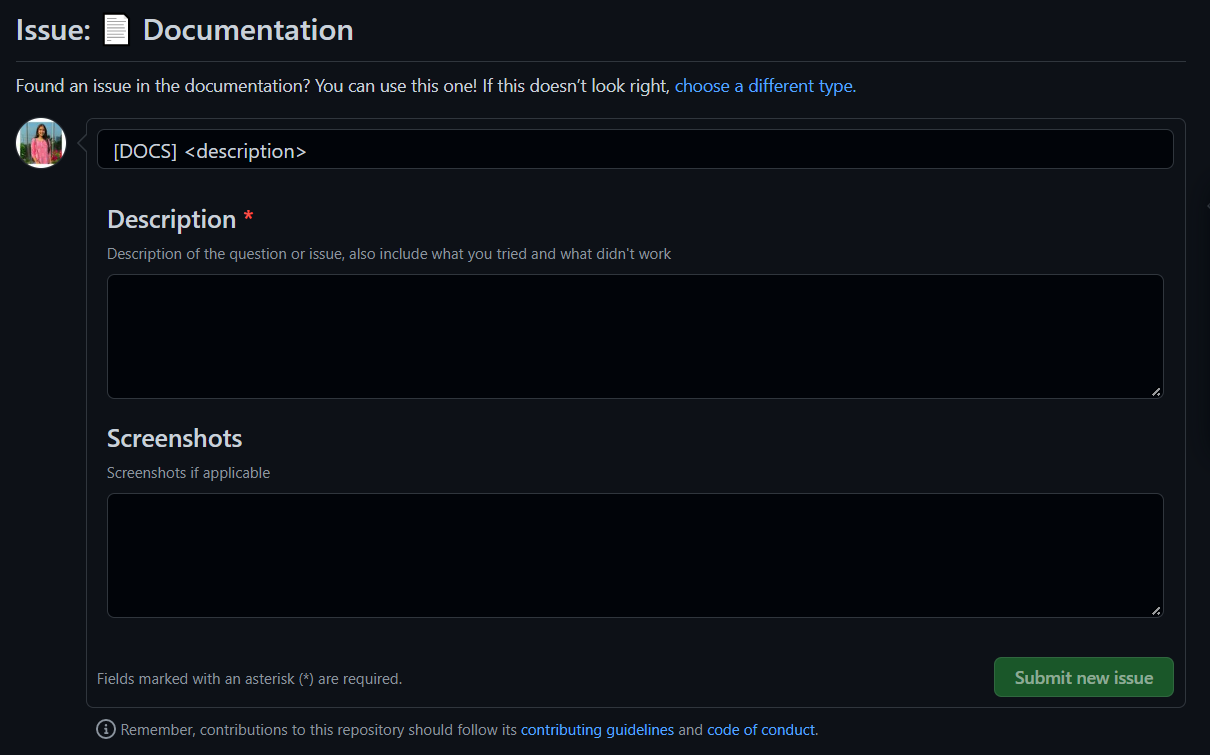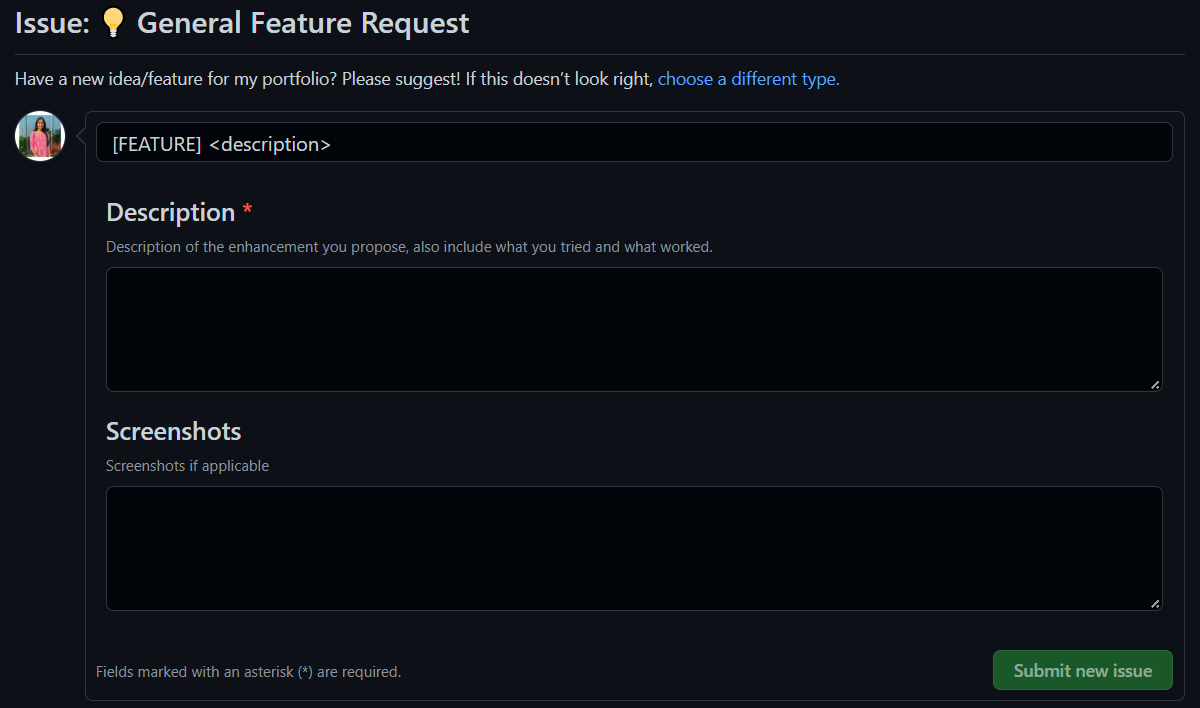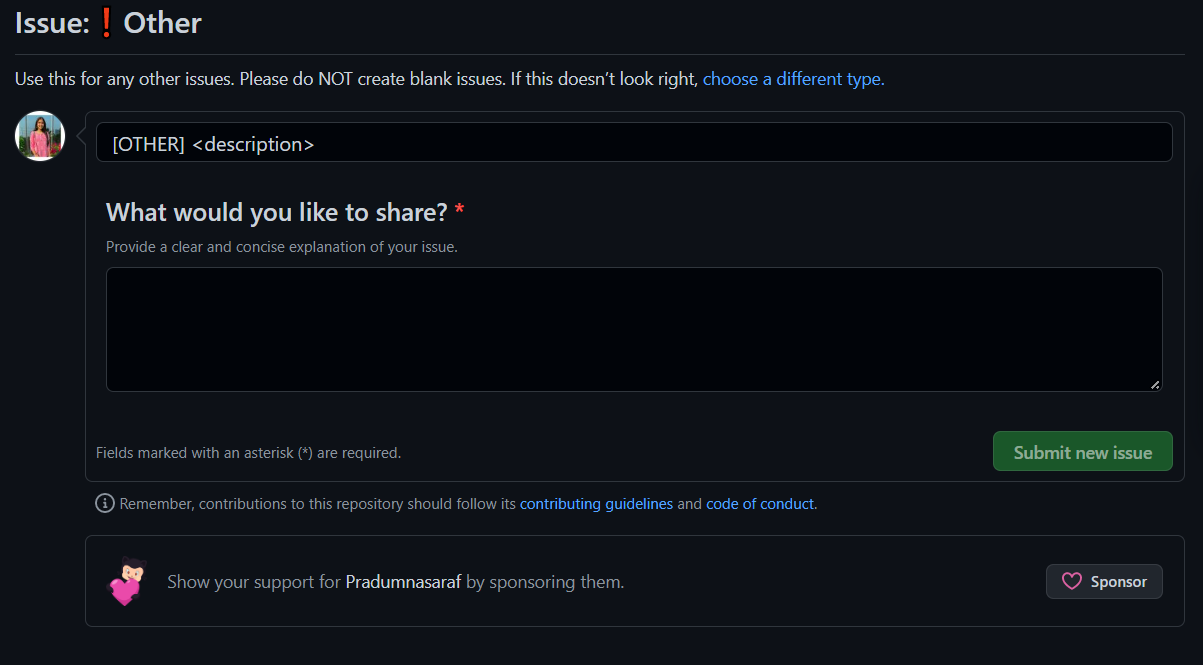-> Issues can be created in a variety of ways.
-> Issues can be used to keep track of bugs, enhancements, or other requests.
-> On GitHub.com, navigate to the main page of the repository.
-> Under your repository name, click on New Issue
-> When you click on New Issue, you are prompted with 4 types of issues -
-> If you find any bug in the repository, feel free to click on Get Started and you will get a template in which you write a crisp/short title of the bug.
-> In the Description section, please elaborate the details of the bug you encountered.
-> In the Screenshots section, please add some screenshots of the bug to make it easier for the maintainer to understand & make necessary changes.
-> If you find any issue in the documentation, please click on Get started and you will get a template in which you write a crisp/short title of the issue.
-> In the Description section, please elaborate the details of the question/issue along with link to the same. Also include what you tried & what didn't work.
-> In the Screenshots section, please add some screenshots of the issue to make it easier for the maintainer to understand & make necessary changes.
-> Adding new features is the building block of an Open-source project.
-> Do you have a new feature to add? Feel free to click on Get Started and you will get a template in which you write a crisp/short title of the Feature Request.
-> In the Description section, please describe the enhancement you propose, also include what you tried & what worked.
-> In the Screenshots section, please add some screenshots if applicable.
-> If you are not sure of the type of your issue, then click on this one and draft the issue.
And you have successfully created your respective issue 🥳 🥳!!!!