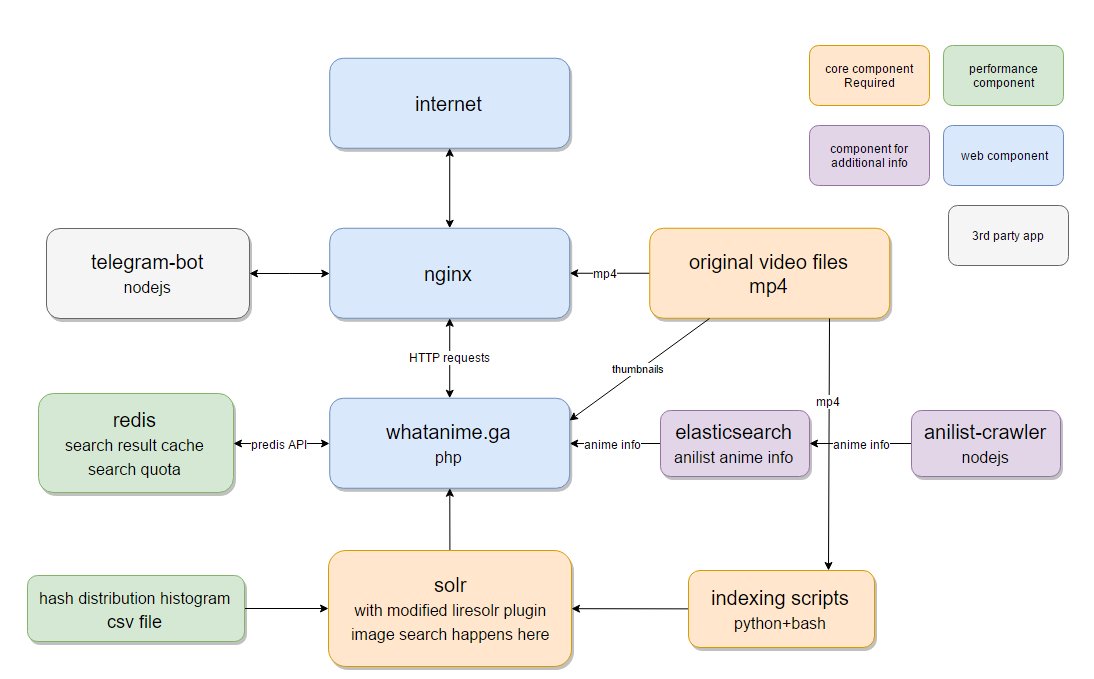The website of whatanime.ga
Image Reverse Search for Anime Scenes
Use anime screenshots to search where this scene is taken from.
It tells you which anime, which episode, and exactly which moment this scene appears in Japanese Anime.
Demo image
Search result tells you which moment it appears.
whatanime.ga uses sola to index video and work with liresolr. This repo only include the webapp for whatanime.ga, which demonstrate how to integrate anilist info, and how thumbnail/video previews are generated. If you want to make your own video scene search engine, please refer to sola instead.
To learn more, read the presentation slides below
Presentation slides given in May 2016
Presentation slides given in Jun 2017
Presentation slides given in Jun 2018
System Overview
You may find some other related repo here
https://soruly.github.io/whatanime.ga/
WhatAnime by Andrée Torres https://play.google.com/store/apps/details?id=com.maddog05.whatanime Source: https://github.com/maddog05/whatanime-android
WhatAnime - 以图搜番 by Mystery0 (Simplified Chinese) https://play.google.com/store/apps/details?id=pw.janyo.whatanime Source: https://github.com/JanYoStudio/WhatAnime
To add whatanime.ga as a search option for your site, pass the image URL via query string like this
https://whatanime.ga/?url=http://searchimageurl
You can also specify playback options like this
https://whatanime.ga/?autoplay=0&loop&mute=1&url=http://searchimageurl
Playback URL params:
| param | value | default (not set in URL param) | set with empty or other value |
|---|---|---|---|
| autoplay | 0 or 1 | 1 | 1 |
| mute | 0 or 1 | 0 | 1 |
| loop | 0 or 1 | 0 | 1 |
The auto URL parameter is no longer used, it would always search automatically when there is ?url= param.
Note that the server cannot access private image URLs. In that case, users has to copy and paste (Ctrl+V/Cmd+V) the image directly, or save and upload the file.