-
Notifications
You must be signed in to change notification settings - Fork 5
Downloading STEPWAT2
There are two ways to download STEPWAT2:
- Download a Release (recommended)
Releases are versions of the program that have been tested by developers and proven to work as expected. They are therefore the recommended way to download STEPWAT2.
To find the releases navigate to the STEPWAT2 home page and find the tab called releases.
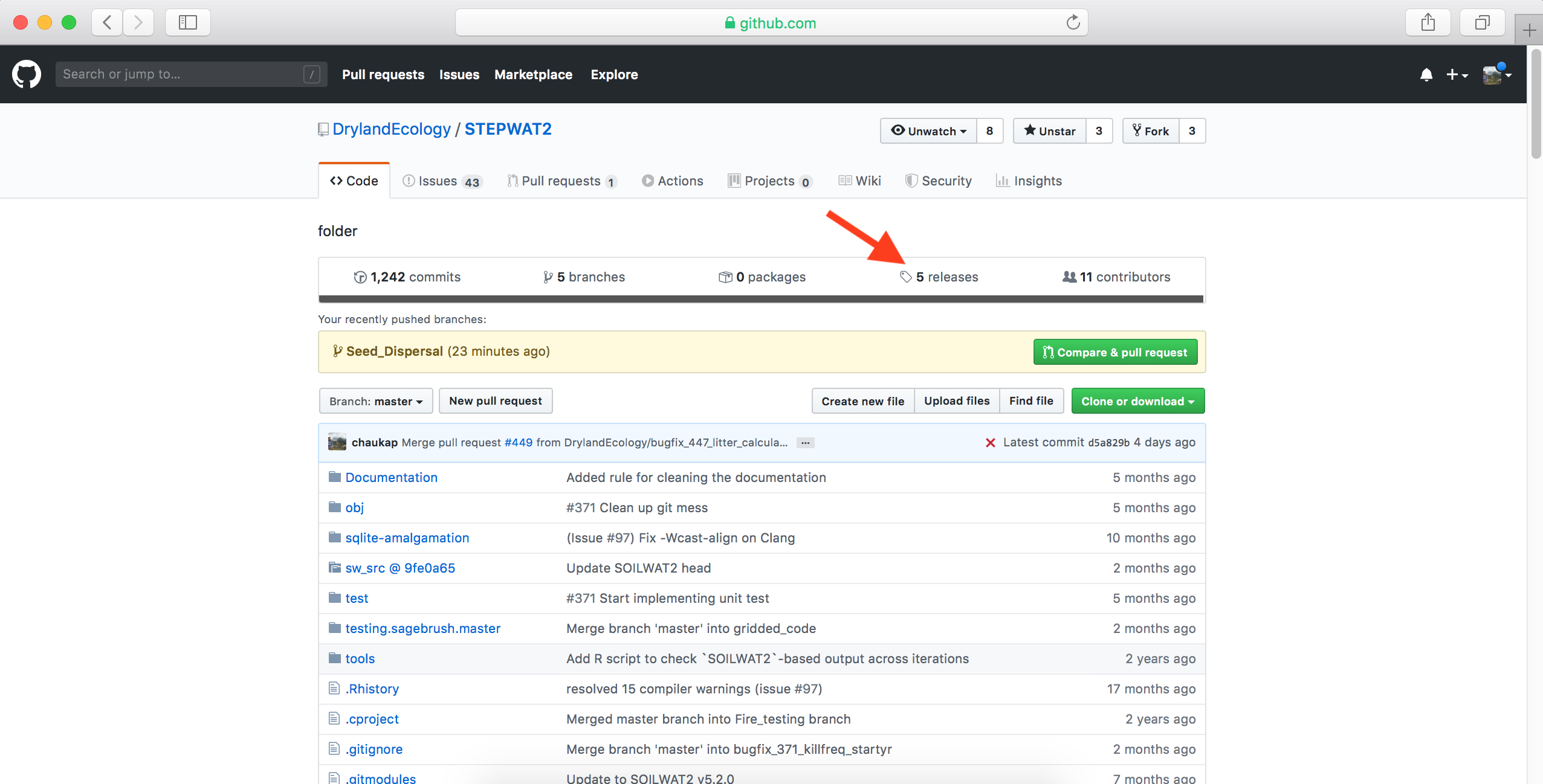
After clicking releases you should see a page similar to this.

The topmost release is the most recent and probably the one you want. Scroll down slightly until you see the two download options.
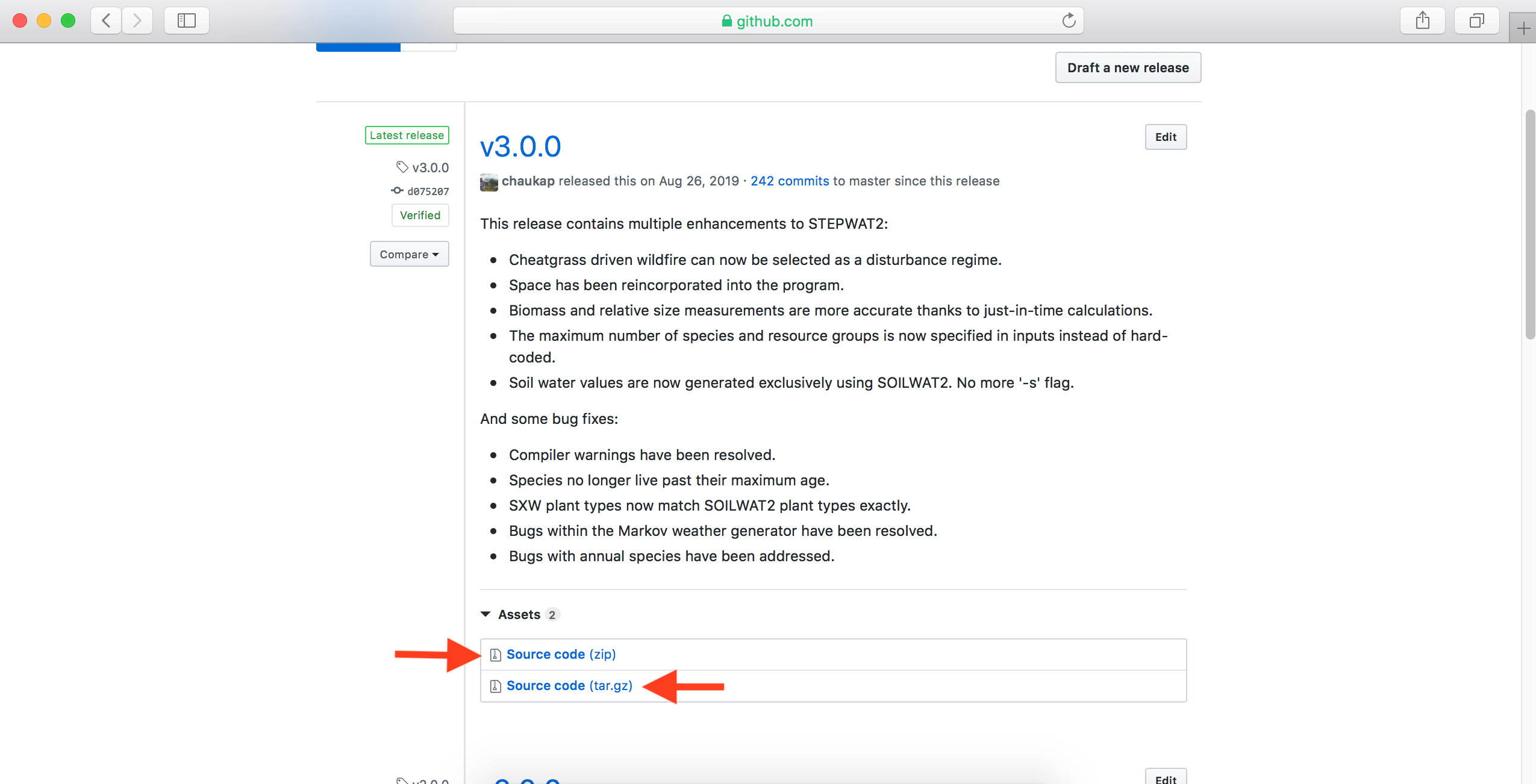
Both the zip and the tar.gz file contain the entire program. It makes no difference which one you choose, but it will dictate your next step.
- If you downloaded the zip file follow this tutorial to unzip it.
- If you downloaded the tar.gz file follow this tutorial to extract it.
Now that you have downloaded the program return to the getting started tutorial to run it.
- Download a Branch
Development of STEPWAT2 is done on development branches. These branches contain the latest features being added to the code, but there are no guarantees that these features are finished or that they work as expected. The development branch called master is the safest branch to download, and contains features that are almost ready to be released.
Navigate to the STEPWAT2 home page.

On the left, click on the drop down that says Branch: master

Here you can see all of the branches currently in development for STEPWAT2. If you are looking for a specific branch click on it. For the sake of this tutorial we will stick with the master branch, because it is the most stable.
Next, on the right side, click on Clone or download

Click on Download ZIP And you will be prompted to save the program.

The last step is to unzip the file. If you are unfamiliar with zip files you can read a tutorial here.
Now that you have downloaded the program return to the getting started tutorial to run it.
Input Parameters
- rgroup.in
- species.in
- bmassflags.in
- env.in
- maxrgroupspecies.in
- model.in
- mortflags.in
- plot.in
- sxw.in
- sxwdebug.in