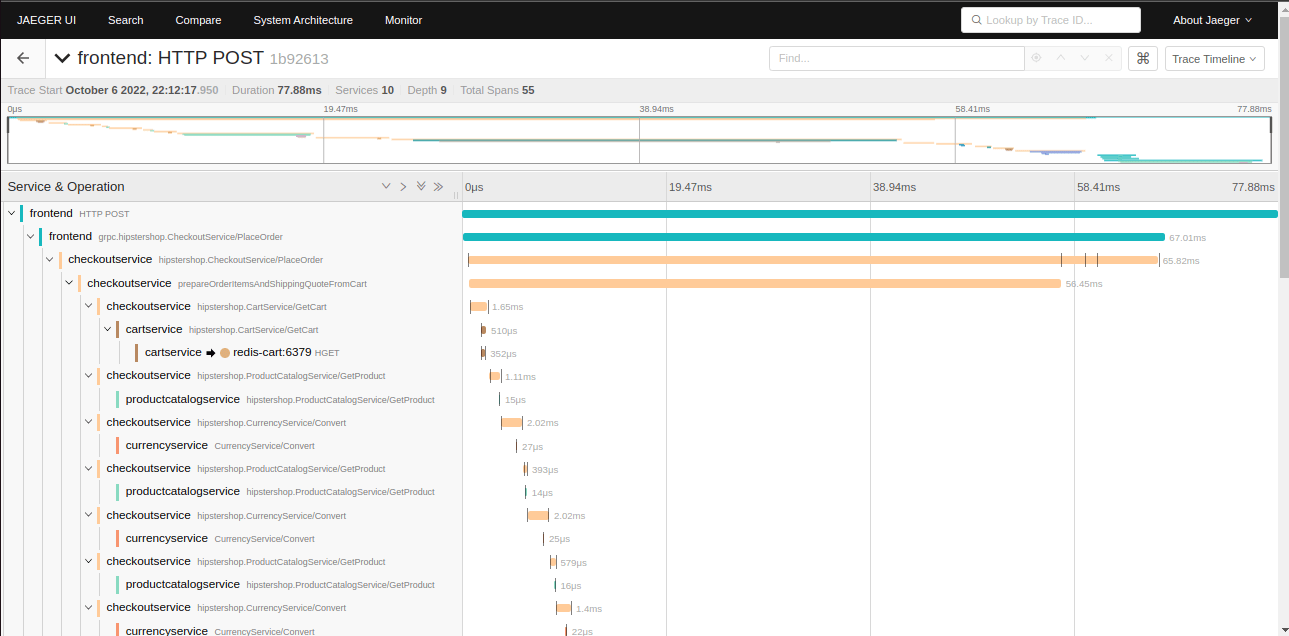This is a contribution challenge. The goal is to add trace debugging to Eclipse eCAL™ using Open Telemetry.
Eclipse eCAL is a publish subscribe Middleware with the main focus on research and development of autonomous driving algorithms.
- A Publisher publishes data to a topic, identified by a name.
- A Subscriber subscribes to a topic, identified by a name. When it received data, it calls a callback function.
In a 1:1 connection, that looks like follows:
As you can think, with more nodes, it is getting complicated! Especially, when a callback is still running while new data is being published, that data has to be dropped.
Let's look at another example:
The PubSub2 node may now ask:
Why wasn't I informed about
msg A? 🤔
Well, nobody knows, because the charts you are seeing above don't exist, yet. 😣
Debugging this inter-process time-related behavior is hard. You cannot use traditional debuggers like gdb, as that would modify the behavior That's why we want to add trace debugging to eCAL.
The goal is to know: What is happening when? And why?
- When was the data published?
- How long did it take to transmit the data?
- How long did the callback need to process the data?
- Who triggered the callback?
OpenTelemetry is a library that can be used to generate traces at runtime without actually debugging and/or stopping the process. These traces can be visualized using a tool like Jaeger:
- C++
- CMake
We recommend using Windows or Linux. MacOS may work too, but eCAL is poorly tested on that OS.
- Kerstin Keller
- Florian Reimold
- Kristof Hannemann
- Rex Schilasky
-
Checkout eCAL
git clone https://github.com/eclipse-ecal/ecal.git cd ecal git submodule init git submodule update -
CMake and build a minimalistic eCAL configuration
mkdir _build cd _build cmake .. -DBUILD_APPS=OFF -DHAS_QT5=OFF -DHAS_HDF5=OFF -DECAL_THIRDPARTY_BUILD_FINEFTP=OFF -DECAL_THIRDPARTY_BUILD_CURL=OFF -DECAL_THIRDPARTY_BUILD_HDF5=OFF -DECAL_THIRDPARTY_BUILD_QWT=OFF -DCMAKE_BUILD_TYPE=Debug cmake --build . --config Debug
-
Start Samples
-
Add Open Telementry
- Well, you are on your own on this one, but we are here to help! 😊
Eclipse eCAL:
- 🏠 Homepage: http://ecal.io
- 👨💻 GH Repository: https://github.com/eclipse-ecal/ecal
- 💡 How to compile eCAL: https://eclipse-ecal.github.io/ecal/development/building_ecal_from_source.html
Open Telemetry
- = Library for generating traces
- 🏠 Homepage: https://opentelemetry.io/
- 👨💻 GH Repository: https://github.com/open-telemetry/opentelemetry-cpp
- 💡 Open Telemetry in C++: https://opentelemetry.io/docs/demo/services/currency/
Jaeger:
- = Viewer for OpenTelemetry data:
- 🏠 Homepage: https://www.jaegertracing.io/