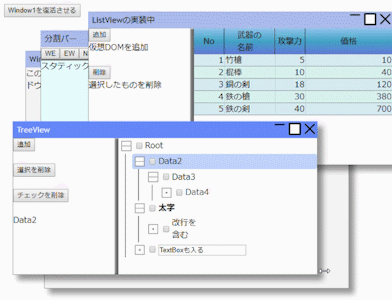Sample of Virtual window component for React
- This package is automatically configured
npm -y init
npm i @jswf/react-sample01
npm start
Components for realizing virtual windows with React Just enclose with JSWindow and it will become a virtual window
- MoveWindow
- Resize
- Maximize
- Minimize
- Parent-child window
- SplitScreen
- ListView
- TreeView
-
The website where the document is written
https://ttis.croud.jp/?uuid=b292d429-dbad-49b5-8fed-6d268f4feaf0 -
Source code
https://github.com/JavaScript-WindowFramework/jswf-react -
Sample code
https://github.com/JavaScript-WindowFramework/jwf-react-sample01 -
Operation sample
https://javascript-windowframework.github.io/jwf-react-sample01/dist/
import * as React from "react";
import * as ReactDOM from "react-dom";
import {
JSWindow,
WindowState,
WindowStyle,
WindowInfo,
SplitView,
SplitType
} from "@jswf/react";
function App() {
const frame = React.createRef<JSWindow>();
const [info, setInfo] = React.useState<WindowInfo | null>(null);
const [type, setType] = React.useState<SplitType>("ew");
return (
<>
{/* -------- Simply display the window ------------*/}
<JSWindow ref={frame} title="Window1" x={50} y={100}>
The content you put in this will be displayed on the virtual window
</JSWindow>
{/* -------- Window inside window ------------*/}
<JSWindow title="Window2" width={600} height={500} windowStyle={~WindowStyle.CLOSE}>
If the window position is not set, it will be displayed in the center.
<br />
You can set the function used in windowStyle
<JSWindow title="ChildWindow" overlapped={false} width={200} height={200}>
If overlapped is set to false, it will be displayed in the client area,
if it is set to true, only the overlap will be adjusted.
</JSWindow>
</JSWindow>
{/* -------- Display window information ------------*/}
<JSWindow title="Update test" y={50} onUpdate={p => setInfo(p)}>
<pre>
{info && JSON.stringify(info,["realX", "realY", "realWidth", "realHeight"]," ")}
</pre>
</JSWindow>
{/* -------- Installation of split bar ------------*/}
<JSWindow width={500} height={400} title="Split bar" clientStyle={{ display: "flex", flexDirection: "column" }}>
{/* Button installation */}
<div style={{ borderBottom: "solid 2px" }}>
<button onClick={() => setType("we")}>WE</button>
<button onClick={() => setType("ew")}>EW</button>
<button onClick={() => setType("ns")}>NS</button>
<button onClick={() => setType("sn")}>SN</button>
</div>
{/* Split bar (default style extends to the maximum of the parent client area) */}
<SplitView type={type} style={{ position: "relative", flex: 1 }}>
<div style={{ height: "100%" }}>Active side</div>
<div style={{ height: "100%", backgroundColor: "rgb(230,255,255)" }}>
Static side
</div>
</SplitView>
</JSWindow>
{/* -------- Non-window normal button ------------*/}
<button onClick={() => {
frame.current!.foreground();
frame.current!.setWindowState(WindowState.NORMAL);
}}>
Revive Window1
</button>
</>
);
}
ReactDOM.render(<App />, document.getElementById("root") as HTMLElement);| Name | Usage |
|---|---|
| JSWindow | Virtual Window Components |
| SplitView | Component for region split |
| ListView | Similar to Windows ListView |
| TreeView | TreeView components |
| TreeItem | TreeView Item components |
MIT