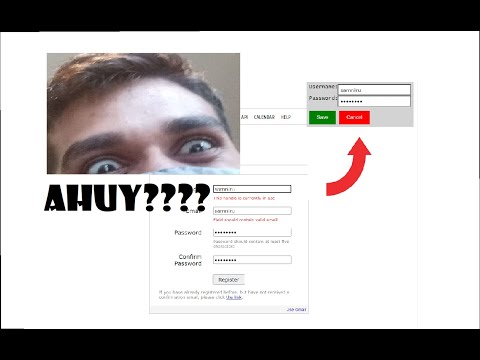This is a Chrome extension password manager that uses two-factor authentication using biometric methods such as fingerprint and face recognition. The extension is built using the Chrome extension manifest v3 and integrates with a mobile application built using Kotlin for performing biometric authentication.
- Securely store and manage passwords using biometric authentication.
- Two-factor authentication using fingerprint and face recognition.
- Built with the latest Chrome extension manifest v3.
- Seamless integration with mobile app built using Kotlin.
- Supports multiple platforms.
This password manager extension provides a secure and convenient way to manage your passwords using biometric authentication. With this extension, you can securely store your passwords and login credentials and easily access them with biometric authentication. The mobile application built using Kotlin allows for quick and easy biometric authentication.
Watch our demo video to see how Biopass makes password management easy, secure, and hassle-free with biometric authentication and two-factor authentication.
Demo Link: https://youtu.be/qtATUk52KyU
To run this project locally:
- Make sure you have Chrome version 60 or higher installed on your system.
- Download the Biopass repository to your local machine.
- Open Chrome and go to "chrome://extensions/"
- Enable developer mode by toggling the switch on the top right corner of the screen.
- Click on the "Load unpacked" button and select the "Biopass" folder that you downloaded in step 2.
- Once the Biopass extension is loaded, you can start using it by clicking on its icon in the Chrome toolbar.
Note that the extension is configured to communicate with a remote server for biometric authentication. If you want to use your own server, you can replace the server link in the extension code before loading it into Chrome.
With these steps, you should be able to run Biopass locally and use it to manage your passwords securely using biometric authentication and two-factor authentication.
We hope you find Biopass helpful for managing your passwords securely with biometric authentication and two-factor authentication. If you have any feedback or suggestions, please feel free to open an issue on this repository. Don't forget to give us a star if you found this project helpful! Thank you for using Biopass.