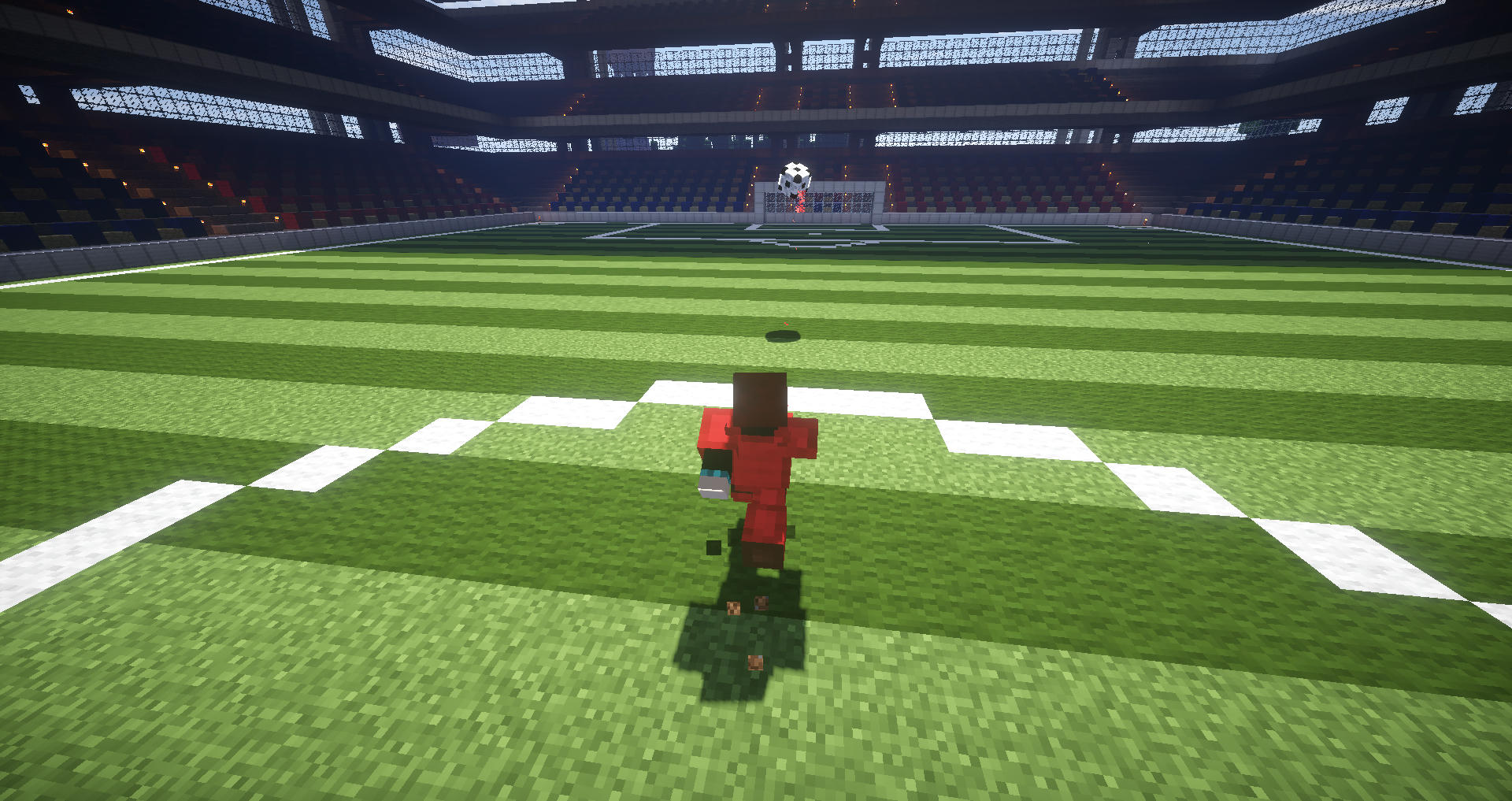| branch | status | version | download |
|---|---|---|---|
| master |  |
Download latest release | |
| development |  |
Download snapshots |
BlockBall is a spigot plugin to play soccer games in Minecraft.
- Uses blocks as balls in minecraft
- Games are completely customizable
- Version support 1.8.R3 - 1.20.R3
- Check out the BlockBall-Spigot-Page to get more information.
- Please check out the BlockBall Documentation for further information.
- Install Java 17 or higher
- Fork the BlockBall project on github and clone it to your local environment.
- BlockBall requires multiple spigot versions to be correctly installed in your local Maven cache. As this requires multiple java version to build different versions, a Dockerfile is provided to build these dependencies in a docker container and then copy it to your local Maven cache.
Note: If using Windows, execute the commands using Git Bash.
mkdir -p ~/.m2/repository/org/spigotmc/
docker build --target dependencies-jdk8 -t blockball-dependencies-jdk8 .
docker create --name blockball-dependencies-jdk8 blockball-dependencies-jdk8 bash
docker cp blockball-dependencies-jdk8:/root/.m2/repository/org/spigotmc ~/.m2/repository/org/
docker rm -f blockball-dependencies-jdk8
docker build --target dependencies-jdk17 -t blockball-dependencies-jdk17 .
docker create --name blockball-dependencies-jdk17 blockball-dependencies-jdk17 bash
docker cp blockball-dependencies-jdk17:/root/.m2/repository/org/spigotmc ~/.m2/repository/org/
docker rm -f blockball-dependencies-jdk17- Open the project with an IDE, gradle sync for dependencies.
- Setup your own minecraft server
- Change
// val destinationDir = File("C:/temp/plugins")to your plugins folder in thestructureblocklib-bukkit-sample/build.gradle.ktsfile. - Run the
pluginJartask to generate a plugin.jar file. - Run your minecraft server
- Run the provided docker file.
- The source code is copied to a new docker container and built to a plugin.
- This plugin is installed on a new minecraft server which is accessible on the host machine on the default port on
localhost.
docker build -t blockball .
docker run --name=blockball -p 25565:25565 -p 5005:5005 blockballThe source code is licensed under the Apache 2.0 license.