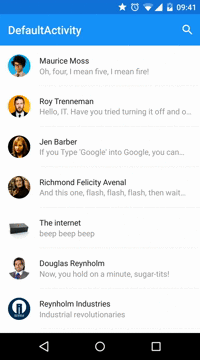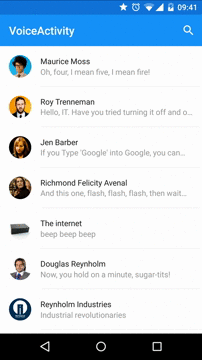تنها تفاوت این کتابخانه با کتابخانه ی اصلی در این هست که همیشه بصورت راست به چپ نمایش داده می شود.حتی اگر در اندروید های 4.1 یا 4.0 از آن استفاده کنید.لینک کتابخانه ی اصلی در زیر قابل مشاهده هست :
https://github.com/MiguelCatalan/MaterialSearchView
#Native version Maybe it would be useful to take a look into the new official approach
http://www.materialdoc.com/search-filter/
نحوه ی استفاده از کتابخانه :
1- کد زیر را به فایل گردل اصلی پروژه اضافه کنید.
allprojects {
repositories {
...
maven { url "https://jitpack.io" }
}
}2- کد زیر را به فایل گردل ماژول خود اضافه کنید.
dependencies {
compile 'com.github.abbas-oveissi:materialsearchview:1.0.4'
}3- در پایان برای نمایش ویو در اکتیویتی،کد زیر را در فایل ایکس ام ال آن قرار دهید.
<!-- Must be last for right layering display -->
<FrameLayout
android:id="@+id/toolbar_container"
android:layout_width="match_parent"
android:layout_height="wrap_content">
<android.support.v7.widget.Toolbar
android:id="@+id/toolbar"
android:layout_width="match_parent"
android:layout_height="?attr/actionBarSize"
android:background="@color/theme_primary" />
<ir.oveissi.materialsearchview.MaterialSearchView
android:id="@+id/search_view"
android:layout_width="match_parent"
android:layout_height="wrap_content" />
</FrameLayout>Copyright 2015 Abbas Oveissi
Licensed under the Apache License, Version 2.0 (the "License");
you may not use this file except in compliance with the License.
You may obtain a copy of the License at
http://www.apache.org/licenses/LICENSE-2.0
Unless required by applicable law or agreed to in writing, software
distributed under the License is distributed on an "AS IS" BASIS,
WITHOUT WARRANTIES OR CONDITIONS OF ANY KIND, either express or implied.
See the License for the specific language governing permissions and
limitations under the License.