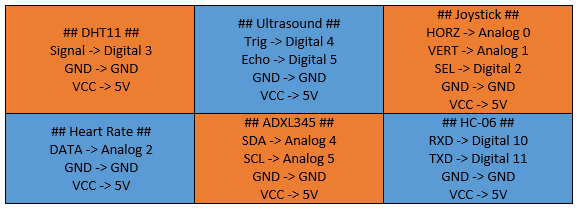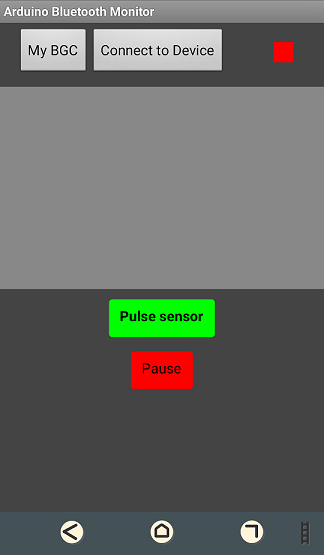Implementation of Computer Graphics and Multimedia "food collection" project. We develop a project devoted to the creation of a "food collection" 3D videogame.
Install the OpenGL library runing the following commands as root:
apt-get update
apt-get install freeglut3-dev
Download this library from: http://www.ijg.org/
Once you downloaded the library extract it, enter to the jpeg-9b folder and run the following commands as root:
./configure
make
make test
make install
ranlib /usr/local/lib/libjpeg.a
ldconfig /usr/local/lib
To get the project you should download the project from this link: https://github.com/pestomerdes/food_collector/archive/master.zip
Compile the game using the Makefile on the root folder of the project and run this command:
make
When the game is compiled you can start to play the game and enjoy a good time. To run the game execute the command:
./food_collector
If you want to see more information about the parameters of the program use the next command:
./food_collector -h
In order to run the game using the Arduino game controller you need to install the Arduino IDE and the following libraries:
- Arduino IDE : https://www.arduino.cc/en/Main/Software
- Adafruit Sensor: https://github.com/adafruit/Adafruit_Sensor
- Adafruit ADXL345: https://github.com/adafruit/Adafruit_ADXL345
- DHT sensor library: https://github.com/adafruit/DHT-sensor-library
The next step is to connect all the sensors to the Arduino board following the next specifications:
Once you have prepared the Arduino environment you can upload the arduino sketch available on the BGC-sketch folder of the project on the arduino. Then when you execute the game, if the game detect the arduino, you will be able to play with the Biometrical Game Controller. See game information to more information about the arduino parameters in the game.
If you are playing with the BGC and you can see all the values readed by the arduino you can use the simple application that we create for you available in the App folder. It's available only with Android devices but we are working hard to develop it for more platforms.
In the Documentation folder you can find a PDF that explains all the work that we did related with the Biometrical Game Controller. We hope that you enjoy with our Food Collector project! :D