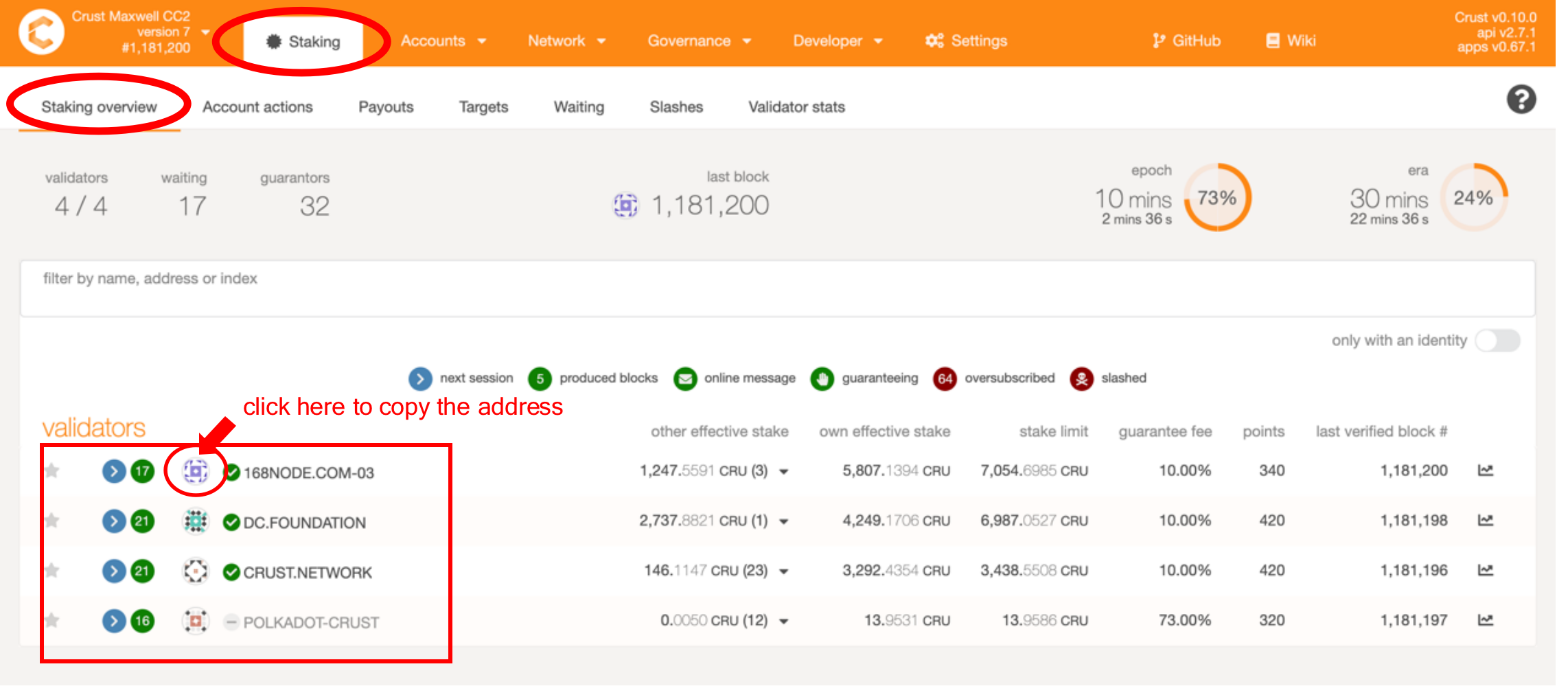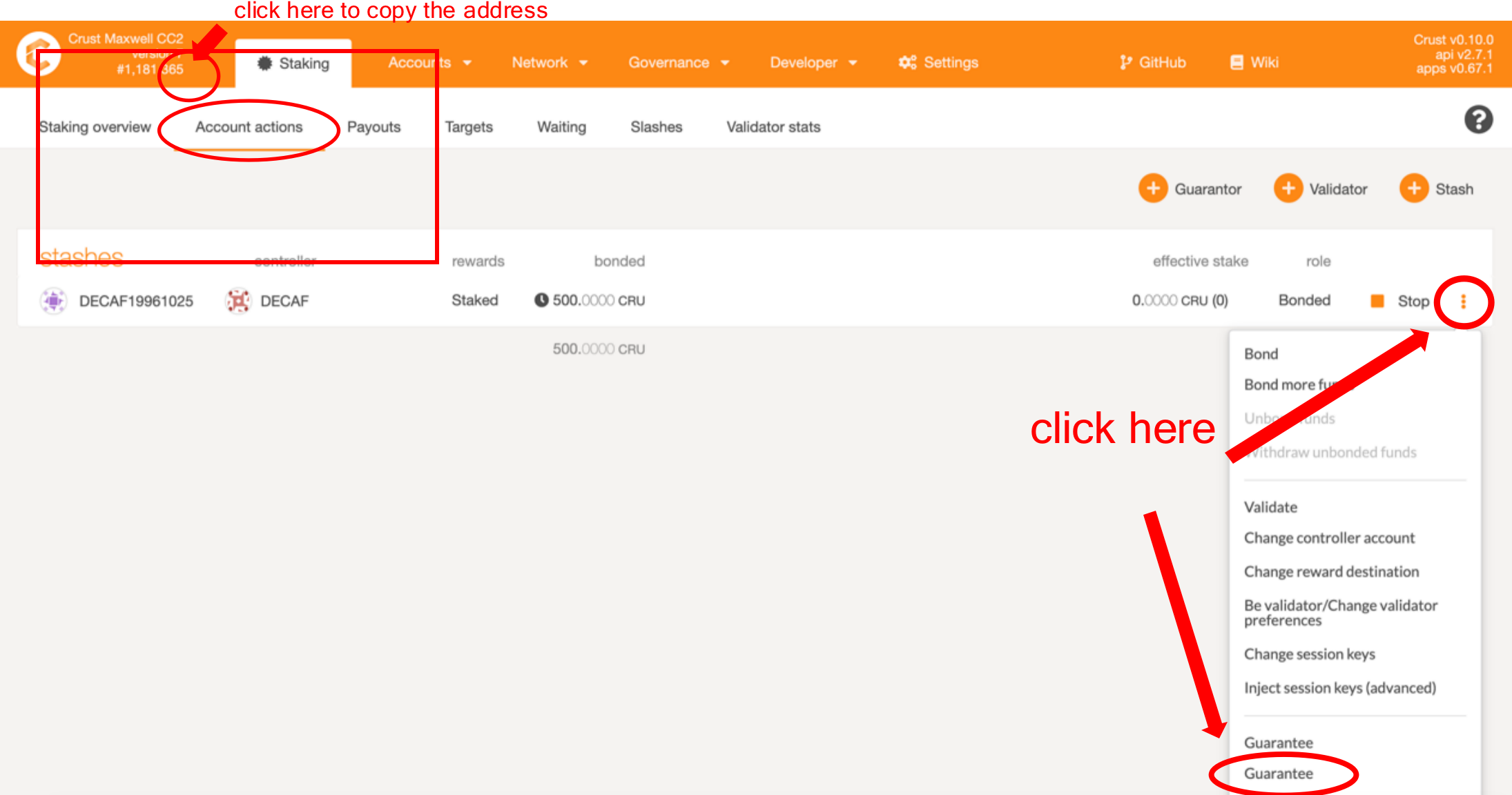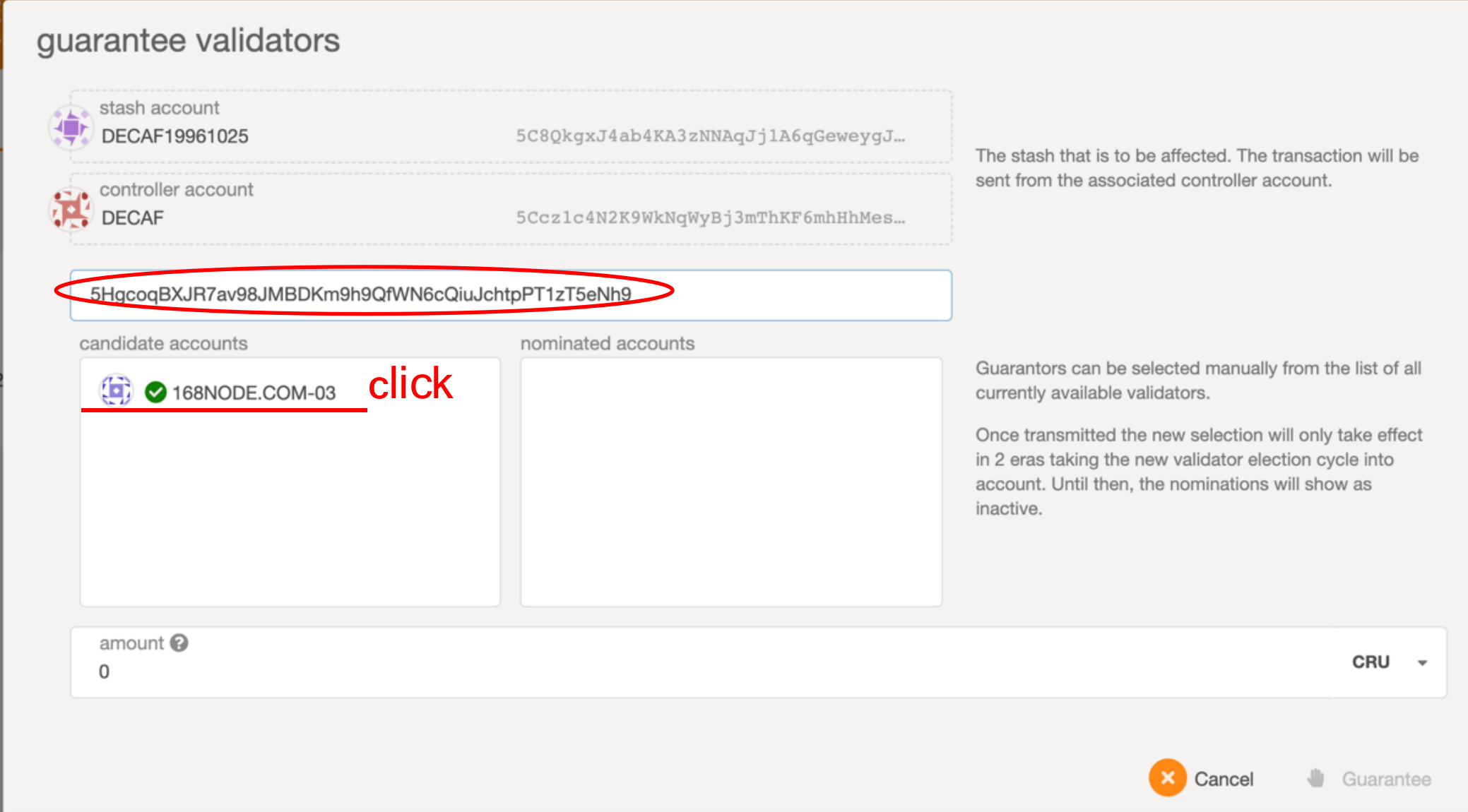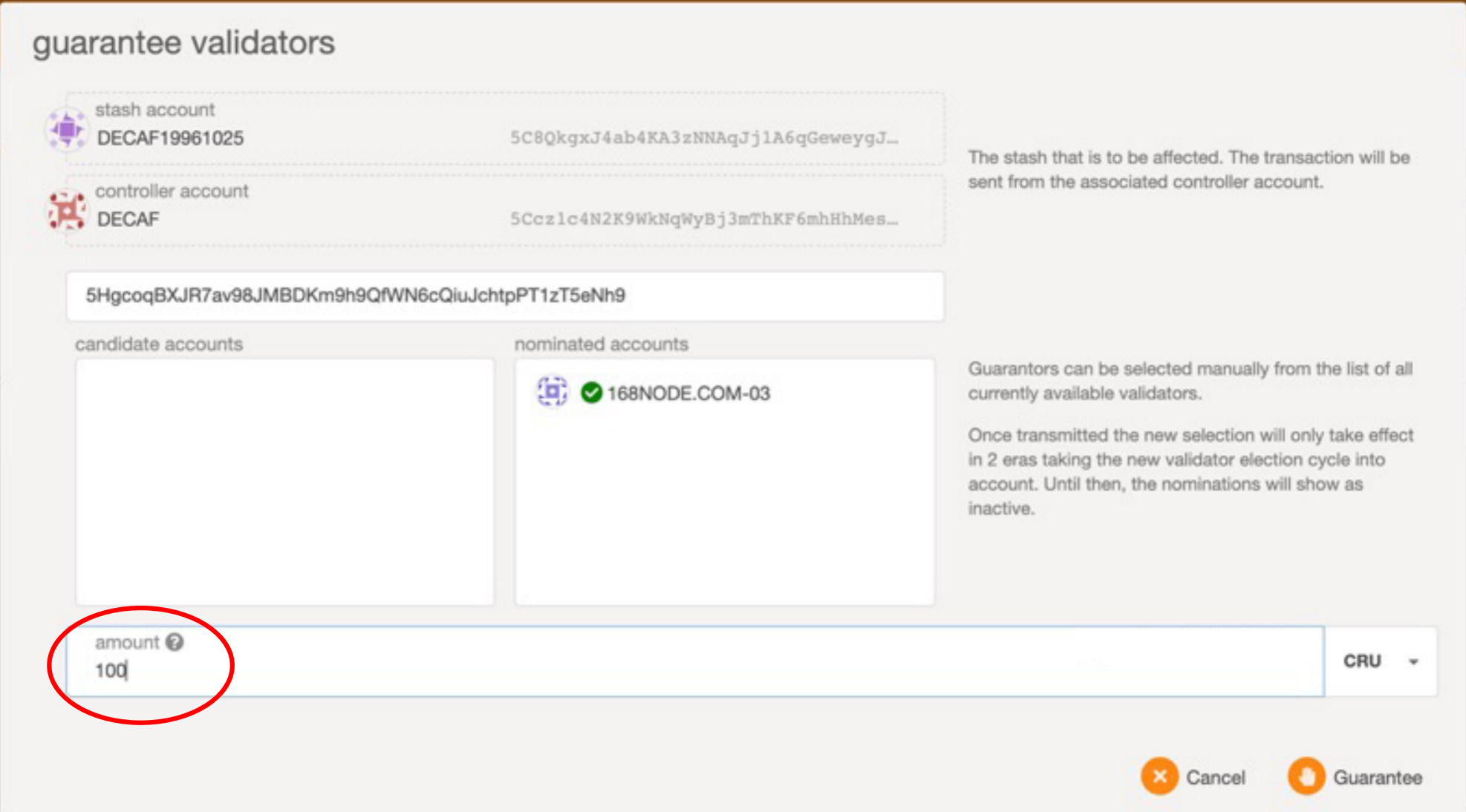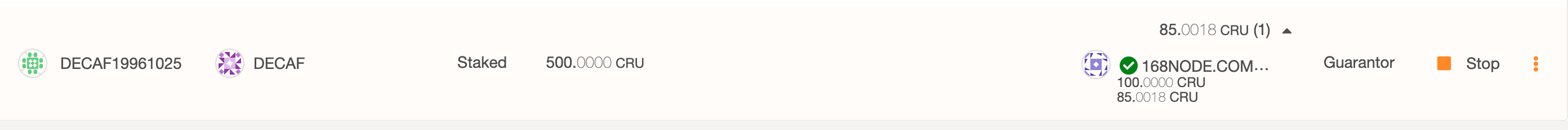-
Notifications
You must be signed in to change notification settings - Fork 39
GPoS担保流程
yyd106 edited this page Nov 24, 2020
·
2 revisions
1.确保你已经完成了账户配置,并且已经bond你的stash和controller账户。
2.浏览可被staking的节点列表
- 点击上方“Staking”—— “Staking overview”
- 选择你要担保的节点。单击节点的头像,即可复制节点地址
3.进行担保 3.1 找到担保页面
- 点击上方“Staking”—— “Account actions”
- 确认你的stash以及controller账户,点击下图所示位置,单击“Guarantee”
3.2 输入担保节点的地址及金额
- 在空白处粘贴在节点列表复制的地址
- 单击candidate accounts中的节点名称
- 输入你要担保的金额
- 点击Guarantee
4.确认你的staking 生效
- 点击上方“Staking”—— “Account actions”
- 找到“effective stake”,单击图中小箭头
- Staking动作生效需要一个era的时间
Follow us to get latest information of Crust Network
- Twitter: https://twitter.com/CrustNetwork
- Telegram: https://t.me/CrustNetwork
- Medium: https://medium.com/@crustnetwork
- WeChat: crust_kele