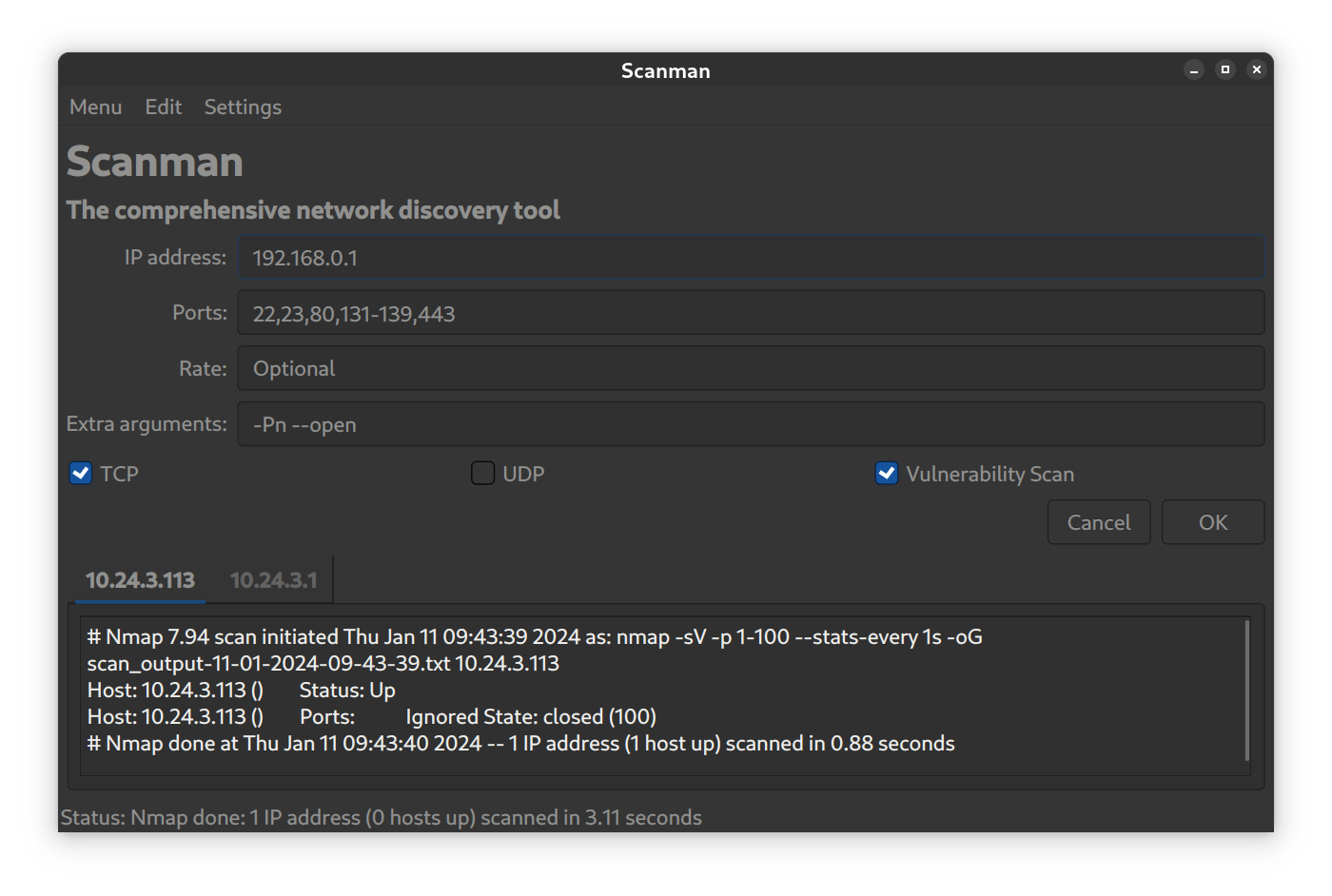ScanMan is a graphical user interface (GUI) tool under active development for port scanning. It aims to provide an intuitive way to perform scans and analyze results generated by the popular Nmap tool.
You can use ScanMan by downloading the latest release file from the Releases page. Follow these steps:
- Go to the Releases page.
- Download the latest Linux ELF release file.
- Permission the file:
chmod +x scanman-linux - Run the application:
./scanman-linux
Alternatively, you can clone the repository and set up the development environment. Follow these steps:
- Clone the repository:
git clone https://github.com/haraldaarz/scanman.git - Navigate to the project directory:
cd scanman - Install dependencies:
pip install -r requirements.txt - Run the application:
python main.py
Once you have the application running, you can use it to perform scans. Follow these steps:
- Enter the IP address of the target machine.
- Enter the port number(s) to scan.
- Select the rate at which to scan the ports.
- Select the type of scan to perform.
- Compact Layout: Rearrange the TCP and UDP scan buttons.
- Masscan implementation: Implement the Masscan tool for faster scans.
- Custom Port Selection: Scan specific ranges of ports by selecting custom top 10, 100, and 1000 port configurations.
- Color-coded Output: Enhance scan result readability by using color codes to distinguish different types of output.
- Enhanced Error Handling: Improve detection of incorrectly entered IP addresses, reducing user errors.
- Efficient Keyboard Interaction: Initiate scans using the Return key for quicker navigation.
- Code Optimization: Remove unnecessary star (*) imports to ensure a cleaner codebase.
- Update sceenshot.png: Update the screenshot.