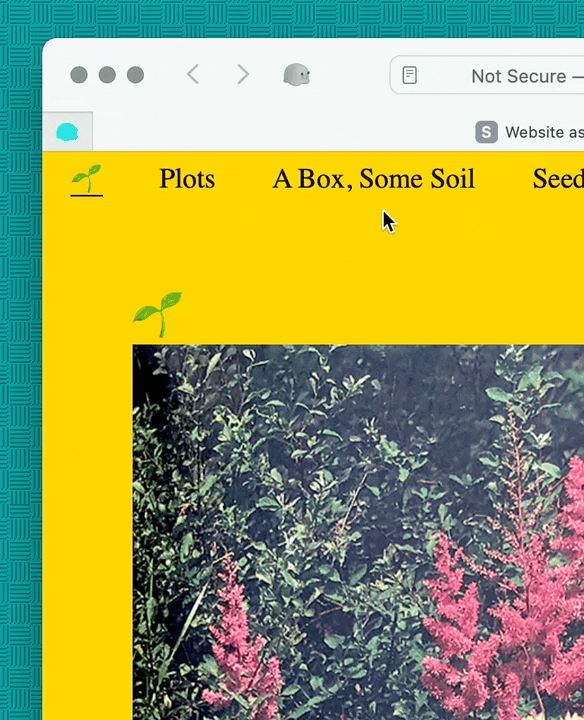For quickly recording thoughts, inspirations, and urls while you're out making waves on the world wide web.
A simple extension that just opens a pop up with an iframe to kinopio.club/add
To test with the local kinopio-client add to inbox page, change iframe urls to http://kinopio.local:8080/add
Don't forget to change it back to
https://kinopio.club/addbefore shipping
Load local extensions in about:debugging#/runtime/this-firefox
Before submission, bump the version number up in manifest.json
Upload a new version at Mozilla Addons while signed into firefox account [email protected]
I use vivaldi for chromium testing, but these staps are basically the same for chrome
Load local extensions in vivaldi://extensions/
Before submission, bump the version number up in manifest.json
Upload a new version on the Chrome Developer Dashboard while signed into google account [email protected]
Build this from the /firefox version, using the safari-web-extension-converter
But first, in index.html remove the background color from the <iframe>
cd kinopio-browser-extensions
mkdir safari
xcrun safari-web-extension-converter --macos-only ./firefox
If you run into xcrun issues, you may need to reinstall the xcode command line tools.
If you get the error 'unable to find utility "safari-web-extension-converter"', run this first: sudo xcode-select -s /Applications/Xcode.app
- Open the project in Xcode
- Open the project overview
- Use the dropdown to change the target to
Add to Kinopio (macOS)version - Update the
App CategorytoProductivity - Bump up the
Versionnumber - In the
Build Settingstab, bump upCurrent Project Version(it's underVersioning) to a higher number than theMarketing Version - Make sure the
VersionandBuild Numbermatch for bothTARGETS
-
Use the dropdown to change the target to
Add to Kinopio Extension (macOS)version -
Bump up the
Versionnumber to match the one you used earlier -
Press
▶to build and run the extension
Local Testing Note: Safari extensions cannot persist localStorage when using kinopio.local or localhost urls
- Make sure
Develop → Allow Unsigned Extensionsis checked - Enable the extension in
Preferences → Extensions
Product → Archiveto create the build- In the
Archiveswindow that appears, clickDistrubute ApptoApp Store Connectand select all the automatic options, thenUpload
- Sign in to App Store Connect using the
[email protected]account - Go to the app, and submit an update with the newly uploaded build