-
Notifications
You must be signed in to change notification settings - Fork 93
NOS3 Workflows
Isaac S edited this page Jul 20, 2023
·
6 revisions
The recommended workflow for a NOS3 user/developer is to develop on the host machine, build and test in VM (git clone on the host, share the git folder into the VM). This workflow makes use of the vagrant virtual machine to provide a stable environment for building and testing. If using vagrant (vagrant up), the VM will have the source code folder shared into the VM as /home/nos3/Desktop/github-nos3. If using Virtual Box to start the VM, the source code can be shared into the VM using the following directions:
- Go to Virtual Box menu -> Devices -> Shared Folders -> Shared Folders Settings...
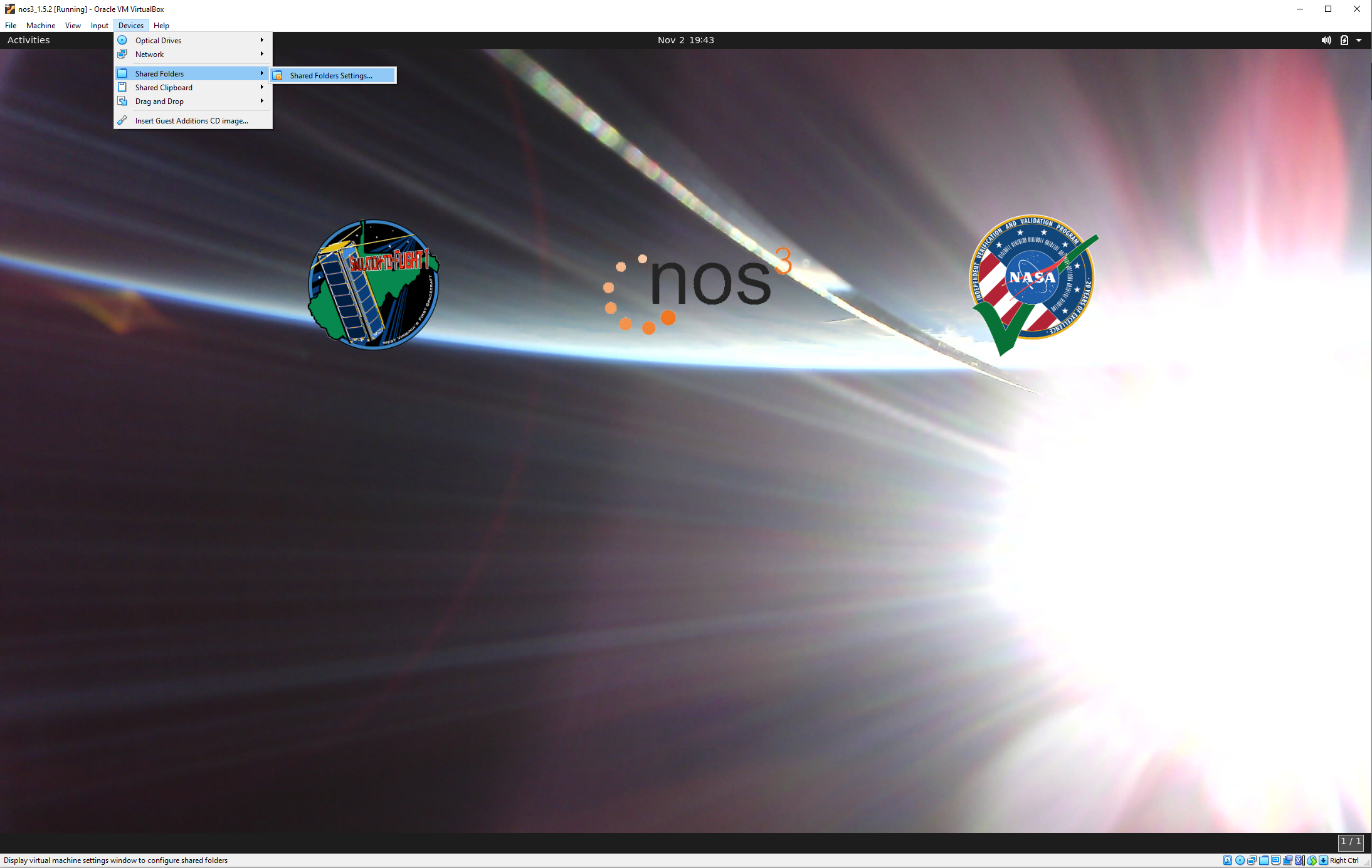
- Add a new Shared Folder (folder with + sign) and select the location of the nos3 repository on the host
- Check
Auto-mountandMake Permanent
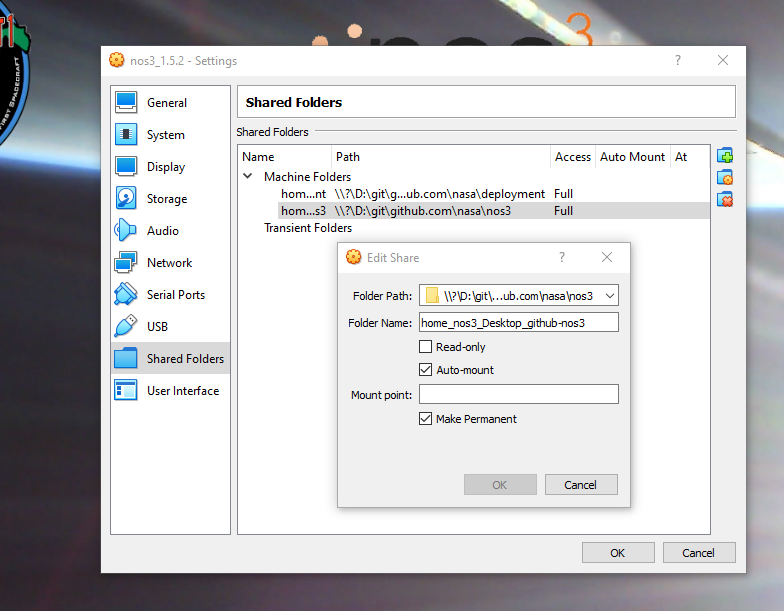
- Reboot the VM
Once these steps are complete, all changes inside the VM will be reflected outside the VM and vice versa.
- Home
- NOS3 Architecture
- NOS Engine
- NOS3 Ground Systems
- NOS3 Install, Build, Run
- NOS3 Components, Repository and Directory Structure
- NOS3 Running Executables and Windows
- NOS3 Workflows
- NOS3 Hardware Simulator Framework / Example Simulator
- NOS3 42 Orbit and Attitude Dynamics
- NOS3 cFS Development
- NOS3 Component Directory
- NOS3 Component Development Flow
- NOS3 Custom cFS Table Development
- NOS3 OIPP
- CryptoLib
- NOS3 Igniter