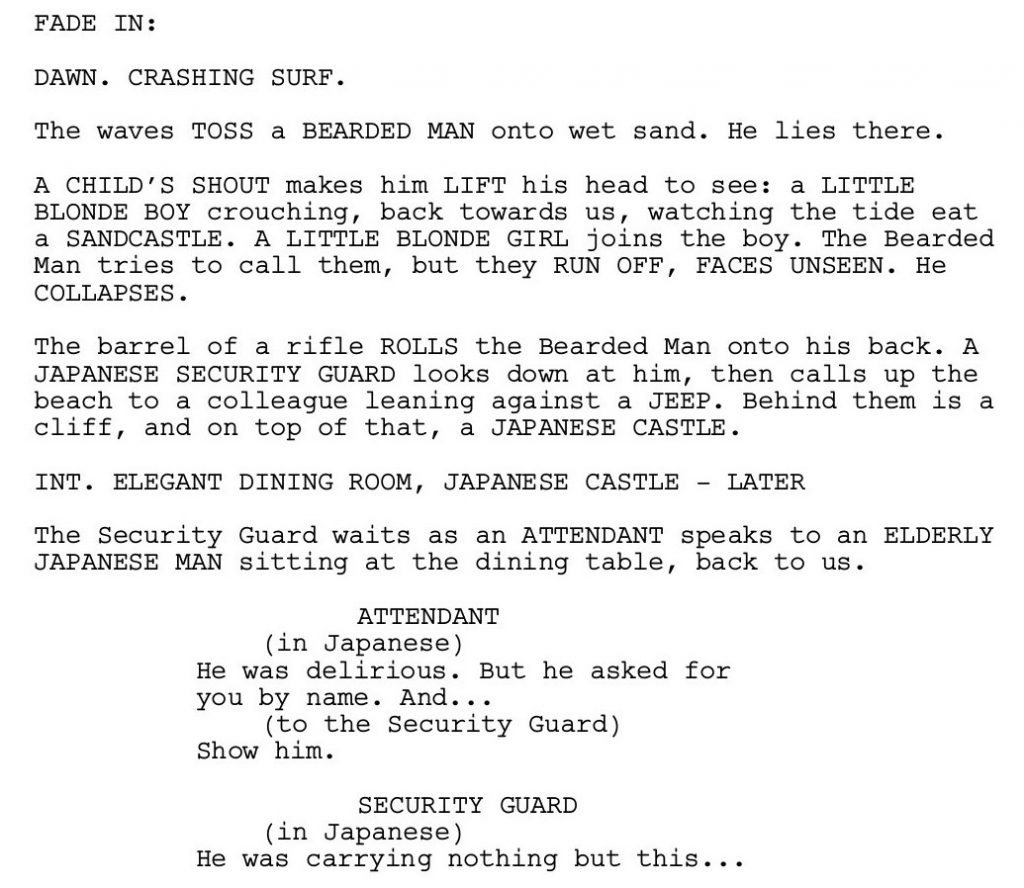A lightweight Python parser built in my spare time as a potential upgrade to the current tool used by the Geena Davis Institute's Spell Check for Bias tool.
>>> from script_scraper import open_pdf, script_scraper, word_and_sentence_count
>>> # open the PDF file
>>> pdf = open_pdf(path='~/Desktop/Inception.pdf')
>>> # run the analysis
>>> words_spoken = script_scraper(pdf=pdf,
... remove_first_line=False)
>>> # check words spoken for each character
>>> words_spoken['ATTENDANT']
['He was delirious. But he asked for', 'you by name. And...', 'Show him.']
>>> # get word and sentence count for each character
>>> word_count, sentence_count = word_and_sentence_count(words_spoken['ATTENDANT'])
>>> word_count, sentence_count
(13, 3)Begin by installing Docker, if you have not already. Once Docker is running, run development from within the Docker container:
# build the Docker image
docker build -t script_scraper .
# run the Docker container in interactive mode
docker run \
-it \
--rm \
-v "${PWD}:/script_scraper" \
-p 8888:8888 \
script_scraper /bin/bash
# launch JupyterLab...
jupyter lab --ip 0.0.0.0 --no-browser --allow-root --NotebookApp.token='' --NotebookApp.password=''
# ... or, now in the container, run unit tests, if you'd like
pytest -v --cov-report term --cov=script_scraperMy PDF has a watermark across every page. What can I do?
By default, these PDFs will not work in script_scraper. Here is how I have been able to run these documents through the library:
- Use a tool such as this to convert the PDF to a Word document.
- Open the document in Word, then save the document in XML format.
- Open the XML file in a text editor, find-and-replace the watermark text with an empty string.
- Open the XML file back up in Word.
- Save the Word document as a PDF for online use.
Now, you can run script_scraper on the edited PDF, which no longer should have the watermark.
If you have a better way to deal with this issue (that is hopefully more automated), feel free to make a PR!
- PDFs with watermarks will NOT work.
- Dialogue that might span multiple lines with multiple characters separated with a
/is incorrectly counted and reported as a single character.- Low priority, might not address in the foreseeable future.
- Character names with slight misspellings are counted as separate characters.
- Addressed in version
0.5.0
- Addressed in version
- Dialogue with multiple characters speaking at once (side-by-side type) with sub-groups of characters speaking at once separated with a
/is incorrectly counted and reported as only two characters.- Addressed in version
0.4.0
- Addressed in version
- Character's with
V.O.in name are counted as separate characters.- Addressed in version
0.3.0
- Addressed in version
- Dialogue with multiple characters separated with an
ANDor&is incorrectly counted and reported as a single character.- Addressed in version
0.3.0
- Addressed in version
- Characters with punctuation are sometimes counted as more than one character.
- Addressed in version
0.3.0
- Addressed in version
- Sentence count is not the most reliable yet for some character's dialogue.
- Addressed in version
0.2.2
- Addressed in version
- Dialogue with multiple characters separated with a
/is incorrectly counted and reported as a single character.- Addressed in version
0.2.0
- Addressed in version
-
non_dialogue_sentencemight not be required forget_character_dialogue_for_page...- Addressed in version
0.1.1
- Addressed in version
- Sometimes, different scene descriptions are counted as characters.
- Addressed in version
0.2.1
- Addressed in version
- When a character speaks in all caps, it is assumed to be a character name.
- Addressed in version
0.1.1
- Addressed in version