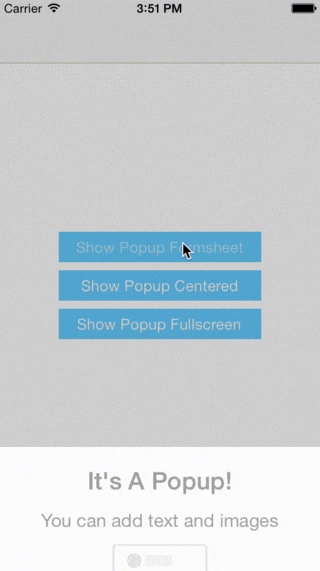##Introduction
CNPPopupController is a simple and versatile class for presenting a custom popup in a variety of fashions. It includes a many options for controlling how your popup appears and behaves.
Please feel free to contribute to this project, open issues, make suggestions and submit pull-requests. If you use this project in your app, let me know. I'd love to see what you do with it.
Available in CocoaPods
pod 'CNPPopupController'
##Usage
(See sample Xcode project in /CNPPopupControllerExample)
Create a popup with custom animations and behaviors. Customizations can also be accessed via properties on the CNPPopupTheme instance:
- (instancetype)initWithContents:(NSArray *)contents;
contents only accepts an array of UIView objects.
- (void)presentPopupControllerAnimated:(BOOL)flag;
- (void)dismissPopupControllerAnimated:(BOOL)flag;
A CNPPopupTheme instance can be created and assigned to the theme property of a CNPPopupController instance.
@property (nonatomic, strong) UIColor *backgroundColor;
@property (nonatomic, assign) CGFloat cornerRadius;
@property (nonatomic, assign) UIEdgeInsets popupContentInsets;
@property (nonatomic, assign) CNPPopupStyle popupStyle;
@property (nonatomic, assign) CNPPopupPresentationStyle presentationStyle;
@property (nonatomic, assign) CNPPopupMaskType maskType;
@property (nonatomic, assign) BOOL dismissesOppositeDirection;
@property (nonatomic, assign) BOOL shouldDismissOnBackgroundTouch;
@property (nonatomic, assign) BOOL movesAboveKeyboard;
@property (nonatomic, assign) CGFloat contentVerticalPadding;
@property (nonatomic, assign) CGFloat maxPopupWidth;
@property (nonatomic, assign) CGFloat animationDuration;
CNPPopupController works on iOS 6 - iOS 10
##Credits CNPPopupController was created by Carson Perrotti
##Version History
September 15, 2016 v0.3.3
- Content layout fixes
- Better swift support
July 14, 2016 v0.3.2
- Fixes an issue where content would not be perfectly centred.
- Project compatibility fixes to prevent
duplicate symbolserrors. - Added property to adjust animation transition duration.
September 13, 2015 v0.3.1
- Sets
movesAboveKeyboardtoYESin the default theme.
September 11, 2015 v0.3.0
- Support for iOS 9 and a few bug fixes.
August 30, 2015 v0.2.3
- Lower minimum required OS version to 6.0, since it works there anyway.
August 16, 2015 v0.2.2
- Bug fix for centering the popup above the keyboard when presented. Thanks to Nicholas for the proactive help on this one.
June 14th, 2015 v0.2.0
- Completely rewritten. Started from the bottom, now we're here.
- There are some minor API changes in v0.2.0. I tried to keep it as close to the last version as possible. See the example project if you need some help getting it set up.
- Custom view support (You can add anything, as it's contents as long as it is a UIView or subclass of UIView
- Lots of bug fixes