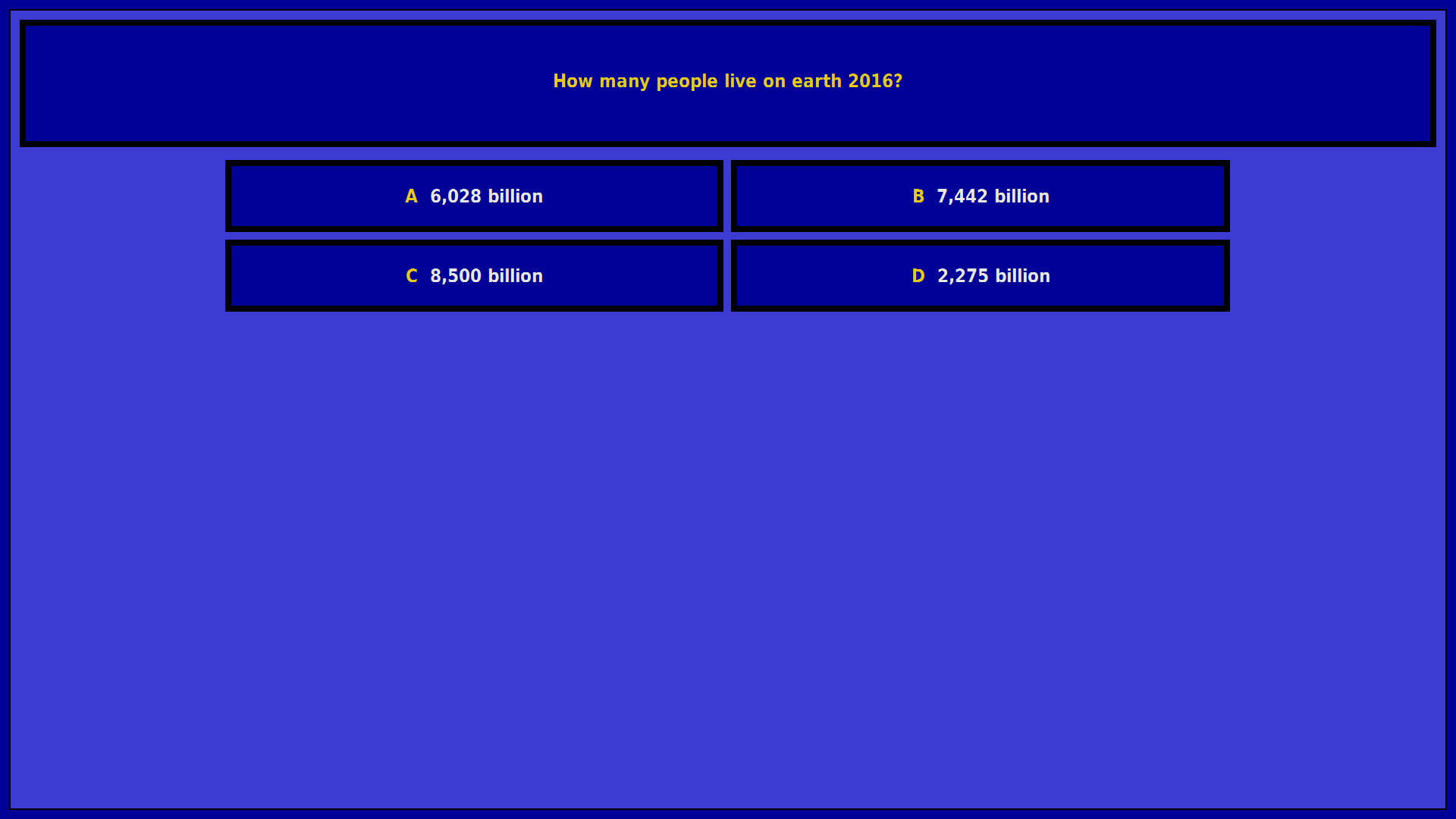An open source network voting game based on the idea of jeopardy and who wants to be a millionaire. Perfect for birthday and christmas parties, anniversary celebrations or just for having fun with friends.
- Questions are individually configurable via config file
- Plain text questions
- Images
- Videos (e.g. vlc used as player)
- Include any external application
- Java based display server
- Java based voting client
- Up to 50 clients can be connected for voting
Select a category or use the random generator to select a quest:

All connected clients can vote now:
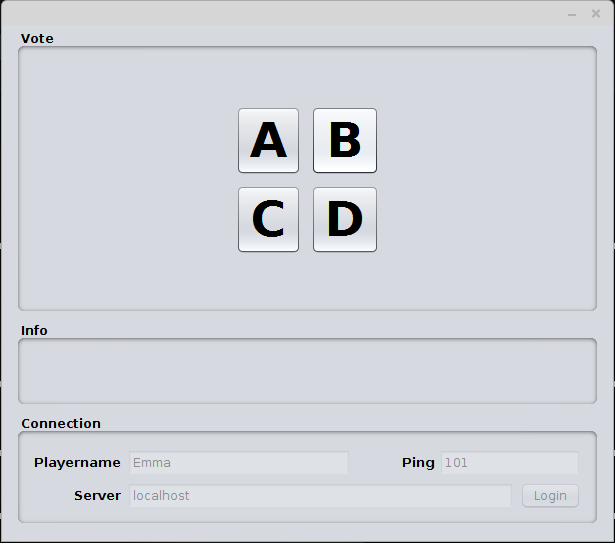
After the voting is finished the quest results are displayed:
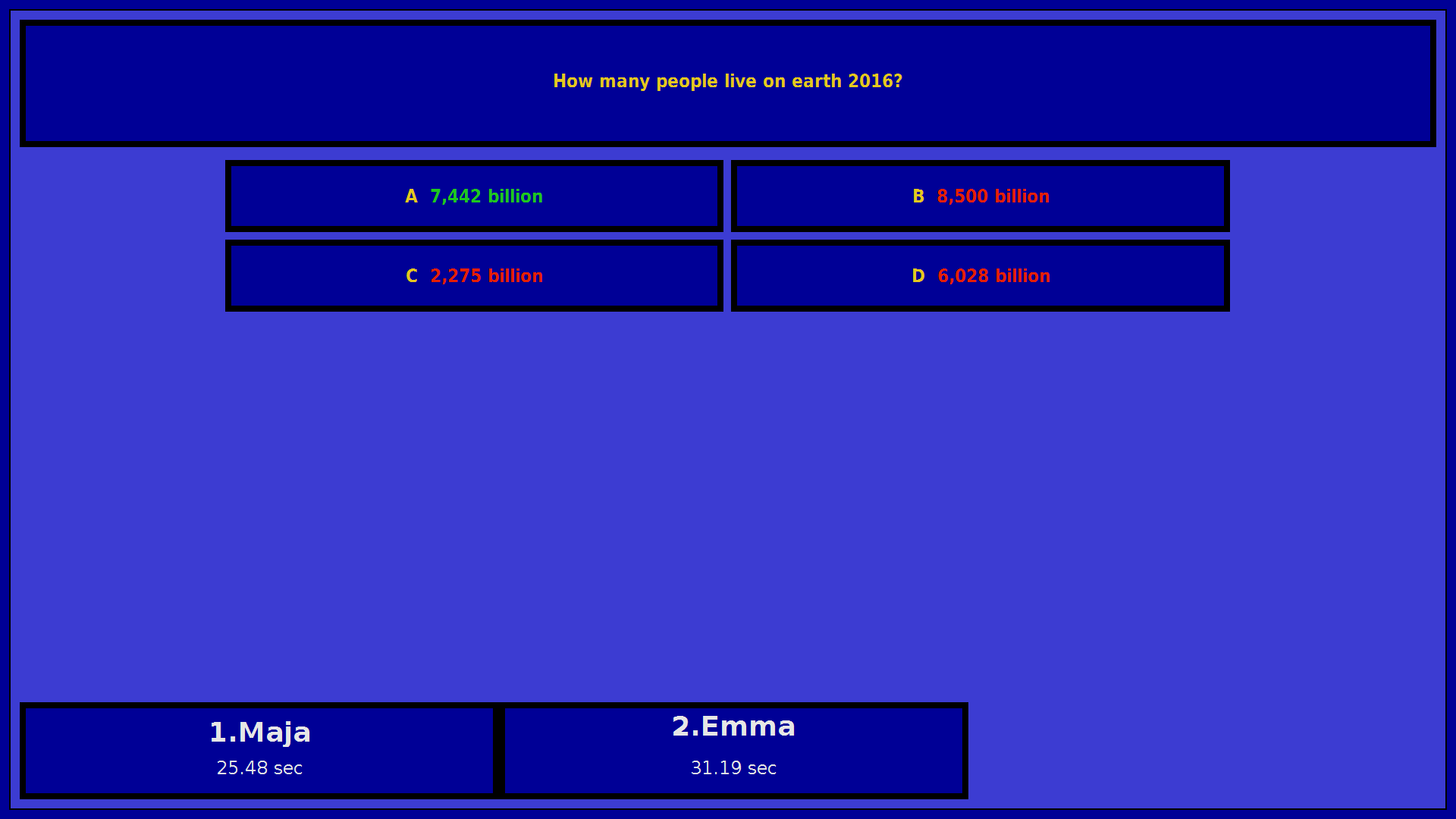
Followed by the resulting points:

Finally the global raning of all voter is shown:
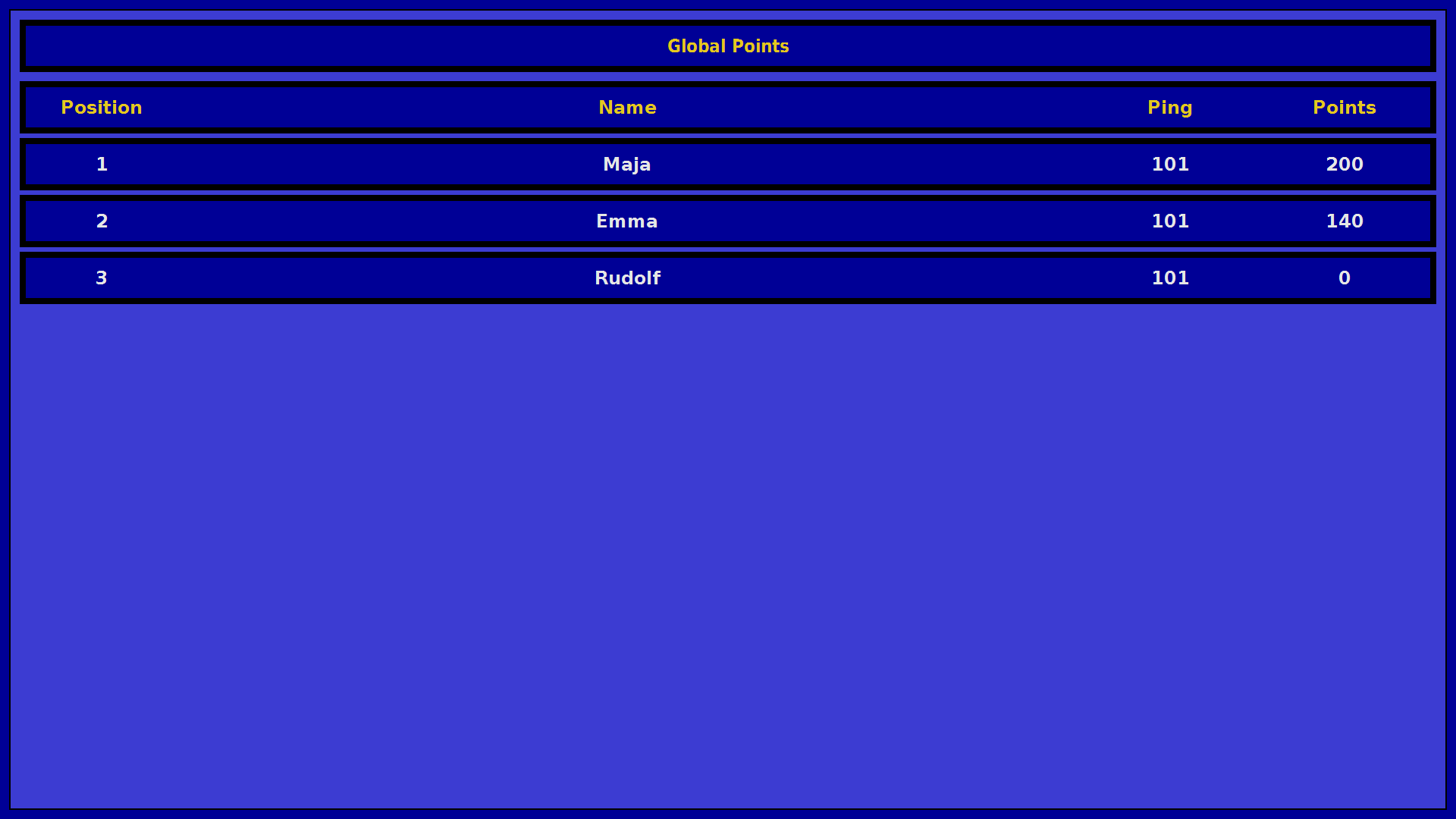
- Parallel voting, first vote first win
- The first 10 correct votes earn points
- Negative points (25% of quest points) for wrong votes
EnterConfirm Quest / Next- Note: During the voting you need to confirme more than ones by pressing
Enterif the vote is not finished yet.- Not finished means in this case there are still some points left for correct votes.
- Note: During the voting you need to confirme more than ones by pressing
SpaceRandom quest selection in the overviewMouseCan be used to select a quest in the overview
Note: A hand "presenter" to control the server is supported as well.
- Vote via the W-A-S-D keys on your keyboard which are mapped to A-B-C-D votes
Wis mapped to answer AEis mapped to answer BSis mapped to answer CDis mapped to answer D
A Java 11 (or higher) Runtime Environment (JRE) is required on the server and on each client machine:
- Create a new game folder (e.g. jeoparnaire)
- Download the client and server binaries into the game folder:
- Create a new
JeoparnaireResourcefolder within the game folder and place here all images and videos you want to use for the game. - Download the game configuration template and store it in the
JeoparnaireResourcefolder as well:- https://raw.githubusercontent.com/openbase/jeoparnaire/master/src/main/resources/JeoparnaireGameConfig.xml
- Download via link menu -> "Save link as..."
- https://raw.githubusercontent.com/openbase/jeoparnaire/master/src/main/resources/JeoparnaireGameConfig.xml
Modify the JeoparnaireGameConfig.xml file:
- Add our categories, quest and answers.
- Link your images and videos
<Quest points="200" question="How many people live on earth 2016?">
<Execution type="pre" command="showimage ${RESOURCES}/earth.jpg"/> <!-- optional: will be displayed before the question is asked -->
<Execution type="post" command="showimage ${RESOURCES}/people.jpg"/> <!-- optional: will be displayed after the vote is finished -->
<Execution type="final" command="showimage ${RESOURCES}/earth-with-people.png"/> <!-- optional: will be displayed after the correct answer is given -->
<Answer text="7,442 billion "/> <!-- first answer needs to be the right one -->
<Answer text="8,500 billion "/> <!-- wrong answer -->
<Answer text="6,028 billion "/> <!-- wrong answer -->
<Answer text="2,275 billion "/> <!-- wrong answer -->
</Quest>- Just execute
jeoparnaire-x.x.x.jarto start the server. - Just execute
jeoparnaire-client-x.x.x.jarto start the voting client.
- server:
java -jar jeoparnaire-x.x.x.jar - client:
java -jar jeoparnaire-client-x.x.x.jar
- Feel free to report new Issues!
- If you are developer and you want to contribute to Jeoparnaire
- Fork Jeoparnaire apply your features or fixes and create pull requests.
- For long term contribution just apply for an openbase membership via [email protected]