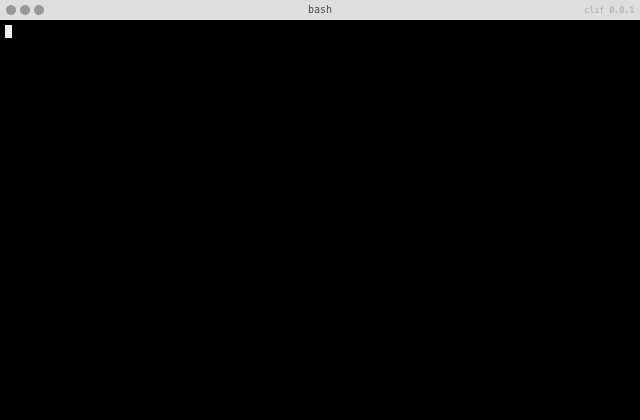Cross-platform CLI GIF maker based on JS+Web.
Run
$ clif out.giftype exit to finish and save the recording.
- Easy to install:
npm install -g clif. - Works on OSX and Linux.
- Small GIFs.
- High quality (anti-aliased fonts).
- Rendered with CSS/JS, customizable.
- Realtime parallel rendering.
- Frame aggregation and customizable FPS.
- Support for titles Terminal.app-style.
clif builds mainly on four projects: child_pty, term.js
omggif and phantomjs.
child_pty is used to spawn a pseudo terminal from
which we can capture the entirety of input and output.
Each frame that's captured is asynchronously sent to
a phantomjs headless browser to render using term.js
and screenshot.
The GIF is composited with omggif and finally written
out to the filesystem.
Usage: clif [options] <outfile>
Options:
-h, --help output usage information
-V, --version output the version number
-c, --cols <cols> Cols of the term [90]
-r, --rows <rows> Rows of the term [30]
-s, --shell <shell> Shell to use [/bin/bash]
-f, --fps <fps> Frames per second [8]
-q, --quality <q> Frame quality 1-30 (1 = best|slowest) [5]
- Substitute
phantomwith a terminal rendered on top ofnode-canvasor low-level graphic APIs. terminal.js seems like a good candidate to add a<canvas>adaptor to. - Should work on Windows with some minor tweaks.
- Inspired by KeyboardFire's mkcast.
- Borrows GIF palette neuquant indexing from sole's animated_GIF.js.
MIT