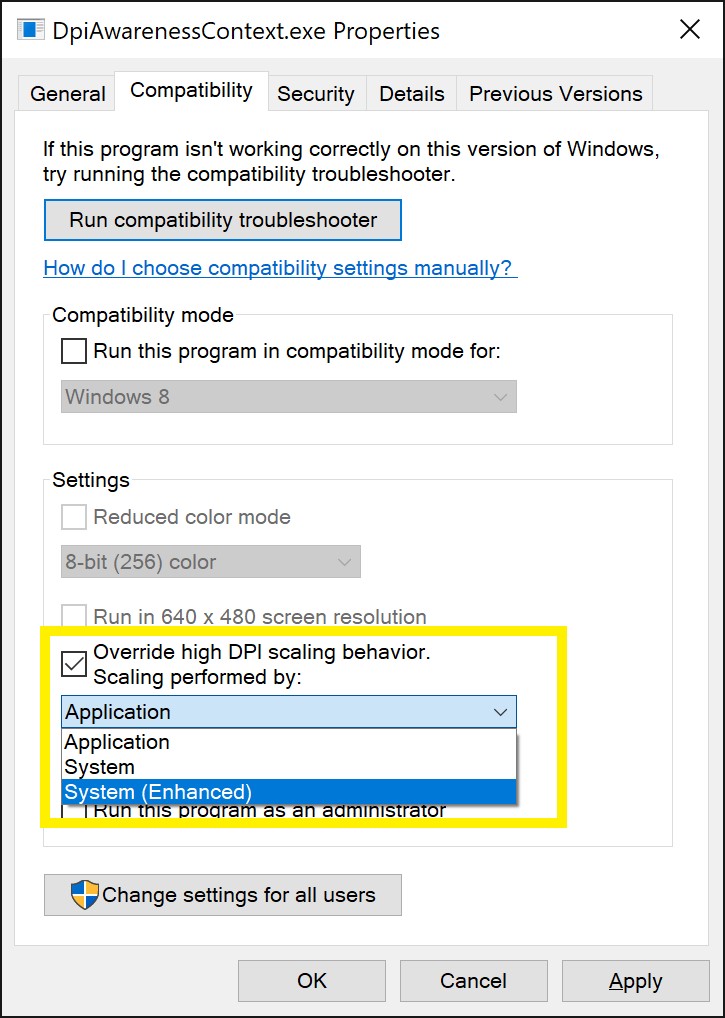-
Notifications
You must be signed in to change notification settings - Fork 2
Building self contained binaries and installers
Currently, we build binaries for macOS 10.12 (Sierra) and 10.13 (High Sierra). The process is automated through the use of a simple Makefile at the top level of the MOCCASIN source directory. To use it:
- Start a virtual machine for the desired operating system
- Change directory to the MOCCASIN source directory
make cleanmake
If there are no problems, the installer will be left in the dist subdirectory.
Here is a log of the entire process as it worked for me in my Parallels 13-based VM for macOS 10.12.
Linux builds are much like Mac builds, and use the same Makefile at the top level of the MOCCASIN source directory. To use it:
- Start a virtual machine for the desired operating system
- Change directory to the MOCCASIN source directory
make cleanmake
If there are no problems, the installer will be left in the dist subdirectory.
Windows is less automated at the moment.
- Start a virtual machine for the desired operating system
- Start a terminal emulator shell of some kind (Mike uses cmder)
- Change directory to the MOCCASIN source directory
- Delete the
distdirectory using something likerd /s dist - Run this command:
pyinstaller --clean pyinstaller-win32.spec
If all goes well, the steps above will produce a .exe in the dist subdirectory. Next comes adjusting the binary before building the installer; this is needed because I could not find a way to script this part:
- Using the Windows file explorer, right-click on the
MOCCASIN.exefile and select the Properties menu option - Switch to the Compatibility tab in the Properties panel
- Check the checkbox for "Override high DPI scaling behavior" and in the pull-down menu, select System (Enhanced)
Once that's done, the last step is actually creating the installer:
- Run Innosetup, open dev/installer-builders/windows/innosetup-windows-installer.iss, and run it.
The result of this should be an installer for Windows in the dist subdirectory.