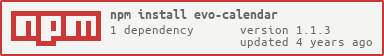Simple Modern-looking Event Calendar
https://edlynvillegas.github.io/evo-calendar/
- Flexible and fully customizable
- Responsive Calendar (desktop, tablet and mobile)
- Add, Remove and View single/multiple calendar events
- Set event type (event, holiday, birthday)
- Events and methods that lets you think outside the box!
⚛️ If you are using React, I recommend you to try this RevoCalendar
Start working with Evo Calendar using CDN (jsDelivr)
Just add a link to the css file in your <head>:
<!-- Add the evo-calendar.css for styling -->
<link rel="stylesheet" type="text/css" href="https://cdn.jsdelivr.net/npm/[email protected]/evo-calendar/css/evo-calendar.min.css"/>Then, before your closing <body> tag add:
<!-- Add jQuery library (required) -->
<script src="https://cdn.jsdelivr.net/npm/[email protected]/dist/jquery.min.js"></script>
<!-- Add the evo-calendar.js for.. obviously, functionality! -->
<script src="https://cdn.jsdelivr.net/npm/[email protected]/evo-calendar/js/evo-calendar.min.js"></script>In your html file:
<div id="calendar"></div>Then in your javascript file:
<script>
$("#calendar").evoCalendar();
</script># NPM
$ npm install evo-calendar
# YARN
$ yarn add evo-calendar| Settings | Type | Default | Description | Options |
|---|---|---|---|---|
| theme | string | Default | Define calendar's theme | Default, Midnight Blue, Orange Coral, Royal Navy |
| format | string | 'mm/dd/yyyy' | Date format | Date string format |
| titleFormat | string | 'MM yyyy' | Date format for calendar title | Date string format |
| eventHeaderFormat | string | 'MM d, yyyy' | Date format for calendar event's title | Date string format |
| firstDayOfWeek | number | 0 | Displayed first day of the week | 0 (Sunday) - 6 (Saturday) |
| language | string | 'en' | Calendar's language | en, es, de, pt |
| todayHighlight | boolean | false | Highlight today's date in calendar | true, false |
| sidebarDisplayDefault | boolean | true | Set default visibility of sidebar | true, false |
| sidebarToggler | boolean | true | Display the button for toggling the sidebar | true, false |
| eventDisplayDefault | boolean | true | Set default visibility of event lists | true, false |
| eventListToggler | boolean | true | Display the button for toggling the event lists | true, false |
| calendarEvents | array | null | Defined events for calendar to show | Array of events |
$("#evoCalendar").evoCalendar({
calendarEvents: [
{
id: 'bHay68s', // Event's ID (required)
name: "New Year", // Event name (required)
date: "January/1/2020", // Event date (required)
type: "holiday", // Event type (required)
everyYear: true // Same event every year (optional)
},
{
name: "Vacation Leave",
badge: "02/13 - 02/15", // Event badge (optional)
date: ["February/13/2020", "February/15/2020"], // Date range
description: "Vacation leave for 3 days.", // Event description (optional)
type: "event",
color: "#63d867" // Event custom color (optional)
}
]
});| Method | Argument | Description |
|---|---|---|
| setTheme | string | Set/Change theme |
| toggleSidebar | boolean (optional) | Toggle sidebar display |
| toggleEventList | boolean (optional) | Toggle event list display |
| getActiveDate | none | Get the selected date |
| getActiveEvents | none | Get the event(s) of selected date |
| selectYear | number | Select year programmatically |
| selectMonth | number (0-11) | Select month programmatically |
| selectDate | string | Select date programmatically |
| addCalendarEvent | array/object | Add Calendar event(s) |
| removeCalendarEvent | array/string | Remove event(s) by their id |
| destroy | none | Well.. destroy the calendar |
$("#evoCalendar").evoCalendar('addCalendarEvent', [
{
id: '09nk7Ts',
name: "My Birthday",
date: "February/15/2020",
type: "birthday",
everyYear: true
}
]);| Event | Argument | Description |
|---|---|---|
| selectDate | newDate, oldDate | Fires after selecting date |
| selectEvent | activeEvent | Fires after selecting event |
| selectMonth | activeMonth, monthIndex | Fires after selecting month |
| destroy | calendar | Fires after destroying calendar |
$("#evoCalendar").on('selectDate', function() {
// code here
});Need customization? Go here!
Go to demo page for more example! 🤗💜
MIT License
Copyright (c) 2020 edlynvillegas
Permission is hereby granted, free of charge, to any person obtaining a copy of this software and associated documentation files (the "Software"), to deal in the Software without restriction, including without limitation the rights to use, copy, modify, merge, publish, distribute, sublicense, and/or sell copies of the Software, and to permit persons to whom the Software is furnished to do so, subject to the following conditions:
The above copyright notice and this permission notice shall be included in all copies or substantial portions of the Software.
THE SOFTWARE IS PROVIDED "AS IS", WITHOUT WARRANTY OF ANY KIND, EXPRESS OR IMPLIED, INCLUDING BUT NOT LIMITED TO THE WARRANTIES OF MERCHANTABILITY, FITNESS FOR A PARTICULAR PURPOSE AND NONINFRINGEMENT. IN NO EVENT SHALL THE AUTHORS OR COPYRIGHT HOLDERS BE LIABLE FOR ANY CLAIM, DAMAGES OR OTHER LIABILITY, WHETHER IN AN ACTION OF CONTRACT, TORT OR OTHERWISE, ARISING FROM, OUT OF OR IN CONNECTION WITH THE SOFTWARE OR THE USE OR OTHER DEALINGS IN THE SOFTWARE.