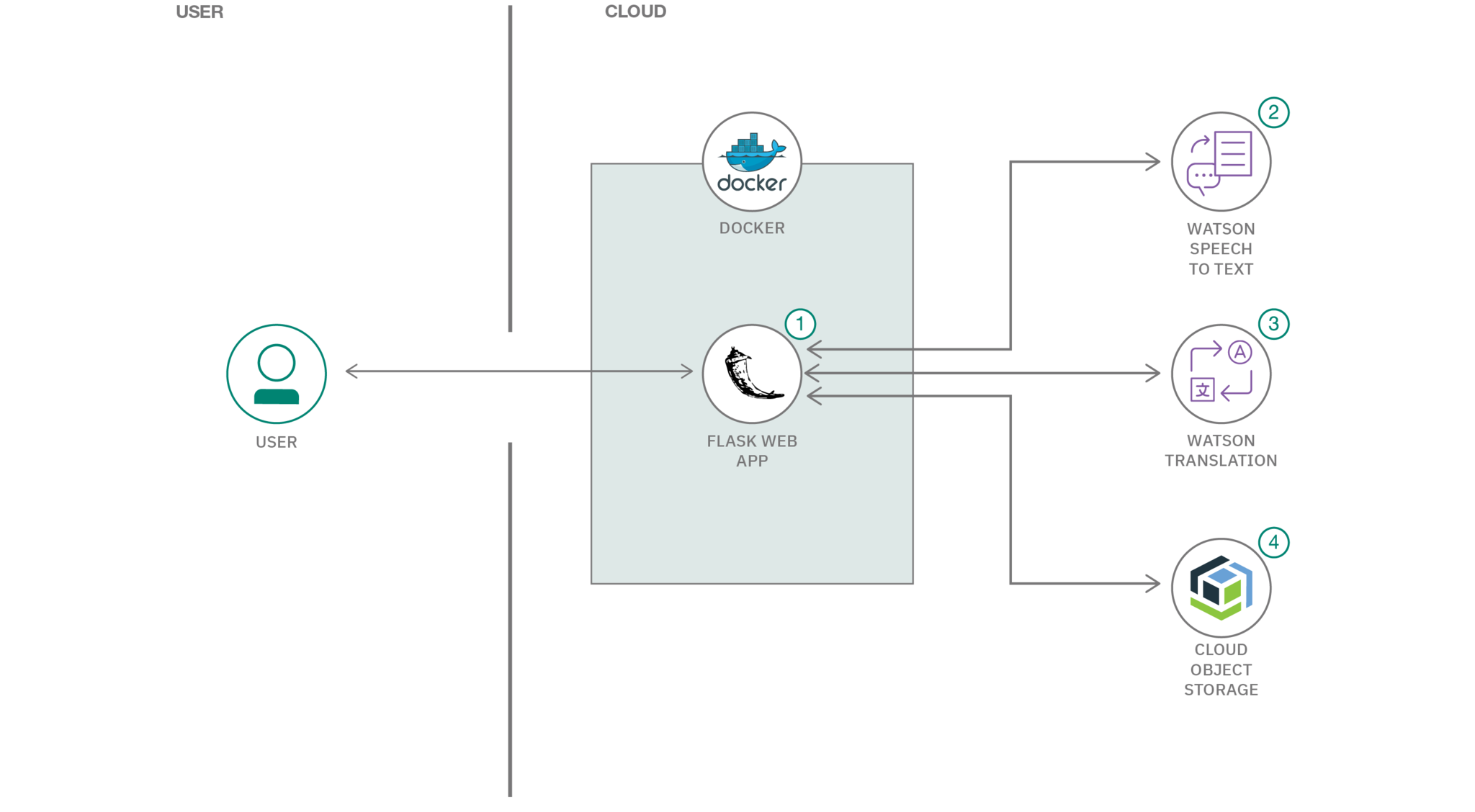A basic GitHub repository example for new Call for Code projects and those that join the Call for Code with The Linux Foundation deployment initiative. Not all sections or files are required. You can make this as simple or as in-depth as you need.
Read this in other languages: English, 한국어, português.
- Short description
- Demo video
- The architecture
- Long description
- Project roadmap
- Getting started
- Running the tests
- Live demo
- Built with
- Contributing
- Versioning
- Authors
- License
- Acknowledgments
Part of the World Health Organization's guidance on limiting further spread of COVID-19 is to practice social distancing. As a result, schools in most affected areas are taking precautionary measures by closing their facilities. With school-aged children at home for an indeterminate amount of time, keeping them engaged, entertained, and on top of their education is important.
Schools and teachers can continue to engage with their students through virtual classrooms, and even create interactive spaces for classes. As parents face a new situation where they may need to homeschool their children, finding appropriate online resources is important as well.
It's imperative that learning and creating can continue when educational institutions have to shift the way they teach in times of crises, such as the COVID-19 pandemic. Providing a set of open source tools, backed by IBM Cloud and Watson Services, will enable educators to more easily make content available for their students.
- The user navigates to the site and uploads a video file.
- Watson Speech to Text processes the audio and extracts the text.
- Watson Translation (optionally) can translate the text to the desired language.
- The app stores the translated text as a document within Object Storage.
These instructions will get you a copy of the project up and running on your local machine for development and testing purposes. See deployment for notes on how to deploy the project on a live system.
What things you need to install the software and how to install them
dnf install wget
wget http://www.example.com/install.sh
bash install.shA step by step series of examples that tell you how to get a development env running
Say what the step will be, for example
export TOKEN="fffd0923aa667c617a62f5A_fake_token754a2ad06cc9903543f1e85"
export EMAIL="[email protected]"
dnf install npm
node samplefile.js
Server running at http://127.0.0.1:3000/And repeat
curl localhost:3000
Thanks for looking at Code-and-Response!End with an example of getting some data out of the system or using it for a little demo
Explain how to run the automated tests for this system
Explain what these tests test and why, if you were using something like mocha for instance
npm install mocha --save-dev
vi test/test.js
./node_modules/mocha/bin/mochaExplain what these tests test and why, if you chose eslint for example
npm install eslint --save-dev
npx eslint --init
npx eslint sample-file.jsYou can find a running system to test at callforcode.mybluemix.net
- IBM Cloudant - The NoSQL database used
- IBM Cloud Functions - The compute platform for handing logic
- IBM API Connect - The web framework used
- Dropwizard - The web framework used
- Maven - Dependency management
- ROME - Used to generate RSS Feeds
Please read CONTRIBUTING.md for details on our code of conduct, and the process for submitting pull requests to us.
We use SemVer for versioning. For the versions available, see the tags on this repository.
- Billie Thompson - Initial work - PurpleBooth
See also the list of contributors who participated in this project.
This project is licensed under the Apache 2 License - see the LICENSE file for details
- Based on Billie Thompson's README template.