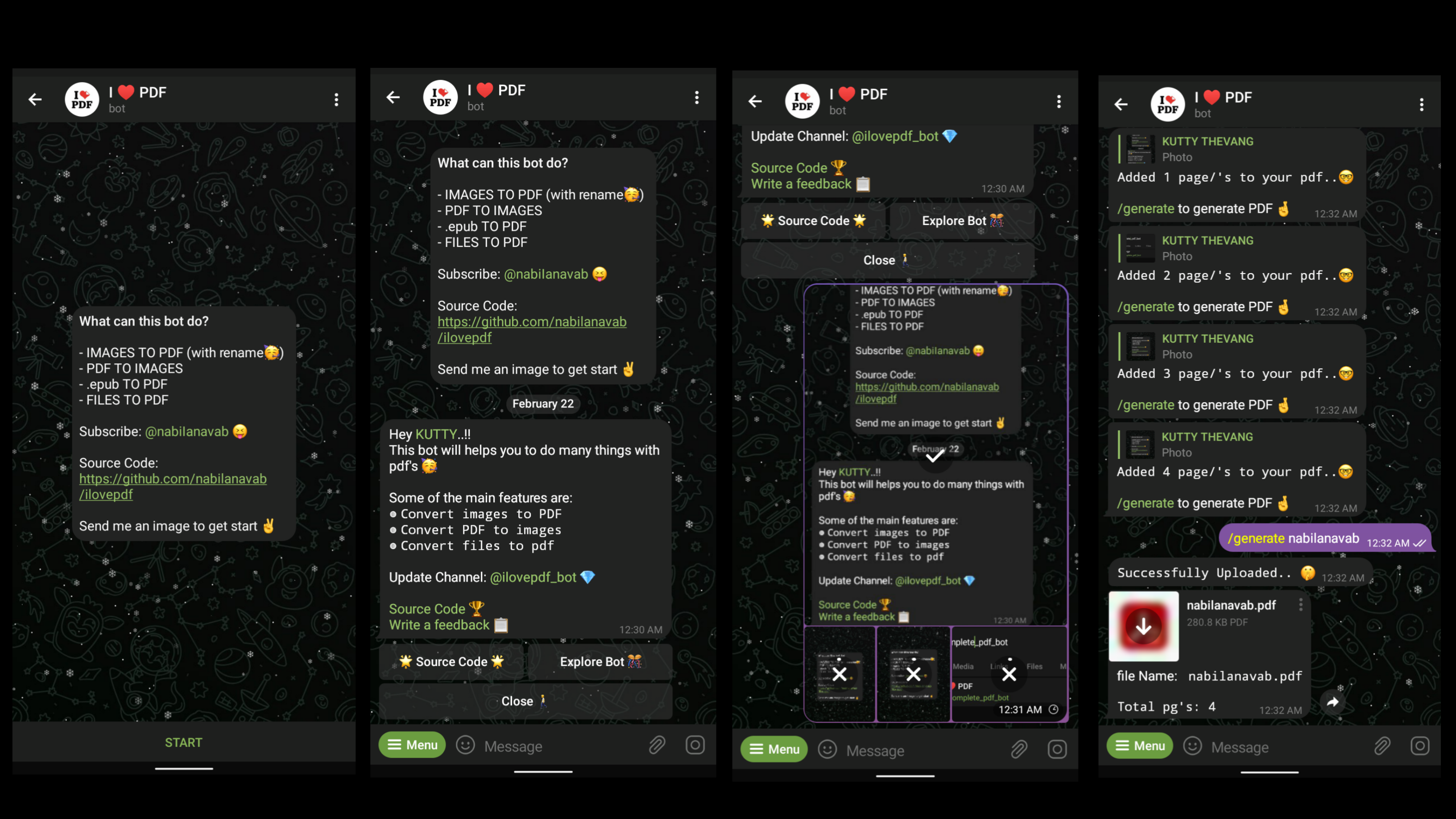Note : Something big awaits you. Don't forget to star the project
Please take a look at this bot before hosting it yourself : Test Bot
About:
_ _ ___ ___ _____ ™
| | | | _____ _____ | _ \| \| __|
| | | |__/ _ \ V / -_) | _/| |) | _|
|_| |___,\___/\_/\___| |_| |___/|_|
[Nabil A Navab]
Email: nabilanavab@gmail.com
Telegram: @nabilanavabilovePDF is an, easy-to-use open-source Telegram PDF bot fully written in python language 🐍
Released Under Apache License.
it was specially developed for creating PDF's from images.. And Now, Bot Supports many other features for PDF manipulation 🦾
- To use the bot's services, you will need to send the BOT a PDF/IMAGEs file.
- Once you have sent the PDF file to the BOT, you can specify the action that you want the bot to perform.
- The BOT will process the PDF file and perform the requested action. This may take a few minutes, depending on
- the size of the file and,
- the complexity of the action being performed.
- Once the BOT has completed the action, it will send you the results.
- If the action was successful, you will receive the output of the action
- If the action was not successful, the bot will let you know and provide any relevant error messages.
If you have any other questions or need further assistance, you can simply contact nabilanavab for help.
Yes, it is possible to convert images to PDF. The bot was originally developed for this purpose, and other features were added over time.
- batch large number of images at once
- choose a specific name for the final document
- send /hd, will produce a high-definition PDF with no loss in quality
- able to handle image sequence, no worry about rearranging them manually
- Extract metadata: This feature allows you to extract metadata from a PDF document.
- Extract the text from the PDF:
The bot will extract the text from the PDF file and send it back to you in a separate message.
- Convert the PDF to another file format:
You can also ask the bot to convert the PDF to another file format, such as Microsoft Word (.docx) or Excel (.xlsx). To do this, simply type "convert to [format]" followed by the name of the desired file format.
- Merge multiple PDFs into one:
If you have multiple PDF files that you want to combine into a single file, you can send them all to the bot and it will merge them into one PDF for you.
- Split a PDF into separate pages:
If you have a large PDF file and want to split it into separate pages, you can send it to the bot and ask it to split the PDF into individual pages.
- Extract images from the PDF:
If the PDF file contains images, you can ask the bot to extract them and send them back to you.
Metadata is information about a PDF document that is not part of the document's content, such as the author, title, and subject.
Note :
Surely, you can use and integrate ilovePDF into your own code. If you are redistributing your code with modifications, it's a good idea to mention the changes you have made. This helps others understand how your code is different from the original version, and can also help prevent misunderstandings or potential legal issues. You can mention the changes in your code documentation, in a separate changelog file, or in a readme file.