-
Notifications
You must be signed in to change notification settings - Fork 2
Sprint 3: Friendly NPC Design
For consistency, the sprites of the NPCs follow a similar style to the player sprites:
- They have the same silhouette
- They are rendered with no outlining and a light source coming from the top-right
When the player interacts with an NPC, the game will pause and a dialogue box (and optional portrait) will appear. The player will be able to advance through the dialogue using the spacebar or exit the interaction with the Escape key.
For NPCs that depict physical injury, different shades of red are used to represent a gross mixture of fresh, flowing blood along with dried blood and scabs.
The NPC sprites were scaled to be slightly larger (110%) than the player. This makes them easier to see, especially if the NPC is unable to move.
Gender diversity among the NPCs was considered. The injured and dead NPCs identify as non-binary and use they/them/their pronouns.
Tutorial Town Guide NPC (Tutorial NPC 1) will be spawned at a safe area on first level. There will be an indicator to interact with the NPC, and when interacted, will start a dialogue chain listing basic combat controls for the player.
The sprite of the NPC follows a similar style to the player sprites. For the design of the Tutorial NPC, appearance of an old man was chosen. The reason for this choice is because, old age is a common feature for a wise and experienced character, and old age would explain why the character is staying at the town teaching others instead of adventuring on his own as the main character would.
Dialogues
- Greets the player (optional asks the player for their name.)
- Lists keys to move
- List keys to attack
- Explain special abilities
- Dismiss the player.
Draft Dialogue
"Greetings, young man.",
"So you want to become a firefly?",
"Use W A S D key to move, up, left, down, right.",
"Press Shift key to dash a short distance. The blue bar indicates cooldown for your dash.",
"Press Space to attack enemies with your melee weapon.",
"Good luck have fun!"
Portrait Draft
"Hey kid!", "Looks like we are the only two Fireflies today...", "I guess people are too scared... you know, with the whole "no people ever coming back" thing.", "I say screw it! Better to have a quick death out here than die slowly in that prison of a city, am I right?", "* He looks down the road into the darkness ahead. The faint sounds of growling are heard in the distance. *", "Look, don't get close to them. Throw rocks at a distance by pressing ENTER.", "Also if one of them takes a bite out of you, then don't forget to heal up by pressing the number 1 key.", "Good luck, hopefully I will see you at the next safehouse!"
Feedback from the prototype was that the smile and light colours went against the dystopian theme of the game. Changes to portrait were made to better fit the theme by greying the hair and eyes and adding pink for bloodshot effect as well as more defined dark circles under his eyes.
The dialogues were changed to be more grim and conversation like instead of being a manual line.
For the injured Firefly, an outline of the main character was taken and rotated 90 degrees to depict a person lying on the ground on death's door. A section of their leg was removed to make evidence of an injury obvious, given the low resolution available for the character. Depending on the player's position relative to the NPC when E is pressed to interact with them, their eyes move to look at the player in a cross-eyed manner.

In the character's portrait, the same colours from the smaller in-game sprite are reused for consistency. The additional resolution allowed for close-up detail including: bleeding from the eyes and nose, hair sticking out from under the cap and blackened eyes that suggest infection.
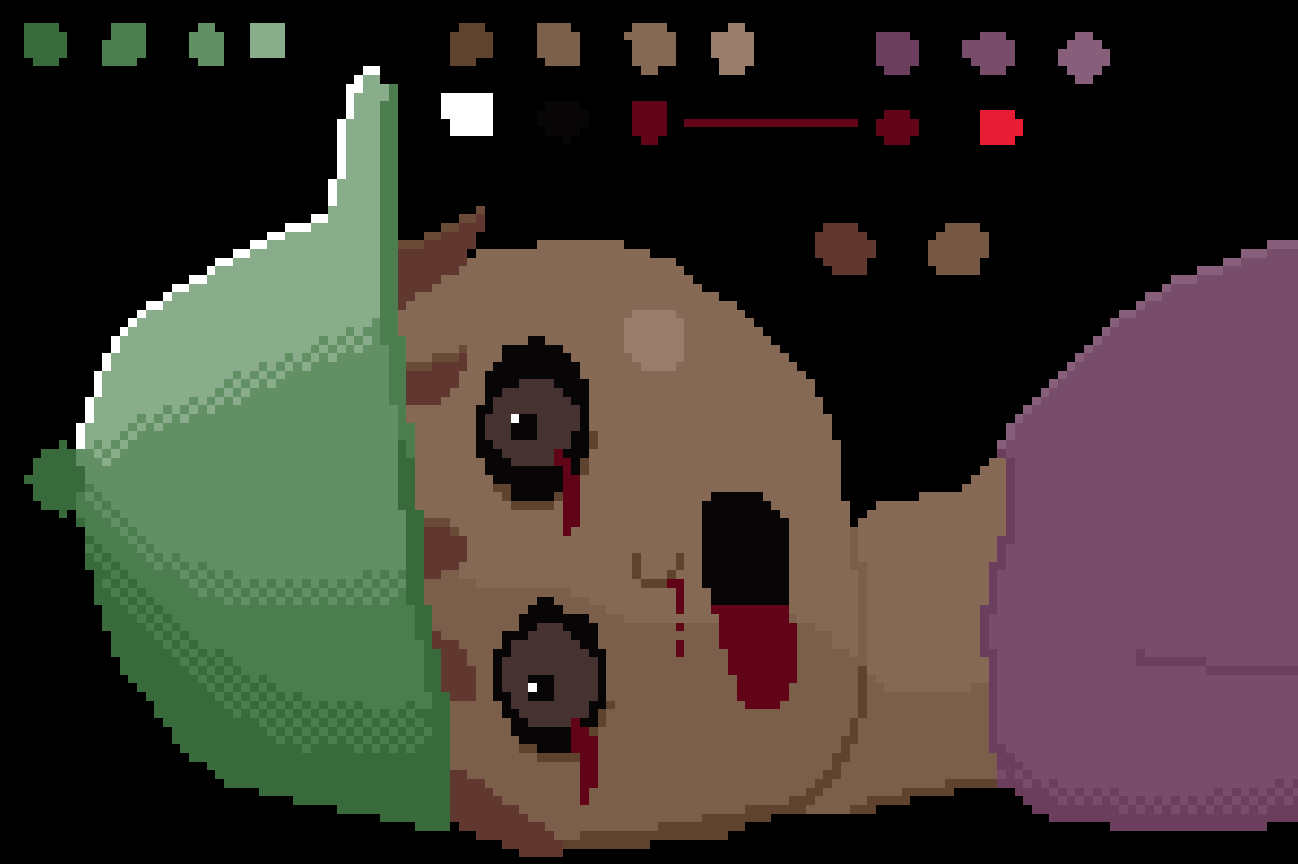
The goal that we had for this character was to draw a corpse that was as unflattering as possible. We adopted this general pose for the body early in the character's design where it's sticking out of a puddle of blood at a painful angle and bones protruding from dismembered limbs. Actual fireflies (as in the insect) would hover above the body.
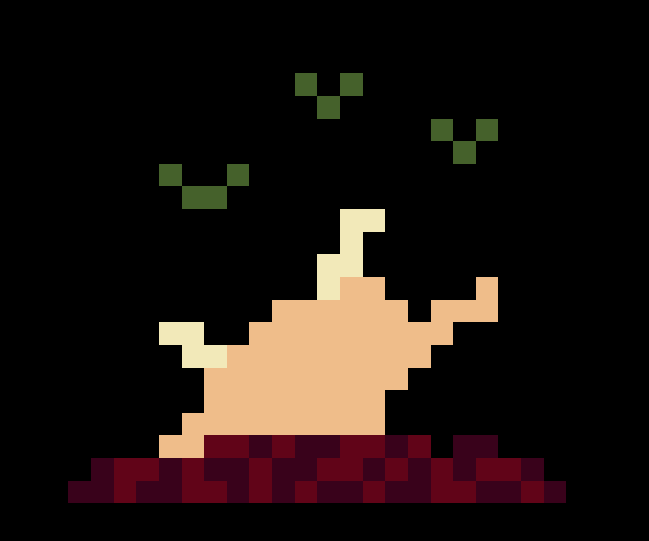
Once the body was shaded, it was animated to have dripping blood and the fireflies hovering.

Pilot NPC is an NPC designed to extend the tutorial, and give advice to the player from the perspective of a veteran Firefly. Pilot jacket is an aesthetic choice to appear confident and someone who could be popular and a leader by wearing a set of presentable clothing that makes logical sense in the setting of the game. (e.g. a tuxedo suit while presentable and confident looking, wouldn't make sense in a dystopian setting.)
Inspiration for the character design comes from a rather generic overconfident cool guy character in adventure medias. His purpose in the game is to be a mysterious person with experience in what you are about to go through, but his thoughts and intentions aren't clear to the player. The design causes player to be wary of the NPC and adds to immersion to the game by being an NPC that helps you but they have their own unrevealed motives that isn't just help the player win the game.
The pilot NPC portrait was designed after User testing so there were little feedback taken for the final design as of sprint 3.
Injured versions were later added to reuse the pilot for story purposes.
A dead version of the pilot NPC sprite was added to level 3 to add to the hopeless/horror themes of the game. This sprite was created by rotating the pilot sprite 90 degrees and then removing half of his body leaving just a red outline to signify that this section has been bitten/torn off. A pool of blood was then created below the sprite.

Although no feedback was directed towards pilot portrait design as it wasn't ready for the user testing version, the feedback for the tutorial NPC was taken into consideration when designing the portrait and injured NPC.
The pilot design was allowed to appear less tired compared to tutorial NPC, as he was supposed to appear confident to the player.






