-
Notifications
You must be signed in to change notification settings - Fork 0
Estimate Parameters
[[TOC]]
An user must first navigate to a measurement or experiment and click on "Associate model"
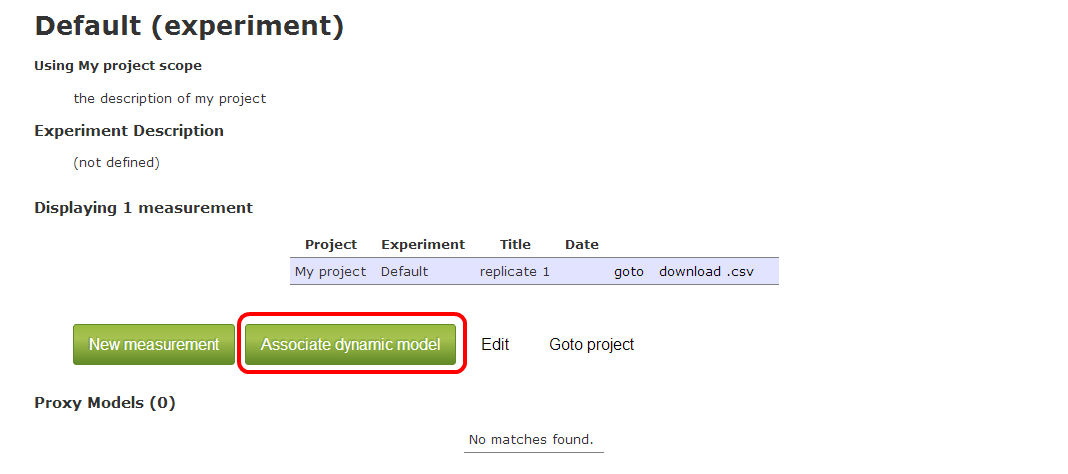

Select a range for each of the parameters to better narrow which values each parameter can take
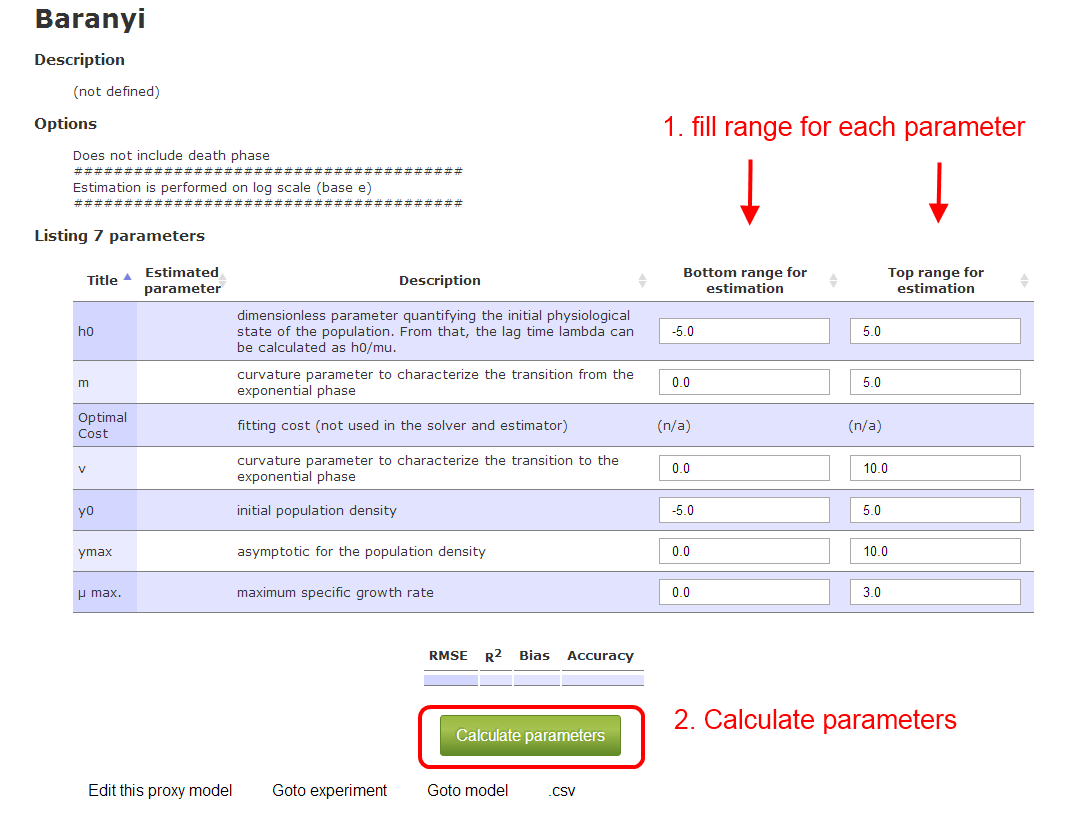
After successfully calculating the parameters the user is presented with the results: parameters values, statistical measures and a visual plot of the fitting

There are two methods to perform multiple parameter estimation, one using different measurements to estimate parameters and the other to perform the parameter estimation on several measurements in parallel.
- Aggregation: Perform parameter estimation on several measurements under an experiment;
- Batch estimation: Performs parallel estimation to multiple measurements.
The process to perform parameter estimation using as input all experiment's measurements is identifcal to the process described above.
The difference lays in the context where the model association is performed. To aggregate the measurement the "Associate model" should be done in the experiment's detail page.
The proxy models will be editable and shown identically as above.
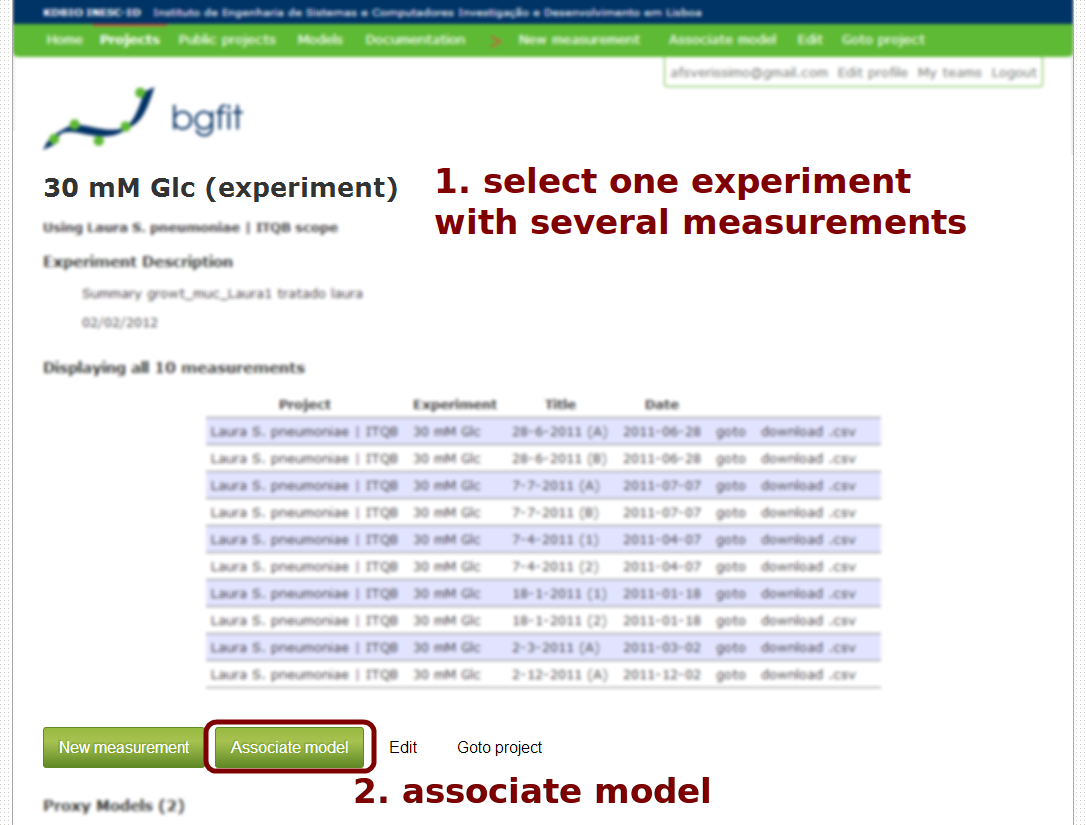

Batch estimation allows to perform multiple estimation in parallel, testing different parameter's range for datasets in different projects / experiments.
This is suited to perform simultaneous parameter estimation to a large dataset (using a fixed parameter range) or to recalculate results using the last known good parameter range.

Either the last known parameter range used for the parameter estimation (for each measurement), or a fixed range.

As this operation uses a background process to perform all the parameter estimation, a note is added to the proxy model. When the results are calculated the note is removed and the parameter values are shown.
