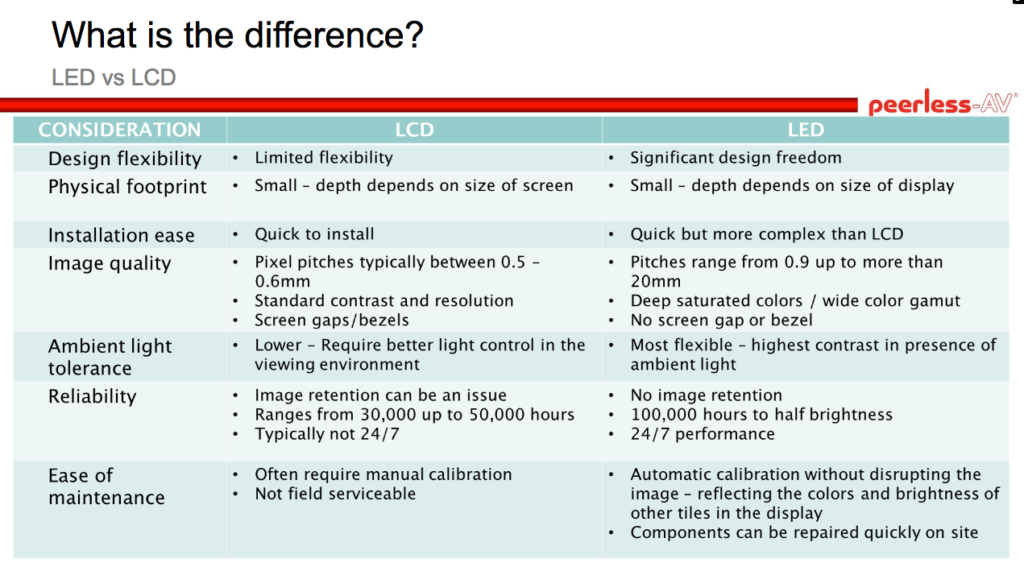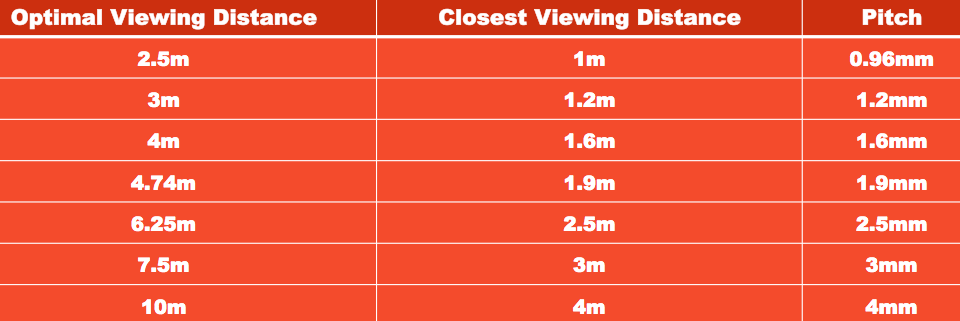-
Notifications
You must be signed in to change notification settings - Fork 0
Tech
We are almost always using some flat-panel display (FPD). Volatile and static FPDs differ in the power needs of content: volatile FPDs requires pixels be periodically electronically refreshed to retain their state — the require power to display an image (e.g. an LCD screen). Static FPDs use materials with bistable color states and can retain content with power removed (e.g. an E-ink monitor).
| LCD | LED | Projection | |
|---|---|---|---|
| Common IX | touch (mobile, tablet, kiosk), remote control (TV) | touch (LED wall) | remote control, gesture/pose detection |
| Common Applications | Indoor | More commonly, outdoors | Indoor (excluding projection mapping) |
| Especial Limitations | Screen gap/bezel, contrast/brightness, tile-ability | Pixel pitch | Throw, ambient light/enviro, projector resolution, projection surface |
Also see references section at the bottom of this page.
Illumination sources.
- LED-LCDs (≈ LCD screens) are LCD screens that are backlit with LEDs, with images generated by the LCD layer. (i.e. LCDs don't emit their own light — they need an external source.)
- they are less expensive than OLEDs, and are brighter (their max luminance ranges 5000–8000 whereas OLEDs are 1000)
- OLEDs (organic light-emitting diodes) both generate the picture and emit their own light. They can be entirely turned off.
- they are thinner/lighter than LED-LCDs (no additional hardware), have sharper/richer black levels, allow for greater contrast between lights and darks, are not as impacted by viewing angle as LCDs are, and have more consistent brights.
Both have similar refresh rates and lifespans. Energy consumption for OLEDs depends on the screen's brightness and for LCDs, the backlight setting. OLEDs may present more burn-in (image retention/ghost image remains on screen), which can be solved by varying the type of content displayed/avoiding showing a single static image for prolonged times.
Source: CNET on LED-LCDs v. OLEDs, 2021, CNET on OLED burn-in, 2023
(QLED, MicroLED and AMOLED tech are under development in an effort to lower the cost and bulk of screens and maximize surface area of display.)
Pixel Mapping. Using software to map and reply media on an array (a grid/raster) of lighting fixtures. The software sends color and intensity info to the array. Pixel mapper needs the following info:
- number of fixtures in array
- shape of surface
- positioning (DMX addresses) of fixtures — order it runs in (e.g. L->R, T->B)
Pixel Pitch. AKA dot pitch, the distance, in mm, between the centers of two adjacent pixels. The lower the pitch, the finer/sharper the image and the higher the resolution. Generally, a smaller pitch correlates to a shorter optimal viewing distance. A smaller pitch is not a universal solution, however; consider how often the activation will be interacted with and viewed from afar v. up close. Also consider distance from grade/ground, ambient conditions, total surface area of the screen, neighboring/competing media, and brand presence. (Should be 1:1, square)
Luminance and Brightness. We use both lumens and nits (1 nit = 1 candela/sq. m) to measure quantities of light.
| Environment | Luminance requirements |
|---|---|
| Indoor | 800–1,500 nits |
| Indoor in direct sunlight | 1,500–2,500 nits |
| Outdoor | up to 5,000 nits |
| Outdoor in direct sunlight | 5,000+ nits |
Source: Brian McClimans/Peerless AV, 2017
| Consideration | Units of Measurement | Description/Variables |
|---|---|---|
| minimum viewing distance | ft (m) | the distance at which the content remains clear without visual distortion. Vars: pitch, screen size |
| brightness (luminance) | nits or candela per square meter, cd/m2 | A measure of light emitted; screen visibility in different environments |
| resolution (colloq.) | num pixels in display; clarity of image. full hd | |
| refresh rate | hertz (Hz) | number of frames per second. You want smoother images and reduced motion blur; avoid lag. |
| power consumption | watts (W) | consider both average and max power consumptoin to avoid overload vars screen size, brightness, config |
| heat (BTU) | BTU rating measures amt heat gen'ed by display. var power consump and install location |
|
| electircal requriements |
vars voltage, amperage, frequency. assure they match the requirements of the power supply. voltage: 220 or 110 (220 needs custom work). |
|
| ingress protection (IP) ratings | the level of protection system has against dust and water. especially for outdoors displays | |
| type of LED wire used | copper wire LED v. gold wire LED. gold is pricier and offers better performance. |
Source: Key Code Media, 2023
In the above table, resolution is the number of pixels in display. If sitting down/stationary, consider presence and immersion (how much of field of vision to occupy?) that the content requires.
Sources: 1, 2, 3, 5, 6, 7: LEDs>brightness
How It Works
- Resistive: sensors detect physical presses down into the screen. Only sufficient pressure required. Doesn’t support multitouch. Durable but harder to read (glare) due to several layers. Cheap but sensitive to sharp objects.
- Capacitive: used in commercial electronics. Detects anything that conducts electricity (e.g. skin).
- surface capacitance: sensors at the corners + thin evenly distributed film across the surface. Limited resolution, most often in industrial controls and koisks.
- projected capacitance (PCT [t = touch] / PCAP): a grid of sensor chips.
- Surface acoustic wave (SAW): ultrasonic wave detects finger position
- Optical Imaging: infrared sensors detect changes in light along a retroreflective surface.
For example, modern smartphone displays often comprise a layer of toughened glass over a projected capacitive touchscreen, which is overlaid atop an LCD (liquid crystal display) or OLED (organic light emitting diode) display. (OLED tech is the standard in most smartphones.)
Sources >> EEVblog 1346, Wikipedia, Eizo, Branch Edu
connecting via remote conference / PC / tablet / phone
Hardware > LED >