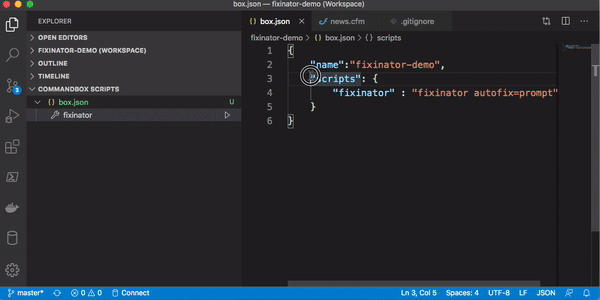-
Notifications
You must be signed in to change notification settings - Fork 11
Fixinator IDE Integration
Pete Freitag edited this page Apr 22, 2020
·
1 revision
Here's how you can setup VS Code to scan your CFML code for security vulnerabilities in with the click of a button using Fixinator
- Install the Fixinator Client
- Install the CommandBox VSCode Extension
- Add a
box.jsonfile with ascriptsentry (see below)
Here is an example box.json file with the scripts entry:
{
"name":"fixinator-demo",
"scripts": {
"fixinator" : "fixinator severity=high"
}
}
Once that is all setup you will be able to click the run button next to fixinator in the CommandBox Tasks menu.