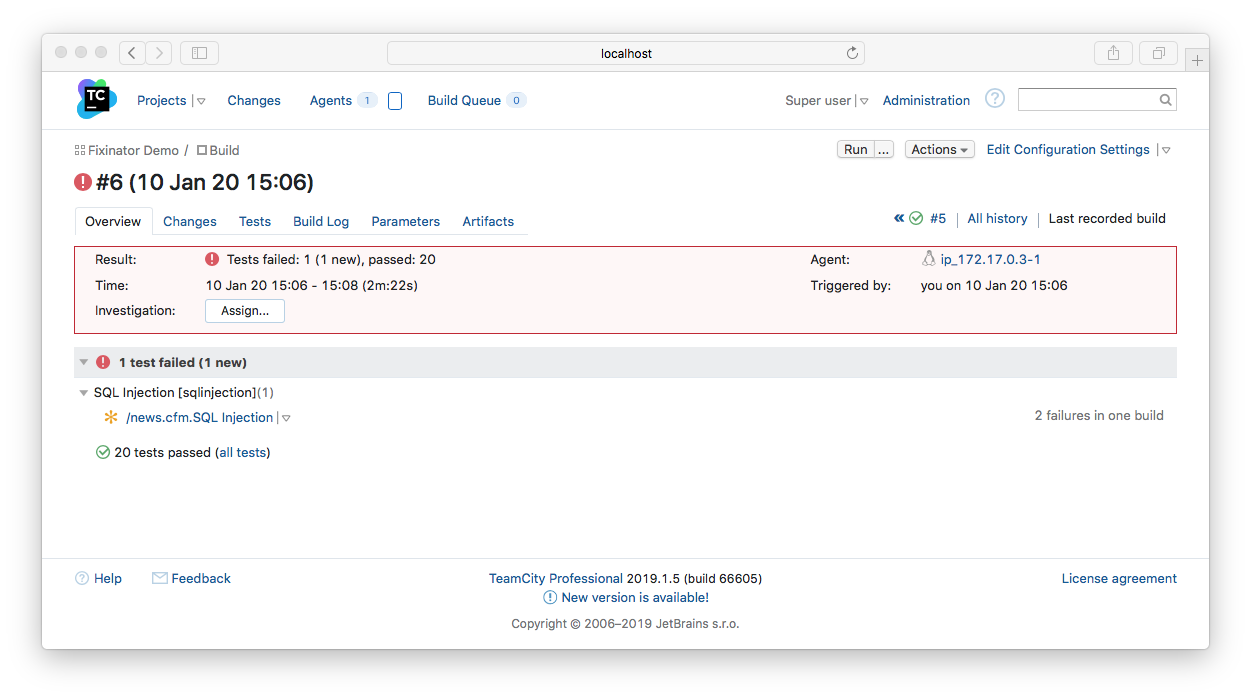-
Notifications
You must be signed in to change notification settings - Fork 11
Running Fixinator on TeamCity
Fixinator can be integrated into JetBrain's TeamCity CI/CD platform to scan your ColdFusion / CFML source code for security issues.
In your TeamCity build setting for your project click on the Add Build Step button. Use the following configuration:
Runner Type: Command Line
Step Name: Fixinator Security Scan
Run: Custom Script
Custom Script:
echo "Running Fixinator!!!"
test -e ~/box || curl --location -o ~/box.zip https://www.ortussolutions.com/parent/download/commandbox/type/bin
test -e ~/box || apt-get install -y unzip
test -e ~/box || unzip ~/box.zip -d ~/
chmod a+x ~/box
~/box install fixinator
~/box fixinator path=. resultFile=./fixinator-results.xml resultFormat=junit failOnIssues=false
echo "##teamcity[importData type='junit' path='fixinator-results.xml']"
The above script was tested and verified to work on the TeamCity jetbrains/teamcity-minimal-agent:linux agent. If you are running a Windows based agent slight modifications may need to be made.
Go to the Parameters section of the Build Settings, click on the Add new parameter button.
Name: CI
Kind: Environment Variable
Value: true
Click Save and then Add new parameter again.
Name: FIXINATOR_API_KEY
Kind: Environment Variable
Value: YOUR-API-KEY
Spec: Click Edit and Specify Type: Password
Click Save
If you are running the Fixinator Enterprise Edition with your own scanning server, then you can specify an additional environment variable FIXINATOR_API_URL pointing to your fixinator enterprise server URL. If you do not specify the FIXINATOR_API_URL the code will be scanned using the Fixinator Cloud Scanning Service API.